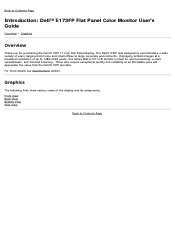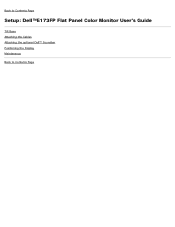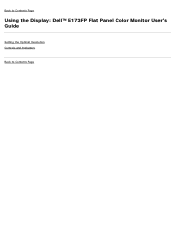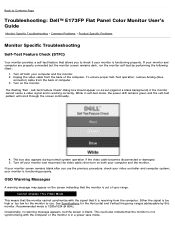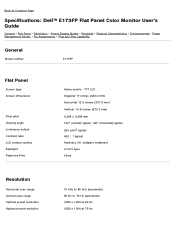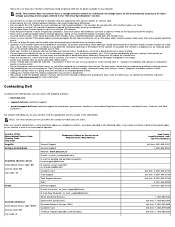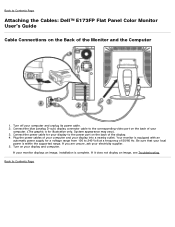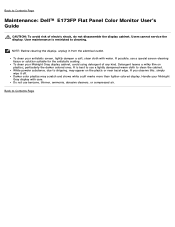Dell E173FP Support Question
Find answers below for this question about Dell E173FP - 17" LCD Monitor.Need a Dell E173FP manual? We have 2 online manuals for this item!
Question posted by ajaydhurkunde on April 9th, 2010
Dell E173fp Monitor Doesn't Display
Hello Sir,
I am using DELL E173FP LCD monitor.
My CPU absolutely fine I see initially booting thing on my monitor display then it gets black.
I can hear starting sound of Windows XP, that too is fine.
When I turn off the monitor and again switch it on, the screen appears for a moment and display goes back to black.
I have done SELF TEST CHECK of monitor but problem remains same. Self test window turns on for a moment and it goes black.
I have connected the same monitor to other computer, but the problem remains same.
Please help me out.
Thanks
Current Answers
Related Dell E173FP Manual Pages
Similar Questions
Dell Sx2210b Monitor Problem,does Someone Have The Service Manual?
My monitor switches on and instantly goes to Black screen, and there is no answer from osd through s...
My monitor switches on and instantly goes to Black screen, and there is no answer from osd through s...
(Posted by as2107829 8 years ago)
Monitor Lcd Dell E173fpb 17
Problem Installing my lcd monitor E173FPB DELL 17 "when I change the screen resolution looks pretty ...
Problem Installing my lcd monitor E173FPB DELL 17 "when I change the screen resolution looks pretty ...
(Posted by andres2144 10 years ago)
Control Menu Locked On Monitor 17' Desktop. Hold Menu Button Down Wont Unlock
Cant unlock it is the button broke stuck how do I unstick it
Cant unlock it is the button broke stuck how do I unstick it
(Posted by vinetta 13 years ago)
Dell E151fpb Color Monitor Problem
Once my monitor goes to sleep, when I try to "wake it up" with mouse movement, it goes into this fla...
Once my monitor goes to sleep, when I try to "wake it up" with mouse movement, it goes into this fla...
(Posted by sh009bo 13 years ago)