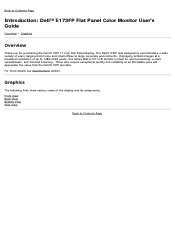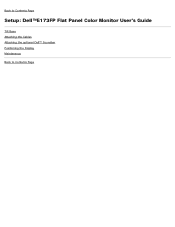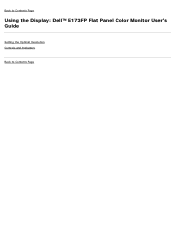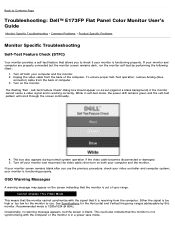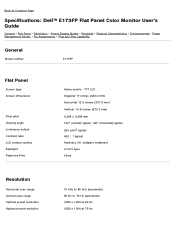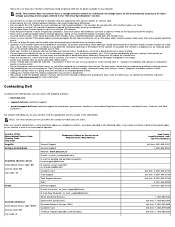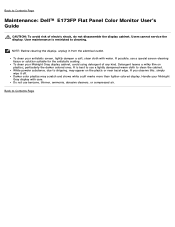Dell E173FP Support Question
Find answers below for this question about Dell E173FP - 17" LCD Monitor.Need a Dell E173FP manual? We have 2 online manuals for this item!
Question posted by Anonymous-17689 on August 30th, 2010
Access Cabinet
how to access the internal ccts
Current Answers
Related Dell E173FP Manual Pages
Similar Questions
Monitor Lcd Dell E173fpb 17
Problem Installing my lcd monitor E173FPB DELL 17 "when I change the screen resolution looks pretty ...
Problem Installing my lcd monitor E173FPB DELL 17 "when I change the screen resolution looks pretty ...
(Posted by andres2144 10 years ago)
Trouble Shooting Communication Problem For My Dell Lcd Monitor E176fpf
MY DELL LCD MONITOR CAN NOT COMMUNICATE WITH THE CPU I.E. CANNOT DISPLAY THINGS AFTER SWITCHING IT O...
MY DELL LCD MONITOR CAN NOT COMMUNICATE WITH THE CPU I.E. CANNOT DISPLAY THINGS AFTER SWITCHING IT O...
(Posted by fkalila 13 years ago)
Dell Lcd Monitor Can Not Display The Games ?
When i am opening the game to play , the dell LCd Monitor doesn't diplay it to paly . what i have to...
When i am opening the game to play , the dell LCd Monitor doesn't diplay it to paly . what i have to...
(Posted by armdali 14 years ago)
Dell E173fp Monitor Doesn't Display
Hello Sir, I am using DELL E173FP LCD monitor. My CPU absolutely fine I see initially booting ...
Hello Sir, I am using DELL E173FP LCD monitor. My CPU absolutely fine I see initially booting ...
(Posted by ajaydhurkunde 14 years ago)