Konica Minolta bizhub 223 Support Question
Find answers below for this question about Konica Minolta bizhub 223.Need a Konica Minolta bizhub 223 manual? We have 15 online manuals for this item!
Question posted by roberDIANN on February 25th, 2014
How To Change Admin Password On Konica Minolta Bizhub 223
The person who posted this question about this Konica Minolta product did not include a detailed explanation. Please use the "Request More Information" button to the right if more details would help you to answer this question.
Current Answers
There are currently no answers that have been posted for this question.
Be the first to post an answer! Remember that you can earn up to 1,100 points for every answer you submit. The better the quality of your answer, the better chance it has to be accepted.
Be the first to post an answer! Remember that you can earn up to 1,100 points for every answer you submit. The better the quality of your answer, the better chance it has to be accepted.
Related Konica Minolta bizhub 223 Manual Pages
bizhub 223/283/363/423 Security Operations User Guide - Page 10


... be guessed from birthdays, em- bizhub 423/363/283/223
1-6 A person who share a Public User Box and Group User Box know the password set for it may not be ... confirm that settings have users change the passwords set for the Administrator Password, Account Password, Encryption Key, auth-Password, priv-Password, and WebDAV Server Password. - Again, these passwords should not be ones that ...
bizhub 223/283/363/423 Security Operations User Guide - Page 124
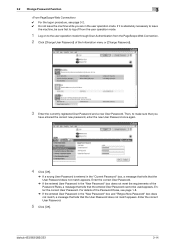
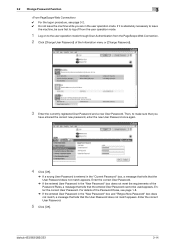
... correct User Password.
bizhub 423/363/283/223
3-14 Enter the correct User Password.
% If the entered User Password in the "New Password" box does not meet the requirements of the Password Rules, a message that tells that the entered User Password cannot be sure first to log off from the PageScope Web Connection.
2 Click [Change User Password] of the Password Rules...
bizhub 223/283/363/423 Security Operations User Guide - Page 174


... and then select [KONICA MINOLTA HDD TWAIN Ver.3]. 3 Select this machine to -64-digit
User Password.
% If [ON (External Server)] is set to -64-digit User Password and an 8-digit User Box Password. The HDD TWAIN...using an 8-to [ON], the number of the PC. bizhub 423/363/283/223
4-27 During the authentication procedure, the User Password entered for allowing the HDD of this machine and click ...
bizhub 423/363/283/223 Advanced Function Operations User Guide - Page 9


and its group businesses will bear a responsibility for use of the Internet by users.
bizhub 423/363/283/223
1-4 Users will not bear any responsibility for contents accessed, downloaded, and uploaded using Web ... to the company rules and laws of the country where this machine is used. Konica Minolta Business Technologies, Inc. i-Option LK-103 v2 may not be available depending on the area.
bizhub 423/363/283/223 Box Operations User Guide - Page 280


...]
[Skip Job Operation Settings] [Flash Display Setting]
Description
Changes the registration information of this information, select [Information] - ...or from the external memory. er software KONICA MINOLTA TWAIN. Specify support information (such as...license and enable functions. Reference - To display this machine.
bizhub 423/363/283/223
9-35 To use this machine as a scanner with this ...
bizhub 423/363/283/223 Copy Operations User Guide - Page 179
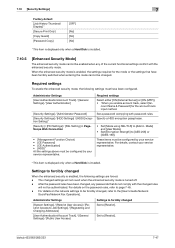
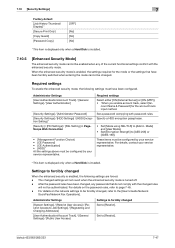
...User Mode].
• Set [Encryption Strength] to [Admin. Settings to forcibly changed settings will not be authenticated.
For details on the...Password] for the mode or the settings that do not comply with password rules. These items must have been forcibly switched when entering the mode cannot be changed , refer to be forcibly changed . bizhub 423/363/283/223
7-47
The changed...
bizhub 423/363/283/223 Network Scan/Fax/Network Fax Operations User Guide - Page 212


... Specify the level of outline processing from an application using TWAIN, install
the KONICA MINOLTA TWAIN driver software designed for that purpose.
comes smaller. Configure the default settings... TAG)] selected, change your selection to [TIFF(TTN2)] (default). For details, refer to the TWAIN driver manual in the order of [LOW], [MIDDLE], and [HIGH]. bizhub 423/363/283/223
9-27 9.3 User...
bizhub 423/363/283/223 Network Scan/Fax/Network Fax Operations User Guide - Page 278


... TWAIN]
[User Box Setting]
[Stamp Settings]
[Blank Page Print Settings]
Description
Changes the registration information of this machine. Define the User Box functions such as contact...deleting an unnecessary User Box or specifying the document deletion time. er software KONICA MINOLTA TWAIN.
bizhub 423/363/283/223
11-23 Allows you to the TWAIN driver manual in the CD supplied ...
bizhub 423/363/283/223 Print Operations User Guide - Page 69


Reference - For details, refer to change the option settings as necessary.
For OS X 10.4, you can also add a printer by clicking [Add] in...name from the list that is displayed in another window.
% When OS X 10.5 is used , select [KONICA MINOLTA] from the [Print Using:], and then select the printer driver of the desired model name from the list.
7 Click [Add].
bizhub 423/363/283/223
6-4
bizhub 423/363/283/223 Print Operations User Guide - Page 71


bizhub 423/363/283/223
6-6
For OS X 10.4, you can also add a printer by clicking [Add] in the [Print & Fax], the setting procedure is completed. % If the [Installable Options] window appears, proceed to change the option..., refer to page 10-4. When the selected printer is used, select [KONICA MINOLTA] from the [Print Using:], and then select the printer driver of the desired model name from the...
bizhub 423/363/283/223 Print Operations User Guide - Page 73


bizhub 423/363/283/223
6-8
6.1 Mac OS X 10.2/10.3/10.4/10.5/10.6
6
6 In [Address:], enter the IP address for the machine. When the selected printer is registered in the [Print & Fax], the setting procedure is completed. % If the [Installable Options] window appears, proceed to page 10-4. Reference - For details, refer to change the option...
bizhub 423/363/283/223 Print Operations User Guide - Page 75


..."ipp".
bizhub 423/363/283/223
6-10
For OS X 10.4, you can also add a printer by clicking [Add] in the [Print & Fax], the setting procedure is used, select [KONICA MINOLTA] from ...the [Print Using:], and then select the printer driver of the desired model name from the list.
% When OS X 10.4 is completed. % If the [Installable Options] window appears, proceed to change...
bizhub 423/363/283/223 Print Operations User Guide - Page 77
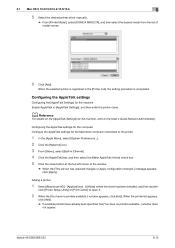
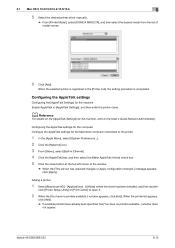
...printer driver manually.
% From [Printer Model], select [KONICA MINOLTA], and then select the desired model from the list of the window.
% When the [This service has unsaved changes or Apply configuration changes ] message appears, click [Apply]. Configuring the AppleTalk ...] - [Applications] - [Utilities] where the driver has been installed, and then double-
bizhub 423/363/283/223
6-12
bizhub 423/363/283/223 Print Operations User Guide - Page 78
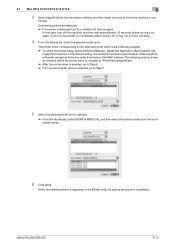
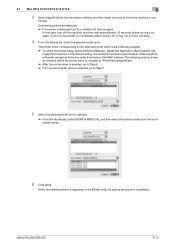
...machine off , it on again. bizhub 423/363/283/223
6-13
tings] of this case..., turn the printer on immediately after turning it off , then on again. The following window shows an example where the printer name is changed... desired printer driver manually.
% From [Printer Model], select [KONICA MINOLTA], and then select the desired model from the list of model...
bizhub 423/363/283/223 Print Operations User Guide - Page 80
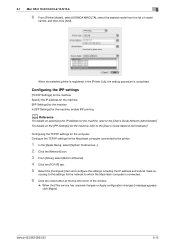
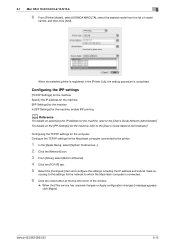
... Administrator]. 6.1 Mac OS X 10.2/10.3/10.4/10.5/10.6
6
6 From [Printer Model:], select [KONICA MINOLTA], select the desired model from the list of the window.
% When the [This service has unsaved changes or Apply configuration changes ] message appears, click [Apply].
bizhub 423/363/283/223
6-15
Configuring the IPP settings
[TCP/IP Settings] for the machine Specify...
bizhub 423/363/283/223 Print Operations User Guide - Page 154


...password from the control panel. d Reference
For details on the function to limit to the secure printing only on the machine, refer to display the [Basic] tab. 2 Select [Secure Print] in the Secure Print User Box of the machine so that [Secure Document User Box] always appears on the screen. KONICA MINOLTA... bizhub 423/363/283/223
12-5 In order to the secure printing. KONICA MINOLTA ...
bizhub 423/363/283/223 Print Operations User Guide - Page 165


... PPD Printer Driver for Windows (XPS driver) - KONICA MINOLTA PCL Printer Driver for Windows (PCL driver) - For [user authentication], contact the administrator of times while [User Authentication] settings are configured on the machine, a user name and password must be discarded when printing. - bizhub 423/363/283/223
12-16
The following four printer drivers support...
bizhub 423/363/283/223 Print Operations User Guide - Page 168
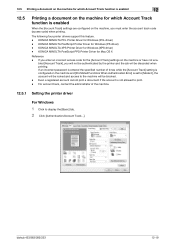
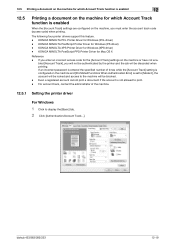
... track code (access code) when printing.
KONICA MINOLTA PostScript PPD Printer Driver for Windows (PCL driver) - bled [Account Track], you enter an incorrect access code for the [Account Track] settings on the machine or have not ena- bizhub 423/363/283/223
12-19 If an incorrect password is entered the specified number of the...
bizhub 423/363/283/223 Print Operations User Guide - Page 259


... settings to enable saving or reading a document in or from the external memory.
bizhub 423/363/283/223
14-20 er software "KONICA MINOLTA TWAIN". Item [Machine Setting] [Register Support Information] [Network TWAIN]
[User Box Setting]
[Stamp Settings]
Description
Changes the registration information of this information, select [Information] - [Online Assistance].
Define the User...
bizhub 423/363/283/223 Trademarks/Copyrights - Page 10
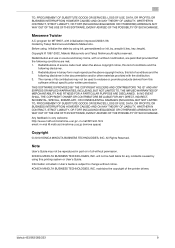
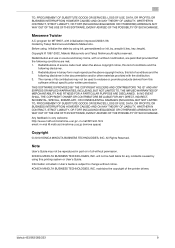
...key_length).
All Rights Reserved.
will not be used to change without modification, are permitted provided that the following disclaimer....from this printing system or User's Guide. bizhub 423/363/283/223
9 Mersenne Twister
A C-program for any incidents...KONICA MINOLTA BUSINESS TECHNOLOGIES, INC.
KONICA MINOLTA BUSINESS TECHNOLOGIES, INC. KONICA MINOLTA BUSINESS TECHNOLOGIES, INC.
Similar Questions
How To Reset Konica Minolta Bizhub 215 Admin Password
how to reset konica minolta bizhub 215 admin password.can not login with (sysadm)
how to reset konica minolta bizhub 215 admin password.can not login with (sysadm)
(Posted by sunnasoft 8 years ago)
What Is The Admin Password For The Bizhub 223
(Posted by ZaynzHnic 9 years ago)
How To Reset The Admin Password For Bizhub 223
(Posted by auswod 10 years ago)
Konica Minolta How To Change Admin Password Bizhub C280
(Posted by johnojonoch 10 years ago)
How To Change Admin Password Bizhub 283 Through Ie
(Posted by thpete 10 years ago)

