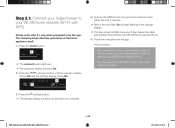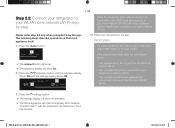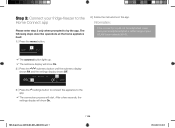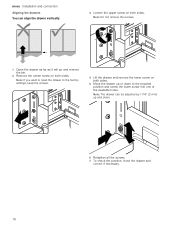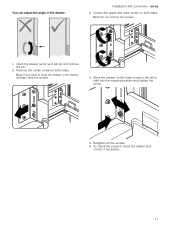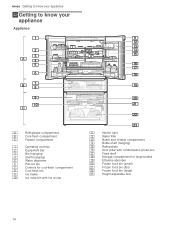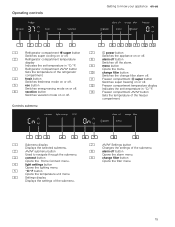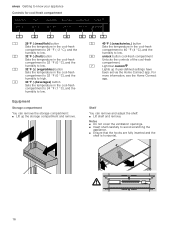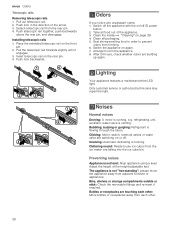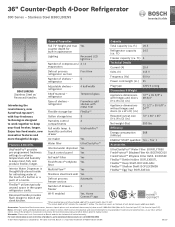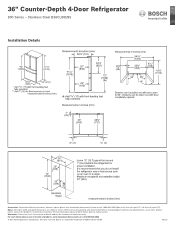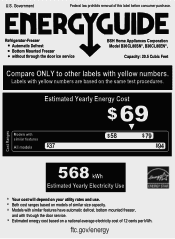Bosch B36CL80ENS Support Question
Find answers below for this question about Bosch B36CL80ENS.Need a Bosch B36CL80ENS manual? We have 8 online manuals for this item!
Question posted by Gboutiette on January 23rd, 2024
My Lights Are Out. How To Reset Them Please?
Current Answers
Answer #1: Posted by SonuKumar on January 25th, 2024 11:58 PM
Please respond to my effort to provide you with the best possible solution by using the "Acceptable Solution" and/or the "Helpful" buttons when the answer has proven to be helpful.
Regards,
Sonu
Your search handyman for all e-support needs!!
Answer #2: Posted by Technicalproblemsolver on January 23rd, 2024 2:07 PM
If this doesn't work, I recommend referring to the user manual for specific instructions on how to reset the lights on your model.
If you need further assistance, feel free to reach out. I'm here to help!
"Hi there,
I hope my response was helpful in addressing your question or concern. If you found it valuable, I kindly ask you to consider accepting my answer by clicking the designated button. Your support will not only acknowledge my efforts but also guide others in finding useful solutions. Thank you for your trust and I'm ready to assist you further if needed.
Best regards,
Technicalproblemsolver"
Related Bosch B36CL80ENS Manual Pages
Similar Questions
my question . Is it fixed or not . I have reset it by holding the the freezer and super button for 5...
Help please, all of the Refrigerator LED lights stopped working in Frig and freezer. It is still coo...