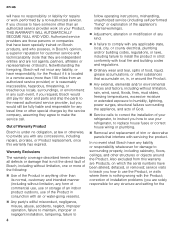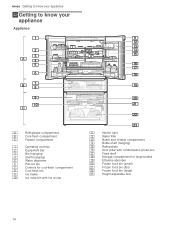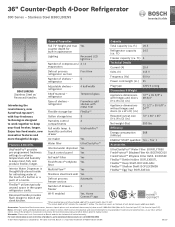Bosch B36CL80ENS Support and Manuals
Get Help and Manuals for this Bosch item

View All Support Options Below
Free Bosch B36CL80ENS manuals!
Problems with Bosch B36CL80ENS?
Ask a Question
Free Bosch B36CL80ENS manuals!
Problems with Bosch B36CL80ENS?
Ask a Question
Most Recent Bosch B36CL80ENS Questions
My Lights Are Out. How To Reset Them Please?
how to reset lights in re
how to reset lights in re
(Posted by Gboutiette 3 months ago)
Bosch B36CL80ENS Videos
Popular Bosch B36CL80ENS Manual Pages
Bosch B36CL80ENS Reviews
We have not received any reviews for Bosch yet.