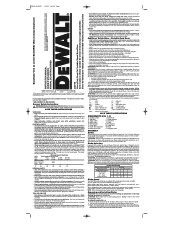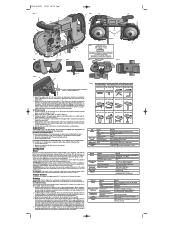Dewalt D28770 Support Question
Find answers below for this question about Dewalt D28770.Need a Dewalt D28770 manual? We have 1 online manual for this item!
Question posted by mcd4lsu on January 23rd, 2024
The Blade Keeps Coming Off.. How Do I Adjust The Blade On My D28770 Band Saw
Current Answers
Answer #1: Posted by Technicalproblemsolver on January 23rd, 2024 8:23 PM
1. Tension: Make sure the blade is properly tensioned. Adjust the tension by using the tension adjustment knob or lever according to the manufacturer's instructions. A properly tensioned blade is less likely to come off during operation.
2. Blade tracking: Check the blade tracking to ensure it's properly aligned on the wheels. Use the tracking adjustment knob to make small adjustments to the blade's position on the wheels.
3. Blade guides: Inspect the blade guides to ensure they are properly positioned and not causing the blade to veer off track. Adjust the guides as needed to keep the blade running true.
4. Wheel alignment: Check the alignment of the upper and lower wheels. If they are not aligned, adjust them according to the manufacturer's recommendations.
5. Blade condition: Inspect the blade for any signs of damage or wear. If the blade is worn or damaged, it may not stay on the wheels properly. Replace the blade if necessary.
Always refer to the owner's manual for specific instructions on adjusting and maintaining your band saw. If you're unsure about making these adjustments, it's best to consult a professional or contact Dewalt customer support for assistance.
"Hi there,
I hope my response was helpful in addressing your question or concern. If you found it valuable, I kindly ask you to consider accepting my answer by clicking the designated button. Your support will not only acknowledge my efforts but also guide others in finding useful solutions. Thank you for your trust and I'm ready to assist you further if needed.
Best regards,
Technicalproblemsolver"
Answer #2: Posted by SonuKumar on January 26th, 2024 12:01 AM
1. Check the Tires:
Worn or damaged tires can cause the blade to track inconsistently and eventually derail. Examine the tires for any cracks, tears, or uneven wear. If the tires are worn, replace them with new ones of the correct size and type for your saw.
Make sure the tires are properly inflated according to the manufacturer's recommendations. Underinflated tires can cause the blade to wobble and increase the risk of derailing.
2. Align the Wheels:
Although external adjustment isn't available, ensuring proper wheel alignment is crucial for blade tracking. Check the user manual for your specific model to find instructions on aligning the wheels. This usually involves loosening and tightening certain set screws or bolts to adjust the position of the wheels relative to each other.
Some users have reported success with slightly tilting the upper wheel slightly towards the back of the saw to improve blade tracking. However, proceed with caution and double-check the alignment with a level or straightedge before using the saw.
3. Tension the Blade:
Proper blade tension is essential for smooth tracking and cutting performance. Consult the user manual for the recommended blade tension range for your saw. Use the blade tension knob to adjust the tension until it falls within the recommended range.
Avoid over-tensioning the blade, as this can put unnecessary stress on the blade and wheels and increase the risk of breakage.
4. Use the Correct Blade:
Ensure you're using the correct blade type and size for your intended cutting material. Using the wrong blade can cause tracking issues and reduce cutting performance.
Make sure the blade is properly welded and free of any defects. A damaged blade is more likely to derail.
5. Check for Other Issues:
If the above steps don't resolve the issue, there might be other factors at play. Look for any loose components, worn bearings, or damage to the blade guides or other parts of the saw that could affect blade tracking.
If you're unsure about the cause or uncomfortable troubleshooting further, consult a qualified technician for professional repair or diagnosis.
Remember, safety is paramount when working with power tools. Always unplug the saw before making any adjustments and wear appropriate safety gear like gloves and eye protection.
I hope these tips help you get your DeWalt D28770 bandsaw back on track and cutting smoothly!
Please respond to my effort to provide you with the best possible solution by using the "Acceptable Solution" and/or the "Helpful" buttons when the answer has proven to be helpful.
Regards,
Sonu
Your search handyman for all e-support needs!!
Related Dewalt D28770 Manual Pages
Similar Questions
Hi, The abrasive blade seems to spin loose when started up and that causes blade to wobble lose, I h...
The blade falls when starting to cut with newly bought jigsaw Dewalt DW331K .Thanks to help.Best reg...
What are the part numbers for the Dewalt D28715 optional "Keyed Blade Clamp System"?This extra-cost ...