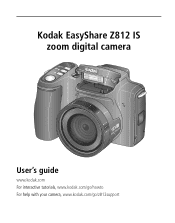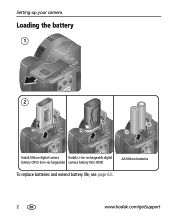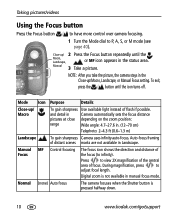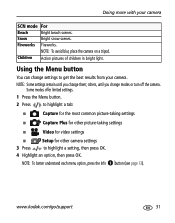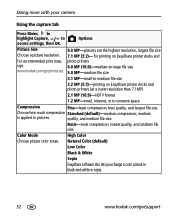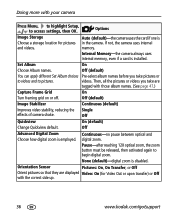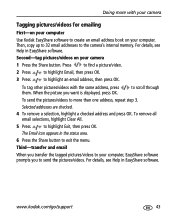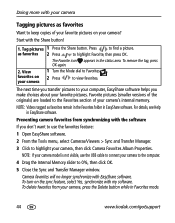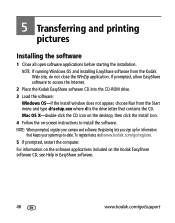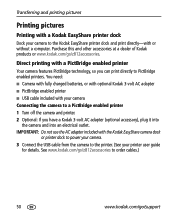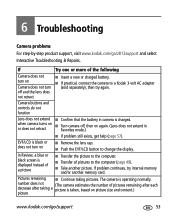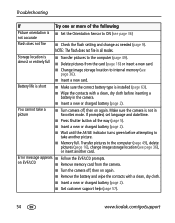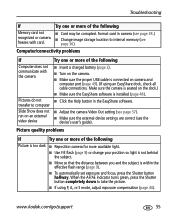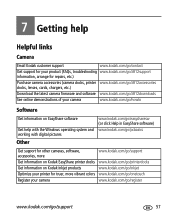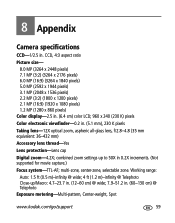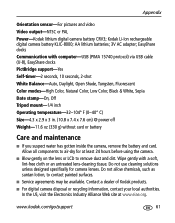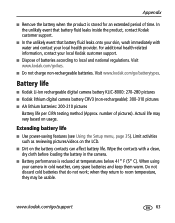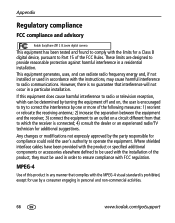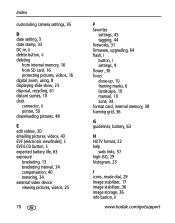Kodak Z812 Support Question
Find answers below for this question about Kodak Z812 - EASYSHARE IS Digital Camera.Need a Kodak Z812 manual? We have 1 online manual for this item!
Question posted by jenniferlynnpalmerinboden88 on July 11th, 2023
What Type Of Battery Is The Best For This Model
Current Answers
Answer #1: Posted by HelpHero on July 11th, 2023 3:01 PM
1. Kodak lithium digital camera battery CRV3 (Non rechargeable)
2. Kodak Li-ion rechargeable digital camera battery KLIC-8000
3. AA Lithium batteries.
I will recommend using the Kodak Li-ion rechargeable digital camera battery KLIC-8000 because it is rechargeable.
I hope this is helpful? PLEASE "ACCEPT" and mark it "HELPFUL" to complement my little effort. Hope to bring you more detailed answers.
Helphero
Answer #2: Posted by SonuKumar on July 11th, 2023 9:14 PM
https://www.amazon.in/Kodak-klic-8000-Battery-li-ion-1600mah/dp/B000T0N62U
Please respond to my effort to provide you with the best possible solution by using the "Acceptable Solution" and/or the "Helpful" buttons when the answer has proven to be helpful.
Regards,
Sonu
Your search handyman for all e-support needs!!
Related Kodak Z812 Manual Pages
Similar Questions
Kodak EasyShare V1253 camera date and time reset when battery removed. Why?Here is the accurate answ...
my kodak digital camera won't come on after being charged.
have tried many different types, short life on barreries, indicator only goes to 1/4 with new ones i...