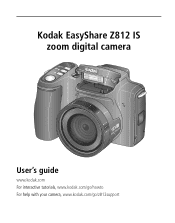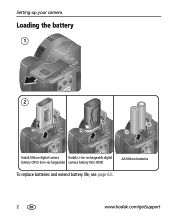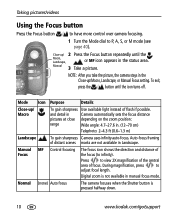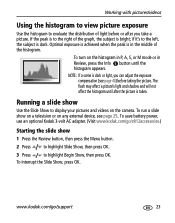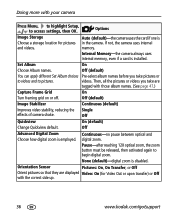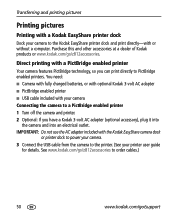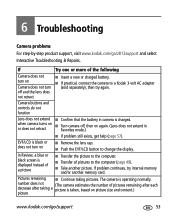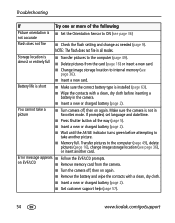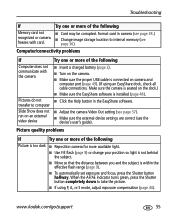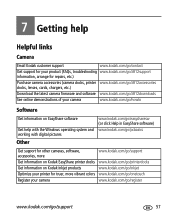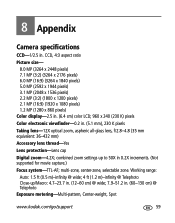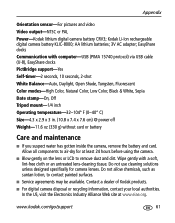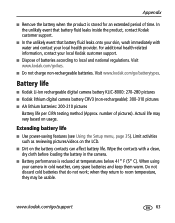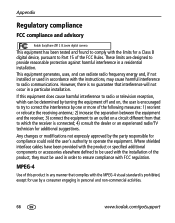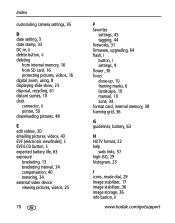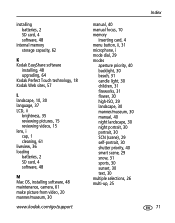Kodak Z812 Support Question
Find answers below for this question about Kodak Z812 - EASYSHARE IS Digital Camera.Need a Kodak Z812 manual? We have 1 online manual for this item!
Question posted by linkey99 on November 12th, 2011
Hard On Batteries
have tried many different types, short life on barreries, indicator only goes to 1/4 with new ones installed
Current Answers
Answer #1: Posted by princessmimi on November 12th, 2011 6:46 AM
you should try adjusting the settings in the menu usually if you are recording video it drains battery life quicker than taking still photos. also you should remove batteries when you are not using the camera or try not to leave it on if your not using it because sometimes battery life is shortened when left in camera
Related Kodak Z812 Manual Pages
Similar Questions
What Type Of Battery Is The Best For This Model
EZ share Z812 IS, will regular double A's work?
EZ share Z812 IS, will regular double A's work?
(Posted by jenniferlynnpalmerinboden88 10 months ago)
Kodak Easyshare V1253 Camera Clock Reset
Kodak EasyShare V1253 camera date and time reset when battery removed. Why?Here is the accurate answ...
Kodak EasyShare V1253 camera date and time reset when battery removed. Why?Here is the accurate answ...
(Posted by dbarcon 5 years ago)
Where Can I Get A Battery My Z730 Camera
I need a battery for my z730 kodak camera. It takes a # KLIC 5000 1050mAh Li-lon 3.7v G43A.
I need a battery for my z730 kodak camera. It takes a # KLIC 5000 1050mAh Li-lon 3.7v G43A.
(Posted by bedlo1793 11 years ago)
How Do I Change The Date On My Z812 Camera?
My camera has the wrong date setting. How do you change the date and time?
My camera has the wrong date setting. How do you change the date and time?
(Posted by mickieclopton 11 years ago)
Camera Will Not Stay On. Brand New Batteries.lens Goes In/out And Shuts Off
(Posted by kathryn56 11 years ago)