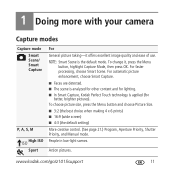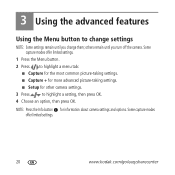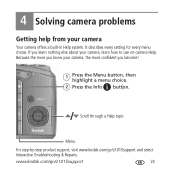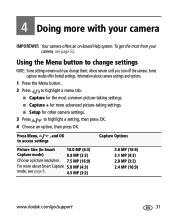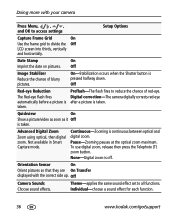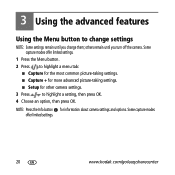Kodak Z1015 Support Question
Find answers below for this question about Kodak Z1015 - EASYSHARE IS Digital Camera.Need a Kodak Z1015 manual? We have 3 online manuals for this item!
Question posted by grahamsan on May 11th, 2012
All Buttons On Camera Have Frozen Ie Menu Button Information Button Etc
The person who posted this question about this Kodak product did not include a detailed explanation. Please use the "Request More Information" button to the right if more details would help you to answer this question.
Current Answers
Related Kodak Z1015 Manual Pages
Similar Questions
Do You Do Support On Kodak Easyshare Digital Camera
my kodak digital camera won't come on after being charged.
my kodak digital camera won't come on after being charged.
(Posted by cfulkerson1 9 years ago)
Kodak Z710 Easyshare Digital Camera Memory Card
Everytime I put this new Kodak Memory card in it is showing Unuseable. I tried another Memory card (...
Everytime I put this new Kodak Memory card in it is showing Unuseable. I tried another Memory card (...
(Posted by sharonwerner 9 years ago)
My Kodak Easy Share Camera Is Telling Me That The Internal Memory Card Is Full.
(Posted by lelliott76 11 years ago)
I Want To Disassemble My Kodak Camera, I Need Guidelines
i want to disaasemble my camera
i want to disaasemble my camera
(Posted by ericnwehike 11 years ago)
How Do You Set Camera To Auto For Using Sdhc Card . When I Put It On Auto It Sa
how do i set camera to autofor using schd card when i set it auto it saysgoto review and goes to int...
how do i set camera to autofor using schd card when i set it auto it saysgoto review and goes to int...
(Posted by PAPPY14613 11 years ago)