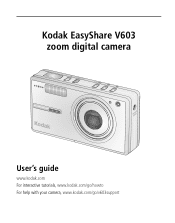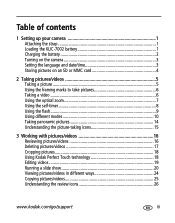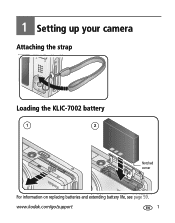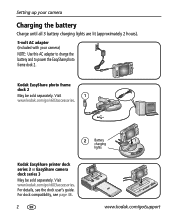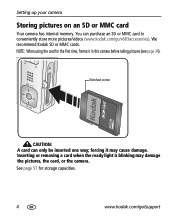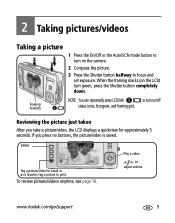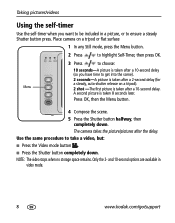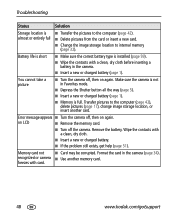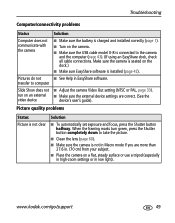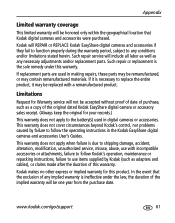Kodak V603 Support Question
Find answers below for this question about Kodak V603 - EasyShare 6.1MP Digital Camera.Need a Kodak V603 manual? We have 1 online manual for this item!
Question posted by Janineolucas on October 11th, 2012
Camera Error E21 Saying See User Manual The Camera Is Kodak Easy Share
I have checked the manualunable to find any info on this problem also the lens isn't opening.
Current Answers
Related Kodak V603 Manual Pages
Similar Questions
V603 With E21 Error! What Should Be Done?????
(Posted by REBUD 10 years ago)
Need Adress To Return Broken Camera (easy Share M550) For Reair
My camera has been dropped while in use and lens is stuck open. I need to return camera to Kodak se...
My camera has been dropped while in use and lens is stuck open. I need to return camera to Kodak se...
(Posted by goin2deriver 11 years ago)
Camera Lens Not Retrieving.
Kodak camera V603 lens is not retrieving and it cannot be power on and power offd ?
Kodak camera V603 lens is not retrieving and it cannot be power on and power offd ?
(Posted by madhulatharddy 11 years ago)
Camera Error E21 ??? What To Do?? Greetings
(Posted by pirmichiels 12 years ago)
How May I Obtain Your Free Extended Users Manual For Our Kodakz1485 Easyshare Is
(Posted by Howard123 12 years ago)