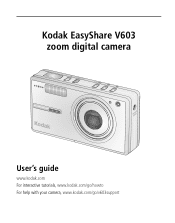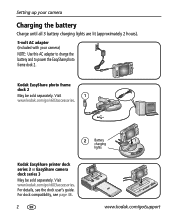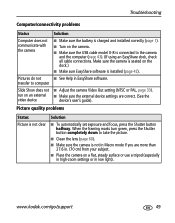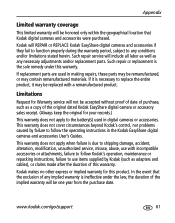Kodak V603 Support Question
Find answers below for this question about Kodak V603 - EasyShare 6.1MP Digital Camera.Need a Kodak V603 manual? We have 1 online manual for this item!
Question posted by madhulatharddy on July 10th, 2012
Camera Lens Not Retrieving.
Kodak camera V603 lens is not retrieving and it cannot be power on and power offd ?
Current Answers
Related Kodak V603 Manual Pages
Similar Questions
Kodak Camera C813 Won't Power On
(Posted by KESENfr 9 years ago)
Where Can I Buy A Lens Cap For My Kodak Easyshare Z712 Is Digital Camera?
(Posted by BHITT91941 11 years ago)
Camera Error E21 Saying See User Manual The Camera Is Kodak Easy Share
I have checked the manualunable to find any info on this problem also the lens isn't opening.
I have checked the manualunable to find any info on this problem also the lens isn't opening.
(Posted by Janineolucas 11 years ago)
Camera Error E21 ??? What To Do?? Greetings
(Posted by pirmichiels 12 years ago)
Language
My v603 Kodak has switched to a different language probably German. I've folowed directions in the m...
My v603 Kodak has switched to a different language probably German. I've folowed directions in the m...
(Posted by aurandjim 12 years ago)