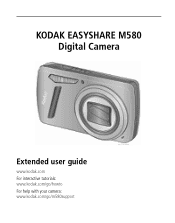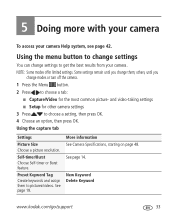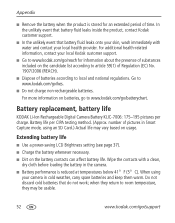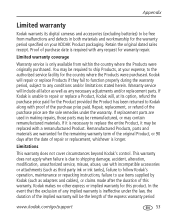Kodak M580 - Easyshare Digital Camera Support and Manuals
Get Help and Manuals for this Kodak item

Most Recent Kodak M580 Questions
Print Head Will Not Move. It Is All The Way To The Left.
Turned the printer off and back on to clear. It still gives the same error message. The printer is a...
Turned the printer off and back on to clear. It still gives the same error message. The printer is a...
(Posted by Jdimarebeach 9 years ago)
Where Can I Go To Find Out Where I Can Get Software For My Kodak Easy Share Came
where can go to get software for my Kodak Easyshare Camera?
where can go to get software for my Kodak Easyshare Camera?
(Posted by dianahitch 9 years ago)
Kodak Easyshare M580 Will Not Turn Off
(Posted by dteaam 9 years ago)
Show How To Load The Sd Card Into M580 Digital Camera
(Posted by Rubcr 9 years ago)
Camera Does Not Turn On Or Of. Camera Buttons And Controls Do Not Function
after i done a formattescion to my pc, i forgott to download the camera driver again and, at the sta...
after i done a formattescion to my pc, i forgott to download the camera driver again and, at the sta...
(Posted by lorossopolare 10 years ago)
Kodak M580 Videos
Popular Kodak M580 Manual Pages
Kodak M580 Reviews
We have not received any reviews for Kodak yet.