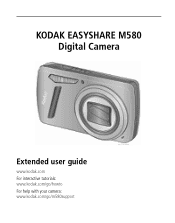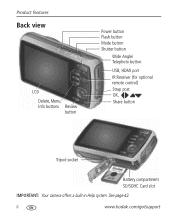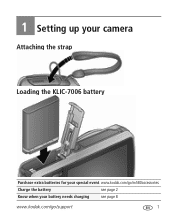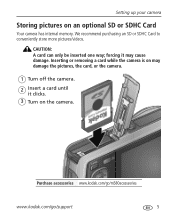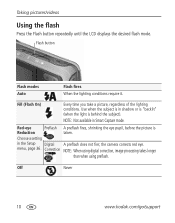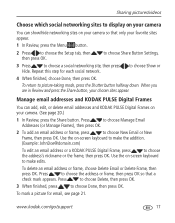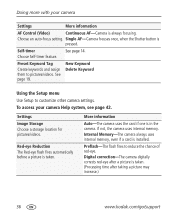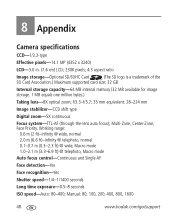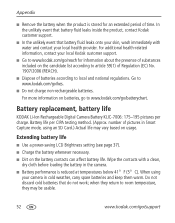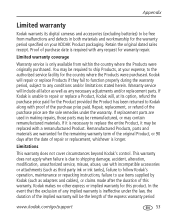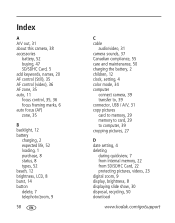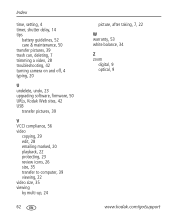Kodak M580 Support Question
Find answers below for this question about Kodak M580 - Easyshare Digital Camera.Need a Kodak M580 manual? We have 1 online manual for this item!
Question posted by Rubcr on July 19th, 2014
Show How To Load The Sd Card Into M580 Digital Camera
The person who posted this question about this Kodak product did not include a detailed explanation. Please use the "Request More Information" button to the right if more details would help you to answer this question.
Current Answers
Related Kodak M580 Manual Pages
Similar Questions
What Size Sd Card Does This Camera Use?
(Posted by johnjdavis 8 years ago)
Mistakenly Deleted Photos
Please help! I somehow deleted 600+ photos, years worth of memories! How can i recover these photos ...
Please help! I somehow deleted 600+ photos, years worth of memories! How can i recover these photos ...
(Posted by 2brewtal 10 years ago)
Camera Says Interbal Memory Is Full But I Have A Sd Card In It
The SD card is one I have been using and recently deleted the pictures from it and now trying to use...
The SD card is one I have been using and recently deleted the pictures from it and now trying to use...
(Posted by elaguila1 11 years ago)