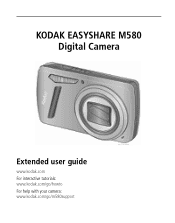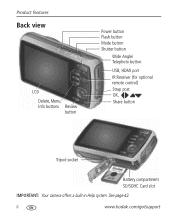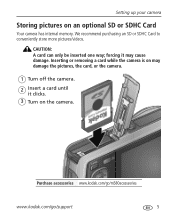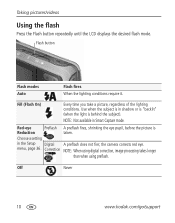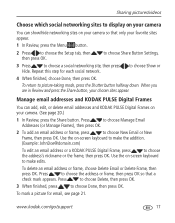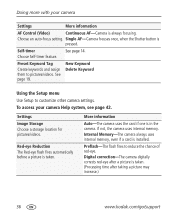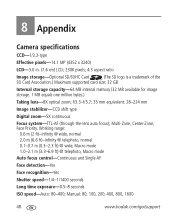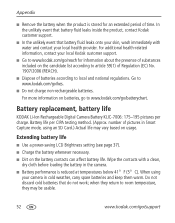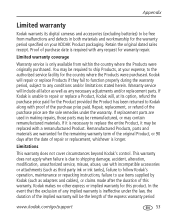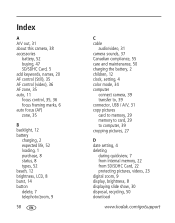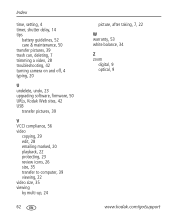Kodak M580 Support Question
Find answers below for this question about Kodak M580 - Easyshare Digital Camera.Need a Kodak M580 manual? We have 1 online manual for this item!
Question posted by billyboy10 on January 8th, 2014
How To Change Card
how to change to from internal memory to card
Current Answers
Related Kodak M580 Manual Pages
Similar Questions
Show How To Load The Sd Card Into M580 Digital Camera
(Posted by Rubcr 9 years ago)
I Have A Easyshare C1550 Camera. How Many Pictures Can I Take Without A Memory C
I cant get it to take more than 5 pictures. Do I need a memory card to take more than 5 pictures.
I cant get it to take more than 5 pictures. Do I need a memory card to take more than 5 pictures.
(Posted by franklib 9 years ago)
The Camera Says That The Internal Memory If Full, How Do You Clear It?
I can't take any new pictures because it keeps saying the internal memory is full, even if I have a ...
I can't take any new pictures because it keeps saying the internal memory is full, even if I have a ...
(Posted by nelsonlong 10 years ago)
How Do I Correct The Date In My Camera
When I received my new camera, I entered the wrong date and pressed"OK". Please help me correct it. ...
When I received my new camera, I entered the wrong date and pressed"OK". Please help me correct it. ...
(Posted by shoobydoo2 11 years ago)
Connecting Cable From Camera To Computer
The cable will not fit inot the camera slot because it is too big.
The cable will not fit inot the camera slot because it is too big.
(Posted by bvdahunter 12 years ago)