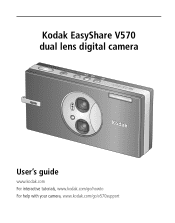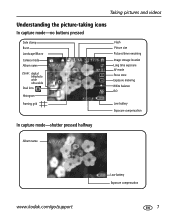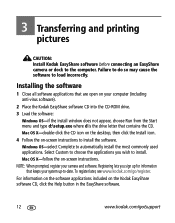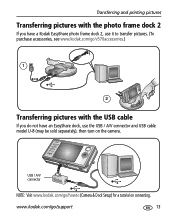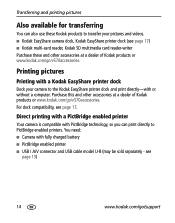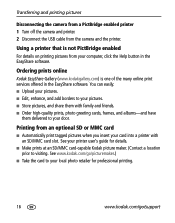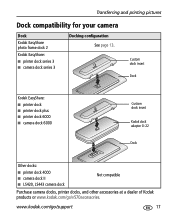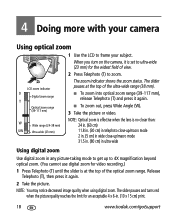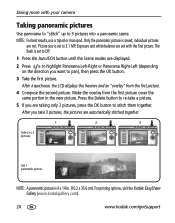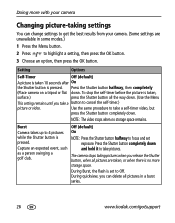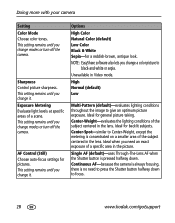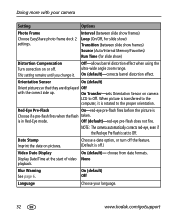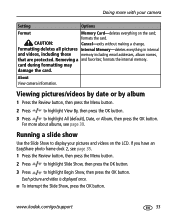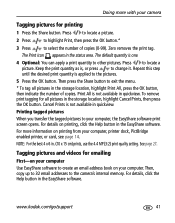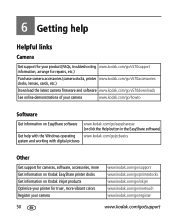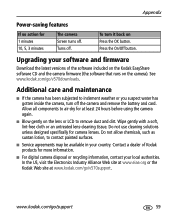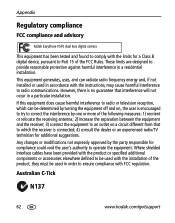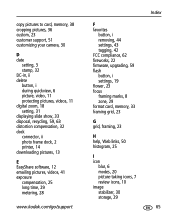Kodak V570 Support Question
Find answers below for this question about Kodak V570 - EasyShare 5MP Digital Camera.Need a Kodak V570 manual? We have 1 online manual for this item!
Question posted by bobcrossan13 on June 16th, 2014
I Have Pictures In My V570 Camera But Can Not Download Because I Have Lost My
disc. Can i buy a new disc?
Current Answers
Answer #1: Posted by TechSupport101 on June 16th, 2014 8:42 AM
Hi. You can download and install the driver here http://drivers.softpedia.com/get/SCANNER-Digital-CAMERA-WEBCAM/Kodak/Kodak-V570-Dual-Lens-Digital-Camera-102.shtml
Related Kodak V570 Manual Pages
Similar Questions
What Can I Do To Repair Mi Camera.
(Posted by leonimf 9 years ago)
V570 Camera Display Camera Error#e45What Does This Mean
(Posted by mharper3 10 years ago)
Problem Transferring Pictures From Camera To Computer.
Message I get when I try to transfer pictures from camera memory to computer with USB Cable, Model U...
Message I get when I try to transfer pictures from camera memory to computer with USB Cable, Model U...
(Posted by carolncal 11 years ago)
Cannot Download Pictures From Camera To Computer
I am trying to download my pictures from my camera to the computer and it keeps saying that the came...
I am trying to download my pictures from my camera to the computer and it keeps saying that the came...
(Posted by lmcglade 12 years ago)