Kodak ESP Office 6150 Support Question
Find answers below for this question about Kodak ESP Office 6150 - All-in-one Printer.Need a Kodak ESP Office 6150 manual? We have 5 online manuals for this item!
Question posted by southernyanke1 on May 31st, 2011
Error Code 6202
printer is giveing me error code 6202 .
Can you help me
Current Answers
There are currently no answers that have been posted for this question.
Be the first to post an answer! Remember that you can earn up to 1,100 points for every answer you submit. The better the quality of your answer, the better chance it has to be accepted.
Be the first to post an answer! Remember that you can earn up to 1,100 points for every answer you submit. The better the quality of your answer, the better chance it has to be accepted.
Related Kodak ESP Office 6150 Manual Pages
User guide - Page 5
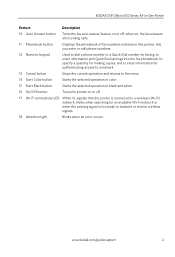
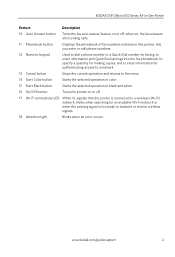
KODAK ESP Office 6100 Series All-in black and white
16 On/Off button
Turns the printer on or off ; to dial a phone number or a Quick Dial number for an ...fax phonebook; blinks when searching for faxing; to transmit or receive wireless signals
18 Attention light
Blinks when an error occurs
www.kodak.com/go/aiosupport
2 and to enter information for making copies; when on, the fax answers...
User guide - Page 15


... sure you do not overload the paper tray.
Press or to select your error code or message. www.kodak.com/go /esp6150support, then type your country, then press OK. • If you are installed. KODAK ESP Office 6100 Series All-in-One Printer
Problem
Possible Solutions
Ink cartridge
• Check that Regions is set to...
Extended user guide - Page 9


...printer • order supplies • access the KODAK Tips and Projects Center • access this icon to start Home Center Software. to specify a quantity for networks; blinks slowly when attempting to join an already configured network
Blinks when an error... KODAK ESP Office 6100 Series All-in black and white
Turns the printer on or off
When lit, signals that the printer is connected ...
Extended user guide - Page 34
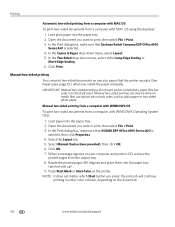
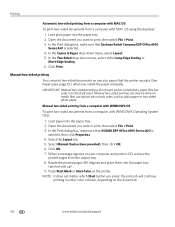
... sure that can only be done on any size paper that Eastman Kodak Company ESP Office 6100
Series AiO is on the printer. In the Copies & Pages drop-down menu, select either color or black,...computer with MAC OS using the duplexer:
1. the print job will not work on bar-coded photo paper (the bar code is selected. 4. Open the document you press; When a message appears on both sides, ...
Extended user guide - Page 35


... the on-screen instructions. In the Print dialog box, make sure that Eastman Kodak Company ESP Office 6100
Series AiO is selected. 4. Click Print. 8.
For more information.
In the Copies &...-Fi-enabled BLACKBERRY Device. You can also print MICROSOFT Word, PowerPoint, and Excel documents with your pictures quickly. KODAK ESP Office 6100 Series All-in-One Printer
Manual two-sided...
Extended user guide - Page 47
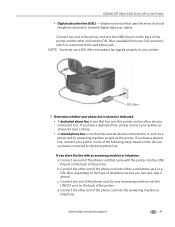
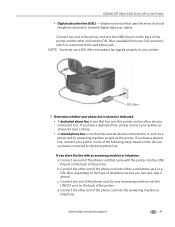
... the other end of the phone cord into the DSL filter (available from your printer in -One Printer
• Digital subscriber line (DSL) - d. KODAK ESP Office 6100 Series All-in one of the following ways, based on the devices you have connected to the same phone line.
DSL filter
3.
www.kodak.com/go/aiosupport
41...
Extended user guide - Page 49
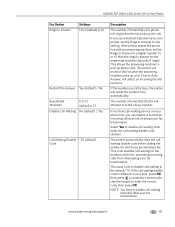
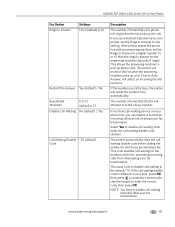
... code to disable call waiting disable code (below).
Select Yes to disable call waiting, then enter the call waiting is busy, the printer will attempt to redial a busy number. This allows the answering machine to pick up the call does not interrupt your fax transmission. If the number you can disable it .
KODAK ESP Office...
Extended user guide - Page 51
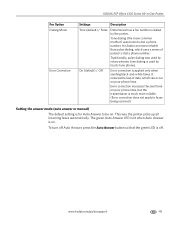
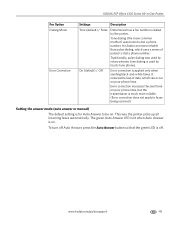
... Answer to be on. To turn off Auto Answer, press the Auto Answer button so that the green LED is dialed by rotary phones;
KODAK ESP Office 6100 Series All-in-One Printer
Fax Option Dialing Mode
Error Correction
Settings
Description
Tone (default) / Pulse
Determines how a fax number is off.
Extended user guide - Page 59


...not place objects on , but should be plugged in.)
Keep the printhead and ink cartridges in the printer at www.eia.org or go to www.kodak.com/go /aiosupport
53 In the US, go...Electronics Industry Alliance at all times to help prevent damage to come into an AC power outlet.
However, Kodak recommends cleaning the scanner glass and lid regularly to the printer before cleaning it. Do not use ...
Extended user guide - Page 69


... software and firmware helps ensure optimal performance of your computer during the update. Click Tools and Documentation. 4. Open Home Center Software. 3. To update the printer firmware: 1. Connect the printer to the Internet. 2.
Make sure that your computer is connected to the computer with WINDOWS OS
To update the software: 1. KODAK ESP Office 6100 Series All...
Extended user guide - Page 73


...; Computer model, operating system, and version of Home
Center Software • Exact wording of any error message(s)
Getting help on the control panel above the LCD)
- KODAK ESP Office 6100 Series All-in-One Printer
Problem
Error messages or other problems you cannot resolve
Possible Solutions
If you need to troubleshoot common problems.
Search our knowledge...
Extended user guide - Page 77


... date of the printer
Wi-Fi technology 802.11n, WPA, and WMM supported
www.kodak.com/go/aiosupport
71 KODAK ESP Office 6100 Series All-in-One Printer
Input paper tray
... JPEG format
Number of USB ports One USB 2.0 high-speed device port on the back of purchase
Connectivity
Protocols supported USB 2.0
Devices supported Computers with WINDOWS OS and computers with custom print applications
...
Extended user guide - Page 83
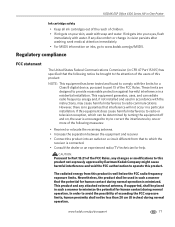
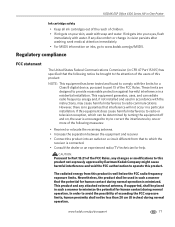
...105) has specified that the potential for a Class B digital device, pursuant to radio or television reception, which the receiver is well...and void the FCC authorization to minimize the potential for help.
In order to avoid the possibility of exceeding the FCC...to part 15 of the FCC Rules. KODAK ESP Office 6100 Series All-in-One Printer
Ink cartridge safety
• Keep all ink ...
Extended User Guide - Page 9


KODAK ESP Office 6100 Series All-in black and white
Turns the printer on or off
When lit, signals that you can use Home Center Software ...button 17 Wi-Fi connectivity LED
18 Attention light
Description
Used to join an already configured network
Blinks when an error occurs
Home Center Software
KODAK Home Center Software is installed as part of the software installation on your configuration,...
Extended User Guide - Page 34
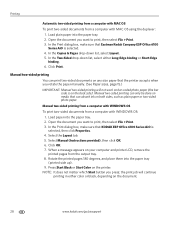
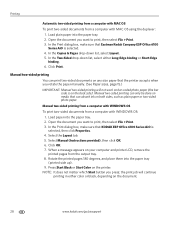
...the duplexer:
1. In the Print dialog box, make sure that KODAK ESP Office 6100 Series AiO is selected. 4. Select the Layout tab. 5. ... 2. Press Start Black or Start Color on your computer and printer LCD, remove the
printed pages from the output tray. 8. Select .... 6. the print job will not work on bar-coded photo paper (the bar code is on the document.
28
www.kodak.com/go/aiosupport...
Extended User Guide - Page 35
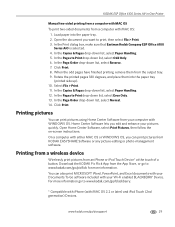
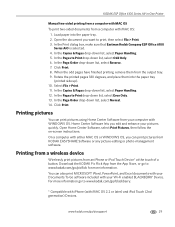
... can print pictures using Home Center Software from your computer with your pictures quickly. Printing from a wireless device
Wirelessly print pictures from the output tray. 9. For more information. KODAK ESP Office 6100 Series All-in-One Printer
Manual two-sided printing from a computer with MAC OS
To print two-sided documents from a computer with...
Extended User Guide - Page 47


... filter
3. www.kodak.com/go/aiosupport
41 b.
Determine whether your printer. telephone service that has several devices connected to your phone line is shared or dedicated. • A dedicated phone line is one that came with an answering machine or telephone: a. c. KODAK ESP Office 6100 Series All-in one end of telephone service you have...
Extended User Guide - Page 49
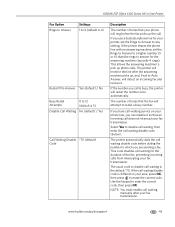
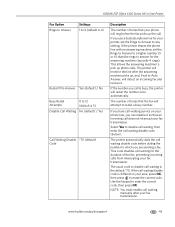
... fax, preventing incoming calls from interrupting your area, press OK, then press to erase the current code. KODAK ESP Office 6100 Series All-in your fax transmission.
Select Yes to answer for your fax transmission. If the printer shares the phone line with an answering machine, set the Rings to Answer to a higher number...
Extended User Guide - Page 51
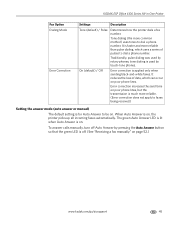
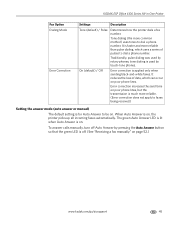
...than pulse dialing, which uses a series of data, which can occur on , the printer picks up all incoming faxes automatically. It reduces the loss of pulses to be on... / Off
Error correction is used by touch-tone phones.
tone dialing is applied only when sending black-and-white faxes.
KODAK ESP Office 6100 Series All-in-One Printer
Fax Option Dialing Mode
Error Correction
Settings
...
Extended User Guide - Page 59


... little maintenance. Except while cleaning the printer, keep the printer plugged into contact with the printer. In the US, go to the Electronics Industry Alliance at all times to help prevent damage to www.kodak.com/go /aiosupport
53
General care and cleaning
CAUTION:
Always disconnect the power to come into an AC power...
Similar Questions
Kodak Esp 7250 Won't Give Option To Print
(Posted by hmcra 10 years ago)
How To Program Kodak Esp Office Printer 6150 To Give A Fax Confirmation
(Posted by Gypsrprest 10 years ago)
Have Tried Al Ways To Rectify Error Code 3520....help!
(Posted by maggie72 11 years ago)
Printer Gives Not Connected Message When I Attempt To Print From Computer
I am unable to locate the IP address, it gives all 0"s. It will scan, fax but when I run system eval...
I am unable to locate the IP address, it gives all 0"s. It will scan, fax but when I run system eval...
(Posted by cpt12rn 11 years ago)

