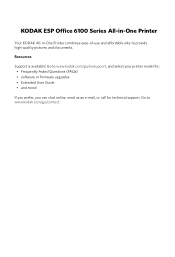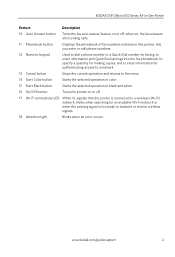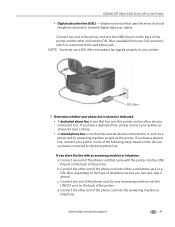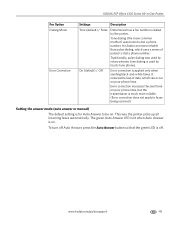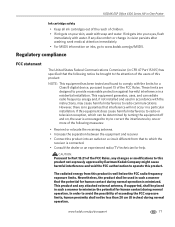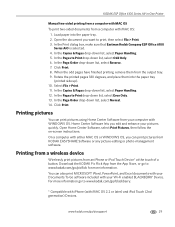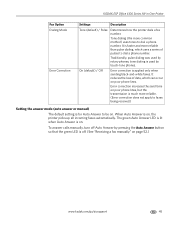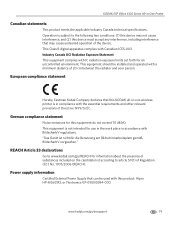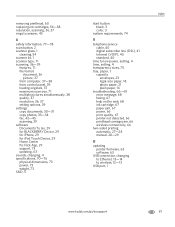Kodak ESP Office 6150 Support Question
Find answers below for this question about Kodak ESP Office 6150 - All-in-one Printer.Need a Kodak ESP Office 6150 manual? We have 5 online manuals for this item!
Question posted by sbeibm on May 6th, 2012
Error 6202. Help
printer is giving me error code 6202. what do I do?
Current Answers
Related Kodak ESP Office 6150 Manual Pages
Similar Questions
Kodak Esp 7 Error Code 3806
Kodak esp 7 error code 3806, I turned the printer off for 30 seconds turned back on still had same e...
Kodak esp 7 error code 3806, I turned the printer off for 30 seconds turned back on still had same e...
(Posted by skifrance1 9 years ago)
Error Code 30
How do I resolve error code 30 and get my printer printing again?
How do I resolve error code 30 and get my printer printing again?
(Posted by wer30731 10 years ago)
Error Code 6202
In copy mode on model 6150 I received the above error code.Is there anything I shoud do before tryin...
In copy mode on model 6150 I received the above error code.Is there anything I shoud do before tryin...
(Posted by parkum 11 years ago)
Printer Is Giving Me Error Code 6202. What Do I Do?
I am getting error code 6202 on my printer. What can I do?
I am getting error code 6202 on my printer. What can I do?
(Posted by pattonel1109 12 years ago)
Error Code 6202
printer is giveing me error code 6202 . Can you help me
printer is giveing me error code 6202 . Can you help me
(Posted by southernyanke1 12 years ago)