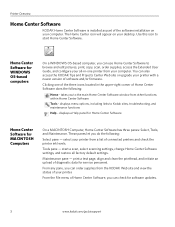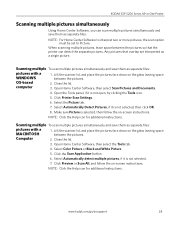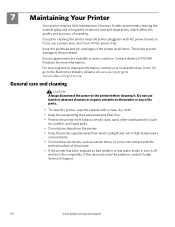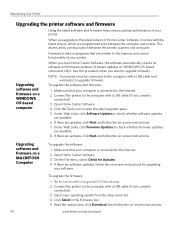Kodak ESP 5250 Support Question
Find answers below for this question about Kodak ESP 5250 - All-in-one Printer.Need a Kodak ESP 5250 manual? We have 4 online manuals for this item!
Question posted by maggie72 on March 13th, 2013
Have Tried Al Ways To Rectify Error Code 3520....help!
The person who posted this question about this Kodak product did not include a detailed explanation. Please use the "Request More Information" button to the right if more details would help you to answer this question.
Current Answers
Answer #1: Posted by Odin on March 13th, 2013 4:06 PM
This error relates to dtection of paper width or edge. Resolution is at:
http://support.en.kodak.com/app/answers/detail/a_id/1300/kw/error%20codes%203520/selected/true
Hope this is useful. Please don't forget to click the Accept This Answer button if you do accept it. My aim is to provide reliable helpful answers, not just a lot of them. See https://www.helpowl.com/profile/Odin.
Related Kodak ESP 5250 Manual Pages
Similar Questions
Error Code 3520
unable to detect paper edge where is the sensor located for this function
unable to detect paper edge where is the sensor located for this function
(Posted by beaglover 5 years ago)
Error Code 30
How do I resolve error code 30 and get my printer printing again?
How do I resolve error code 30 and get my printer printing again?
(Posted by wer30731 10 years ago)
Screen Shows Unable To Detect Paper Edge'
Error Code 3520
(Posted by jdnate 11 years ago)
Error Code 30. My Printer Shows An Error 30 And Willnot Print
(Posted by guestj51 12 years ago)