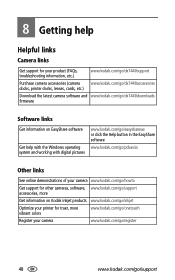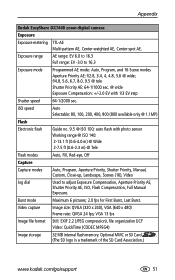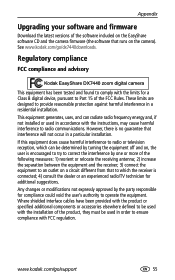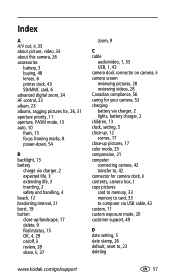Kodak DX7440 Support Question
Find answers below for this question about Kodak DX7440 - EASYSHARE Digital Camera.Need a Kodak DX7440 manual? We have 1 online manual for this item!
Question posted by strixhunter41 on August 19th, 2013
Downloading To Ipad
Can I download fotos from camera directly to an iPad?
Current Answers
Related Kodak DX7440 Manual Pages
Similar Questions
Kodak Easyshare V1253 Camera Clock Reset
Kodak EasyShare V1253 camera date and time reset when battery removed. Why?Here is the accurate answ...
Kodak EasyShare V1253 camera date and time reset when battery removed. Why?Here is the accurate answ...
(Posted by dbarcon 5 years ago)
Do You Do Support On Kodak Easyshare Digital Camera
my kodak digital camera won't come on after being charged.
my kodak digital camera won't come on after being charged.
(Posted by cfulkerson1 9 years ago)
Need To Know Largest Capacity Sd/mmc Card That Dx7440 Will Read/record.
not capacity as noted in manual...but what size SC/MMC card can I use...like 1,2,4,8,16,32 GB or lar...
not capacity as noted in manual...but what size SC/MMC card can I use...like 1,2,4,8,16,32 GB or lar...
(Posted by robertby 9 years ago)
Have A Kodak Dx7440 Easy Share Digital Camera. I Need To Know The Maximum Size
what is maximum size of SD?MMC Card that I can use to save pics. using this camera? Am going to take...
what is maximum size of SD?MMC Card that I can use to save pics. using this camera? Am going to take...
(Posted by robertby 9 years ago)
Unable To Download Easy Share To Windows 7
camera was on windows xp changed computer, now windows 7 downloaded easy share. the application ha...
camera was on windows xp changed computer, now windows 7 downloaded easy share. the application ha...
(Posted by john35007 12 years ago)