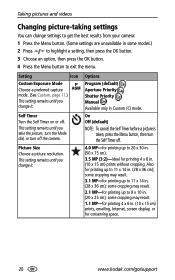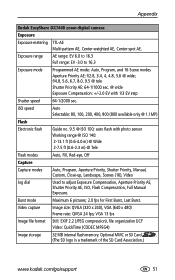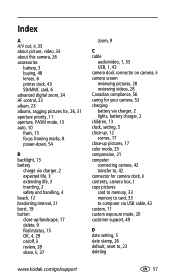Kodak DX7440 Support Question
Find answers below for this question about Kodak DX7440 - EASYSHARE Digital Camera.Need a Kodak DX7440 manual? We have 1 online manual for this item!
Question posted by robertby on August 26th, 2014
Need To Know Largest Capacity Sd/mmc Card That Dx7440 Will Read/record.
Current Answers
Answer #1: Posted by BusterDoogen on August 26th, 2014 7:21 PM
I hope this is helpful to you!
Please respond to my effort to provide you with the best possible solution by using the "Acceptable Solution" and/or the "Helpful" buttons when the answer has proven to be helpful. Please feel free to submit further info for your question, if a solution was not provided. I appreciate the opportunity to serve you
Related Kodak DX7440 Manual Pages
Similar Questions
I have an Kodak DX7440 camera and want to edit photos on my laptop. Do I need software and is the so...
what is maximum size of SD?MMC Card that I can use to save pics. using this camera? Am going to take...
hello, can you please tell me what the maximum (MB OR GB) SD/MMC card I can use on a Kodak EasyShare...