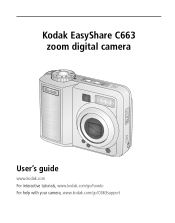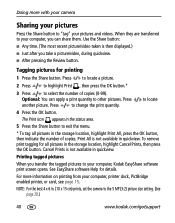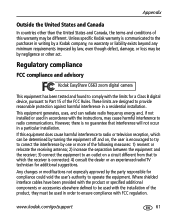Kodak C663 Support Question
Find answers below for this question about Kodak C663 - EasyShare 6.1MP Digital Camera.Need a Kodak C663 manual? We have 1 online manual for this item!
Question posted by gothicbiker1 on May 21st, 2013
Sd/mmc Card
hello, can you please tell me what the maximum (MB OR GB) SD/MMC card I can use on a Kodak EasyShare C663 zoom digital camera, Thank You Very Much.
Current Answers
Answer #1: Posted by TommyKervz on May 21st, 2013 10:23 AM
Greetings - Your camera will take upto 2 GB of SD/MMC card - You can refer to page 55 of the manual on the link below -
http://www.helpowl.com/manuals/Kodak/C663/41257
Hope this helps
Related Kodak C663 Manual Pages
Similar Questions
Cannot Install Hardware Kodak Easyshare C813 Zoom Camera
(Posted by schnargan 10 years ago)
Why Won't My Camera Turn On Even With A Fresh Batteries
my camera fell down and hit the floor, the baterries indicator was red, so I charged it. BUt when i ...
my camera fell down and hit the floor, the baterries indicator was red, so I charged it. BUt when i ...
(Posted by iradamayantis 11 years ago)
Where Can I Obtain The Software For Kodak Easyshare Digital Camera C663
My husband has mislaid the CD for installing the C663 camera. I would like to buy another one, Is t...
My husband has mislaid the CD for installing the C663 camera. I would like to buy another one, Is t...
(Posted by ddone 12 years ago)
Sd Card Supporting
how much capacity of SD Card is supported by this camera?
how much capacity of SD Card is supported by this camera?
(Posted by darjikiritb 12 years ago)
Max Memory Sd Card Used ?
Hi, I wan a know which memory sd card i can use and max gb ?
Hi, I wan a know which memory sd card i can use and max gb ?
(Posted by kishan09 12 years ago)