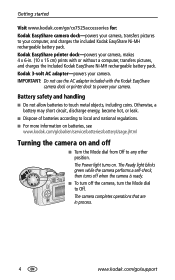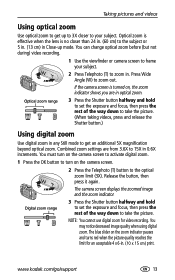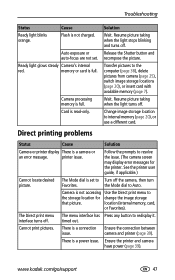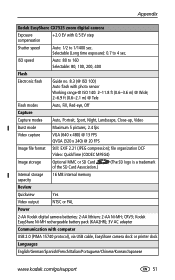Kodak CX7525 - EasyShare Digital Camera 5MP Support and Manuals
Get Help and Manuals for this Kodak item

View All Support Options Below
Free Kodak CX7525 manuals!
Problems with Kodak CX7525?
Ask a Question
Free Kodak CX7525 manuals!
Problems with Kodak CX7525?
Ask a Question
Most Recent Kodak CX7525 Questions
About The Camera Insert
I lost the tray, is it necessary to print out pictures?. I have had this for years and never used it...
I lost the tray, is it necessary to print out pictures?. I have had this for years and never used it...
(Posted by Ramonaparks44 9 years ago)
Can I Save Photos From The Internal Memory Onto My Computer?
If i can how do i do it. Thanks
If i can how do i do it. Thanks
(Posted by rosriddell 10 years ago)
The Lense Do Not Get Out
(Posted by mayoreche 11 years ago)
Camera Cx7525; The Ready Light Wont Change From Blinking Orange To Green
(Posted by raykittlitz 11 years ago)
Kodak CX7525 Videos
Popular Kodak CX7525 Manual Pages
Kodak CX7525 Reviews
We have not received any reviews for Kodak yet.