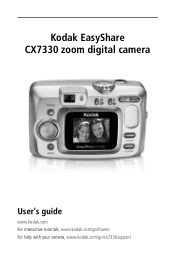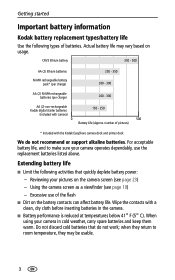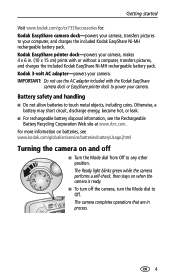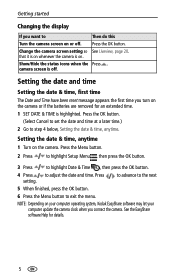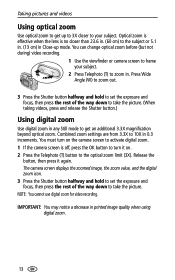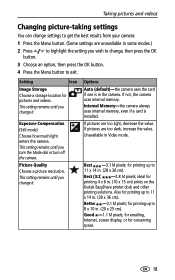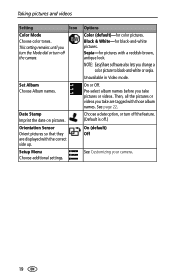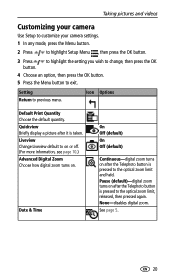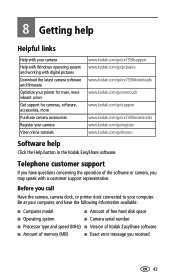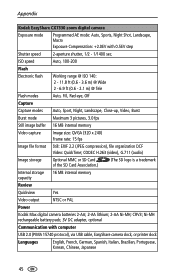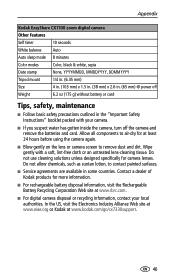Kodak CX7330 Support Question
Find answers below for this question about Kodak CX7330 - EASYSHARE Digital Camera.Need a Kodak CX7330 manual? We have 1 online manual for this item!
Question posted by Anonymous-128038 on January 3rd, 2014
Error Code E45
How do I fix or can i fix error code E45
Current Answers
Answer #1: Posted by waelsaidani1 on January 3rd, 2014 11:07 PM
This video will guide you on how to fix error code E45 on your kodak camera: http://m.youtube.com/watch?v=pK_4nmeGmMs&desktop_uri=%2Fwatch%3Fv%3DpK_4nmeGmMs
Related Kodak CX7330 Manual Pages
Similar Questions
Kodak Easyshare V1253 Camera Clock Reset
Kodak EasyShare V1253 camera date and time reset when battery removed. Why?Here is the accurate answ...
Kodak EasyShare V1253 camera date and time reset when battery removed. Why?Here is the accurate answ...
(Posted by dbarcon 5 years ago)
Do You Do Support On Kodak Easyshare Digital Camera
my kodak digital camera won't come on after being charged.
my kodak digital camera won't come on after being charged.
(Posted by cfulkerson1 9 years ago)
Cx7330. How Do I Get The Video From My Camera To Computer?
(Posted by marilyncady 10 years ago)
Why Can I Not Get My Camera To Format A New Kodak Sd Memory Card (4gb)
When I load card, camera says needs formatting; I press format idcon--it says it is formating; then ...
When I load card, camera says needs formatting; I press format idcon--it says it is formating; then ...
(Posted by bievcon 12 years ago)