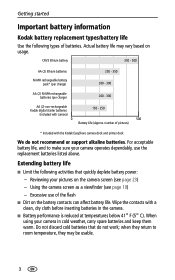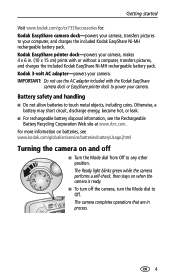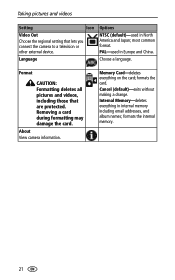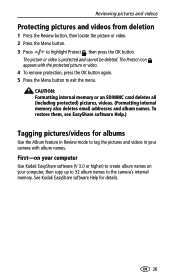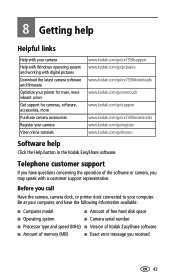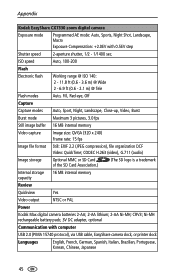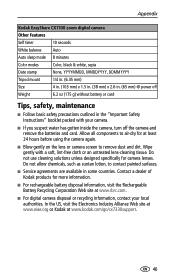Kodak CX7330 - EASYSHARE Digital Camera Support and Manuals
Get Help and Manuals for this Kodak item

View All Support Options Below
Free Kodak CX7330 manuals!
Problems with Kodak CX7330?
Ask a Question
Free Kodak CX7330 manuals!
Problems with Kodak CX7330?
Ask a Question
Most Recent Kodak CX7330 Questions
What The Largest Size Memory Card For A Kodak Easyshare Cx7330
(Posted by ray773469 1 year ago)
Software V6 Compatible With Cx7330?
Does v6 of the Kodak EasyShare software work with CX 7330 camera?
Does v6 of the Kodak EasyShare software work with CX 7330 camera?
(Posted by jennyregan2 2 years ago)
New Software To Install On My Easyshare Cx7330
I have changed my PC but have lost the Disc installing the software on my EasyShare CX7330. Where ca...
I have changed my PC but have lost the Disc installing the software on my EasyShare CX7330. Where ca...
(Posted by mackiefairyknowe 9 years ago)
I Have Problem With The Button Ok,dont Work,is Like Freeze
(Posted by castrobaby 9 years ago)
Kodak CX7330 Videos
Popular Kodak CX7330 Manual Pages
Kodak CX7330 Reviews
We have not received any reviews for Kodak yet.