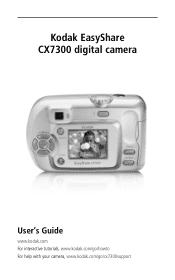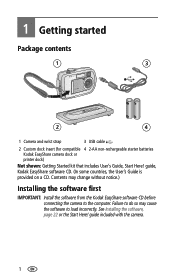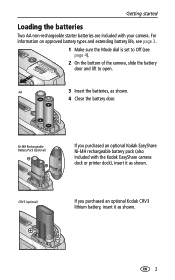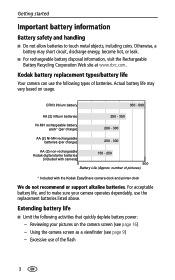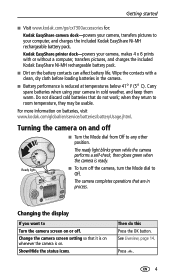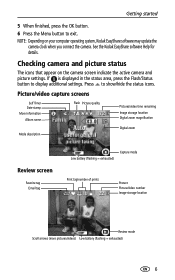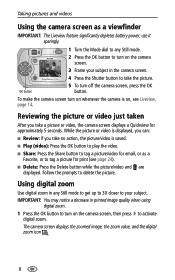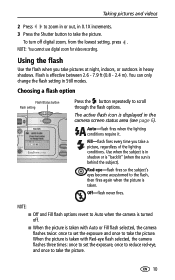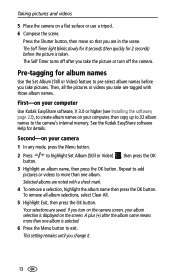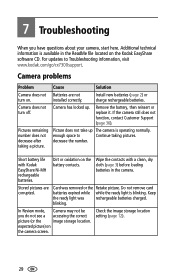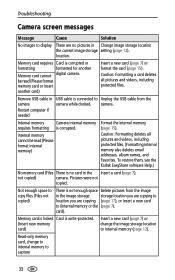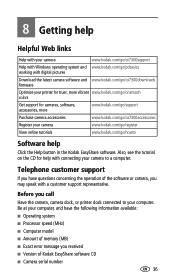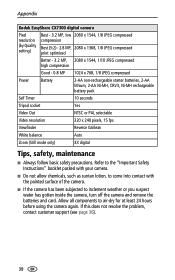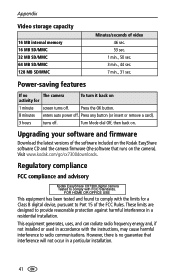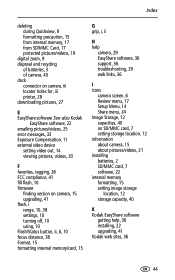Kodak CX7300 Support Question
Find answers below for this question about Kodak CX7300 - EASYSHARE Digital Camera.Need a Kodak CX7300 manual? We have 1 online manual for this item!
Question posted by nicolacrolla on October 14th, 2012
Ink Replacements
Where can I buy more ink for my docking system?
Current Answers
Related Kodak CX7300 Manual Pages
Similar Questions
Is There An Update? Cx7300 Digital Camera
(Posted by whiteelk20 1 year ago)
Kodak Easyshare V1253 Camera Clock Reset
Kodak EasyShare V1253 camera date and time reset when battery removed. Why?Here is the accurate answ...
Kodak EasyShare V1253 camera date and time reset when battery removed. Why?Here is the accurate answ...
(Posted by dbarcon 5 years ago)
Easyshare Cx7300
Why does the Kodak EasyShare camera ...green light not stay lit ? When turn to auto green light on c...
Why does the Kodak EasyShare camera ...green light not stay lit ? When turn to auto green light on c...
(Posted by gemangel6939 8 years ago)
Do You Do Support On Kodak Easyshare Digital Camera
my kodak digital camera won't come on after being charged.
my kodak digital camera won't come on after being charged.
(Posted by cfulkerson1 9 years ago)
Original Software For My Kodak Cx7300 Camera.
I need the original software for my Kodak CX7300 camera. I have a Window 7 laptop. Where can I find ...
I need the original software for my Kodak CX7300 camera. I have a Window 7 laptop. Where can I find ...
(Posted by cathyludens 11 years ago)