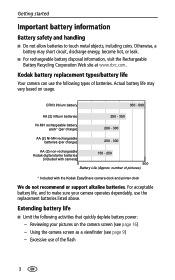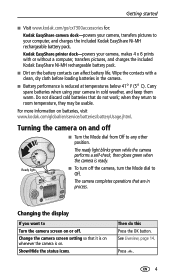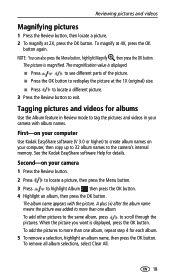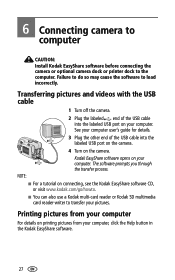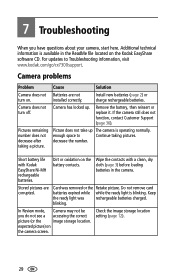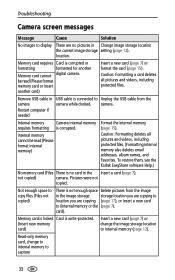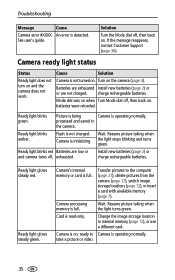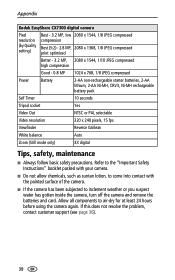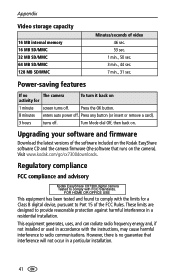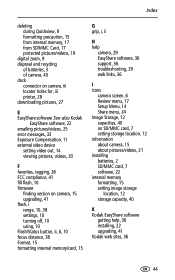Kodak CX7300 - EASYSHARE Digital Camera Support and Manuals
Get Help and Manuals for this Kodak item

View All Support Options Below
Free Kodak CX7300 manuals!
Problems with Kodak CX7300?
Ask a Question
Free Kodak CX7300 manuals!
Problems with Kodak CX7300?
Ask a Question
Most Recent Kodak CX7300 Questions
Is There An Update? Cx7300 Digital Camera
(Posted by whiteelk20 1 year ago)
What Kind Of Memory Card Can I Use.
What kind of memory card can i use? Can not find an SD/MMC listed anywhere.
What kind of memory card can i use? Can not find an SD/MMC listed anywhere.
(Posted by davism5148 8 years ago)
Easyshare Cx7300
Why does the Kodak EasyShare camera ...green light not stay lit ? When turn to auto green light on c...
Why does the Kodak EasyShare camera ...green light not stay lit ? When turn to auto green light on c...
(Posted by gemangel6939 8 years ago)
How To Use Kodak Easyshare Cx7300
(Posted by applviper 9 years ago)
Will Only Certain Sd Mem. Cards Work In My Easyshare 7300
(Posted by wed75 9 years ago)
Kodak CX7300 Videos
Popular Kodak CX7300 Manual Pages
Kodak CX7300 Reviews
We have not received any reviews for Kodak yet.