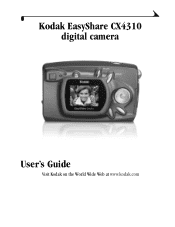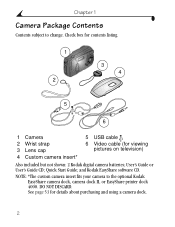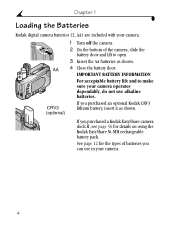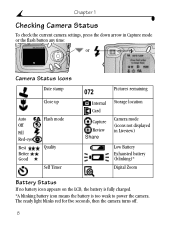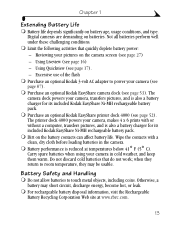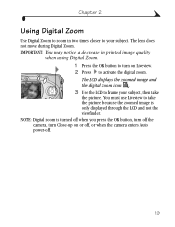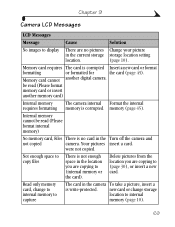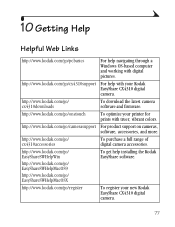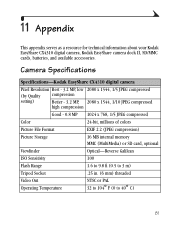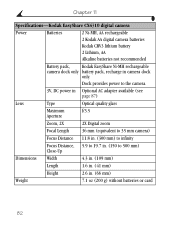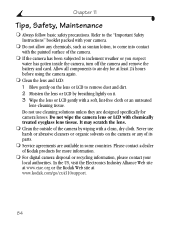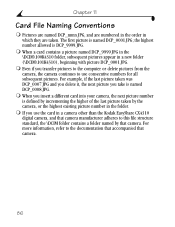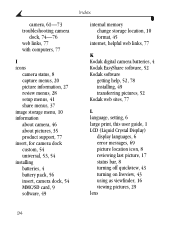Kodak CX4310 Support Question
Find answers below for this question about Kodak CX4310 - EASYSHARE Digital Camera.Need a Kodak CX4310 manual? We have 1 online manual for this item!
Question posted by baldwinT2010 on April 28th, 2023
Tires For Sur-ron X
best tires and their name for a surron X
Current Answers
Answer #1: Posted by SonuKumar on April 28th, 2023 6:35 PM
Not sure about it, - https://www.kodak.com/en/consumer/products/cameras
please do refer to website
Please respond to my effort to provide you with the best possible solution by using the "Acceptable Solution" and/or the "Helpful" buttons when the answer has proven to be helpful.
Regards,
Sonu
Your search handyman for all e-support needs!!
Related Kodak CX4310 Manual Pages
Similar Questions
Kodak Easyshare V1253 Camera Clock Reset
Kodak EasyShare V1253 camera date and time reset when battery removed. Why?Here is the accurate answ...
Kodak EasyShare V1253 camera date and time reset when battery removed. Why?Here is the accurate answ...
(Posted by dbarcon 5 years ago)
Note Appears On Starting Up Computer That Kodak Easyshare Was Not Closed Properl
(Posted by polray1 8 years ago)
Do You Do Support On Kodak Easyshare Digital Camera
my kodak digital camera won't come on after being charged.
my kodak digital camera won't come on after being charged.
(Posted by cfulkerson1 9 years ago)
Does Kodak Cx4310 Works With Easy Wallcharger Camera Dock Ii?
(Posted by nazlymaria 9 years ago)
I Need To Obtain Software That I Had On A Previous Computer For My Cx4310 Camera
Can I download a specific program for this camera.
Can I download a specific program for this camera.
(Posted by mikeclaudiasobo 12 years ago)