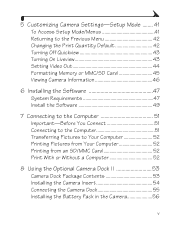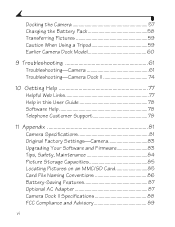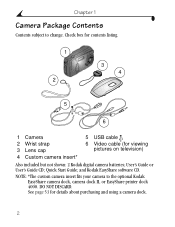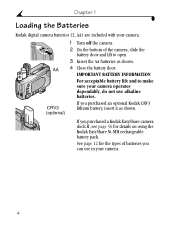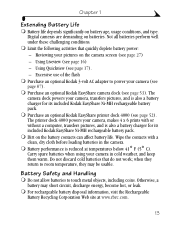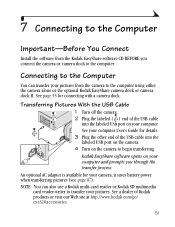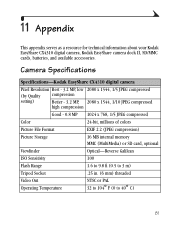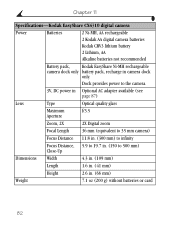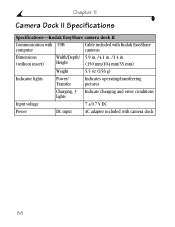Kodak CX4310 Support Question
Find answers below for this question about Kodak CX4310 - EASYSHARE Digital Camera.Need a Kodak CX4310 manual? We have 1 online manual for this item!
Question posted by nazlymaria on November 25th, 2014
Does Kodak Cx4310 Works With Easy Wallcharger Camera Dock Ii?
The person who posted this question about this Kodak product did not include a detailed explanation. Please use the "Request More Information" button to the right if more details would help you to answer this question.
Current Answers
Related Kodak CX4310 Manual Pages
Similar Questions
The Flash Has Stopped Working On My Kodak Z981 Easy Share Camera
The flash has quit working on my z981 Easy Share Kodak camera. Where can I get it repaired?
The flash has quit working on my z981 Easy Share Kodak camera. Where can I get it repaired?
(Posted by robertdmcguire 10 years ago)
Where Can I Get An Install Disc?
we purchased an easyshare cx4310 camera from ebay, it did not come with the install disc and we can ...
we purchased an easyshare cx4310 camera from ebay, it did not come with the install disc and we can ...
(Posted by jtmartin1008 11 years ago)
Does Not Work!
With New Batteries, the camera light goes from green to flashing red. I have tried removing the memo...
With New Batteries, the camera light goes from green to flashing red. I have tried removing the memo...
(Posted by glencbooher64 11 years ago)
Kodak Easy Share Camera Battery Pack Zd8612 2 Double Aa
I have a Kodak Easy Share camera and cannot find a battery pack anywhere. Can you halp me?It has2 Do...
I have a Kodak Easy Share camera and cannot find a battery pack anywhere. Can you halp me?It has2 Do...
(Posted by dw66719 11 years ago)
I Need To Obtain Software That I Had On A Previous Computer For My Cx4310 Camera
Can I download a specific program for this camera.
Can I download a specific program for this camera.
(Posted by mikeclaudiasobo 12 years ago)