Kodak C180 Support Question
Find answers below for this question about Kodak C180 - EASYSHARE Digital Camera.Need a Kodak C180 manual? We have 2 online manuals for this item!
Question posted by Nr1MOM on July 22nd, 2011
Why Can't I Use My Share Button
I tried to use the share button but nothing happens?
Current Answers
There are currently no answers that have been posted for this question.
Be the first to post an answer! Remember that you can earn up to 1,100 points for every answer you submit. The better the quality of your answer, the better chance it has to be accepted.
Be the first to post an answer! Remember that you can earn up to 1,100 points for every answer you submit. The better the quality of your answer, the better chance it has to be accepted.
Related Kodak C180 Manual Pages
User Manual - Page 13


... get up to frame your subject. 2 To zoom in . (10 x 15 cm) print. NOTE: You may notice decreased image quality when using digital zoom.
Doing more with your camera
Using the optical zoom
1 Use the LCD to 5X magnification beyond optical zoom. To zoom out, press Wide Angle (W). 3 Take the picture. www.kodak.com/go...
User Manual - Page 14


To choose a Digital red eye setting, press the Correction Menu button, then see
the Setup Menu. A preflash fires, shrinking the eye pupil, before the picture is shown on the LCD.
the camera corrects red eye.
Flash modes Auto
Flash fires When the lighting conditions require it.
In low light, hold the camera steady or use a tripod...
User Manual - Page 20
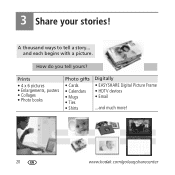
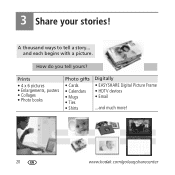
Prints
• 4 x 6 pictures • Enlargements, posters • Collages • Photo books
Photo gifts
• Cards • Calendars • Mugs • Ties • Shirts
Digitally • EASYSHARE Digital Picture Frame • HDTV devices • Email
...and much more!
20
www.kodak.com/go/easysharecenter A thousand ways to tell a story... and each begins with a ...
User Manual - Page 25
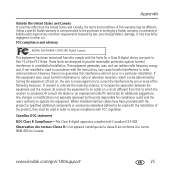
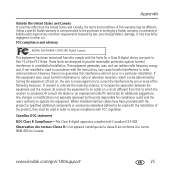
... the user is encouraged to try to which the receiver is ...uses, and can be by turning the equipment off and on a circuit different from that interference will not occur in a residential installation. Observation des normes-Classe B-Cet appareil numérique de la classe B est conforme à la norme NMB-003 du Canada.
FCC compliance and advisory
KODAK EASYSHARE C160/C180 Digital Camera...
User Manual - Page 4


Product features
Back view
1
10
2
3 4 5 6 7 8 9
1 LCD 2 Delete, Menu, Info, Review buttons 3 Zoom (Telephoto/Wide Angle) button 4 Strap post 5 USB port
6
, OK button
7 Share button
8 SD/SDHC Card slot
9 Battery compartment
10 Tripod socket
ii
www.kodak.com/go/support
User Manual - Page 5


...camera 2 Setting the language and date/time 2 Storing pictures on an SD or SDHC Card 3
2 Taking pictures/videos 4 Taking pictures 4 Using the optical and digital zoom 5 Using the flash 6 Using different modes 7 Taking a video 9 Using shortcuts 9 Using... 14 Running a slide show 15 Using the menu button in review 16 Cropping pictures 17 Using KODAK PERFECT TOUCH Technology 17 Rotating ...
User Manual - Page 11


.... (To exit the quickview sooner, press the Shutter button halfway.)
Delete the current picture/video OK Play/pause a video
To review pictures/videos anytime, see Camera Specifications starting on
page 43. NOTE: You may notice decreased image quality when using digital zoom. Using the optical and digital zoom
1 Use the LCD to 5X magnification beyond optical zoom...
User Manual - Page 12
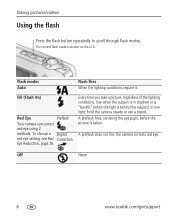
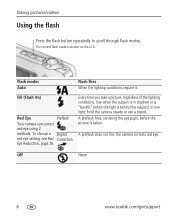
... take a picture, regardless of the lighting conditions. A preflash does not fire; the camera corrects red eye. In low light, hold the camera steady or use a tripod. Taking pictures/videos
Using the flash
Press the flash button repeatedly to scroll through flash modes.
Use when the subject is in shadow or is "backlit" (when the light is...
User Manual - Page 22


See page 40.
16
www.kodak.com/go/support Working with pictures/videos
Using the menu button in Help system.
IMPORTANT: Your camera offers a built-in review
1 Press the Review button, then the Menu button.
2 Press
to highlight a tab:
■ Review to view and share pictures/videos
■ Edit to edit pictures/videos
■ Setup to control...
User Manual - Page 29
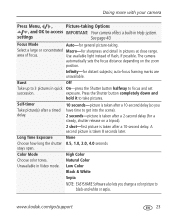
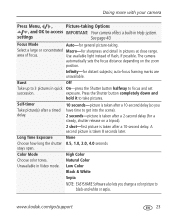
...-in quick On-press the Shutter button halfway to get into the scene).
2 seconds-picture is taken after a 2-second delay (for sharpness and detail in Video mode.
Doing more with your camera
Press Menu, ,
Picture-taking . settings
See page 40. exposure. Low Color
Black & White
Sepia
NOTE: EASYSHARE Software also lets you have...
User Manual - Page 32
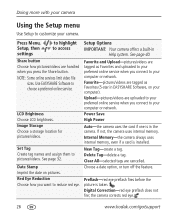
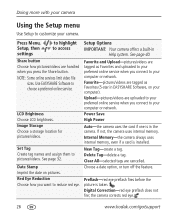
... camera offers a built-in the camera. If not, the camera uses internal memory.
Power Save High Power
Auto-the camera uses the card if one is installed.
Digital ...camera. Doing more with your camera
Using the Setup menu
Use Setup to access
Share button
Choose how pictures/videos are handled when you press the Share button. Upload-pictures/videos are cancelled. Use EASYSHARE...
User Manual - Page 37
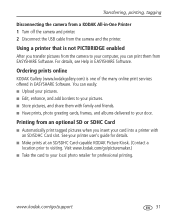
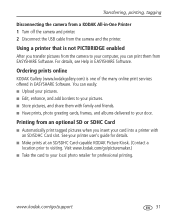
..., tagging
Disconnecting the camera from a KODAK All-in-One Printer 1 Turn off the camera and printer. 2 Disconnect the USB cable from EASYSHARE Software. Using a printer that is one of the many online print services offered in EASYSHARE Software. Printing from an...cards, frames, and albums delivered to your pictures. ■ Store pictures, and share them from the camera and the printer.
User Manual - Page 39


... highlight Email, then press OK.
3 Press
to Capture mode. When you transfer the tagged pictures/videos to your computer, EASYSHARE Software prompts you want is displayed, press OK.
5 To send the pictures/videos to send the pictures/videos. For details...for emailing
First, create a new email address: highlight Add Email, press OK, then use the on-camera keyboard.
1 Press the Review button.
User Manual - Page 40


.../videos to your computer, EASYSHARE Software opens and categorizes your pictures/videos with a 5-star rating tag. (To configure the Share button in different ways, see page 26.)
Assigning other tags to pictures/videos
First, create a new tag name: highlight New Tag, press OK, then use the on-camera keyboard. 1 Press the Review button, then locate a picture...
User Manual - Page 41


... a new tag name: highlight New Tag, press OK, then use the on the LCD. IMPORTANT: Your camera offers a built-in Help system. The selected tag is applied to new pictures/videos. ■ Press the Shutter button halfway down to return to your computer, EASYSHARE Software opens and categorizes your pictures/videos with the appropriate...
User Manual - Page 43


... in EASYSHARE Software.
■ Adjust the camera Video Out setting to NTSC or PAL (see page 27).
■ Make sure the external device settings are correct. (See the device's user's guide).
■ Make sure the batteries are supported.
■ To view pictures on a card or in the camera (see page 27).
■ Use another...
User Manual - Page 52


... memory.
Important safety instructions
CAUTION: Do not disassemble this product; For approved accessories, visit www.kodak/go /SDcapacities. The use of an accessory that runs on the KODAK EASYSHARE Software CD and the camera firmware (the software that is not recommended by Kodak may be able to shock and/or electrical or mechanical...
User Manual - Page 56
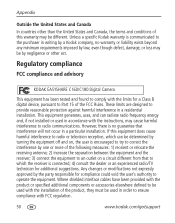
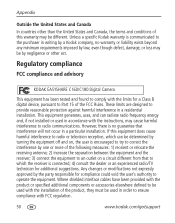
...advisory
KODAK EASYSHARE C160/C180 Digital Camera
This equipment has been tested and found to comply with the instructions, may be by the party responsible for a Class B digital device, ...provided with the product or specified additional components or accessories elsewhere defined to be used in order to provide reasonable protection against harmful interference in a particular installation....
User Manual - Page 61
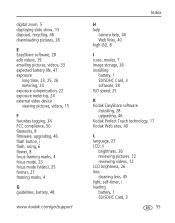
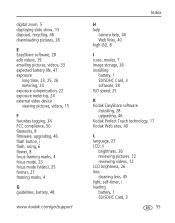
digital zoom, 5 displaying slide show, 15 disposal, recycling, 46 downloading pictures, 28
E EasyShare software, 28 edit videos, 19 emailing ... 8 firmware, upgrading, 46 flash button, i flash, using, 6 flower, 8 focus framing marks, 4 focus mode, 23 focus mode (video), 25 format, 27 framing marks, 4
G guidelines, battery, 48
www.kodak.com/go/support
Index
H help
camera help, 40 Web links, 40 ...
User Manual - Page 63


...31 protecting pictures, videos, 13
Q quickview, using, 5
R recycling, disposal, 46 regulatory information, 50 repair, 41 reset camera, 27 review button, ii reviewing pictures/video
as you take them,..., 25 video out, 27 video size, 25 white balance, 24 setting up the camera, 1 setup menu, 26 Share button, 26 share button, ii sharpness, 25 shutter problems, 37 self-timer delay, 10 slide show running,...
Similar Questions
Kodak Easyshare V1253 Camera Clock Reset
Kodak EasyShare V1253 camera date and time reset when battery removed. Why?Here is the accurate answ...
Kodak EasyShare V1253 camera date and time reset when battery removed. Why?Here is the accurate answ...
(Posted by dbarcon 5 years ago)
Do You Do Support On Kodak Easyshare Digital Camera
my kodak digital camera won't come on after being charged.
my kodak digital camera won't come on after being charged.
(Posted by cfulkerson1 9 years ago)
Minha Camera C180 Nao Esta Enviando As Fotos Para O Computador
(Posted by gleysinhofofinho2 11 years ago)
My Camera Says Internal Memory Is Full How Do I Deleat This So I Can Use My Came
(Posted by hcameron15 11 years ago)
What Batteries Do We Use
(Posted by patriciaburton38 11 years ago)

