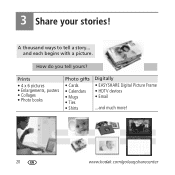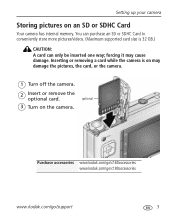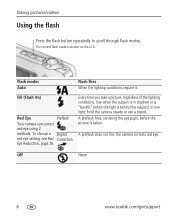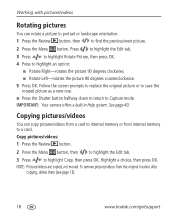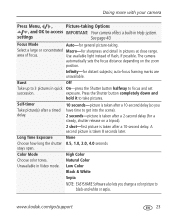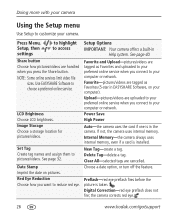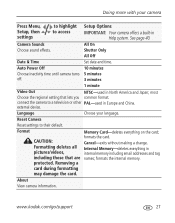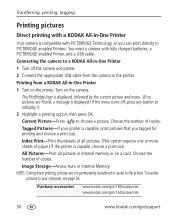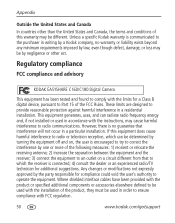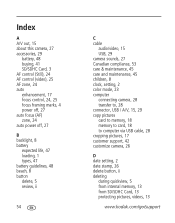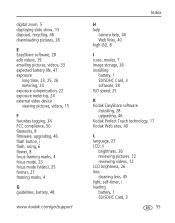Kodak C180 Support Question
Find answers below for this question about Kodak C180 - EASYSHARE Digital Camera.Need a Kodak C180 manual? We have 2 online manuals for this item!
Question posted by hcameron15 on February 3rd, 2013
My Camera Says Internal Memory Is Full How Do I Deleat This So I Can Use My Came
Current Answers
Answer #1: Posted by tintinb on February 3rd, 2013 10:40 PM
1. Connect the USB data cable to your computer
2. Click Start/Windows logo
3. Open My Computer.Computer
4. Locate the newly installed drive for Kodak C180
5. Open that drive and select the files that you wish to delete
6. Delete your selected files by pressing the Del key and Enter
If you have more questions, please don't hesitate to ask here at HelpOwl. Experts here are always willing to answer your questions to the best of our knowledge and expertise.
Regards,
Tintin
Related Kodak C180 Manual Pages
Similar Questions
Why my Kodak Camera Model C180 required internal memory formatting.
my camera stopped taking pics after 26 shots. the message board says"internal memory is full" i was ...
"LOST" WITH REGARD TO DOWLADING MY INTERNAL MEMORY TO MY PC.