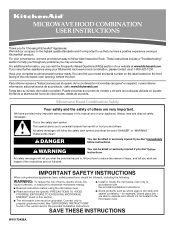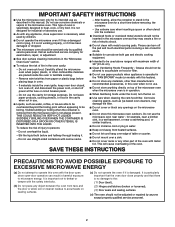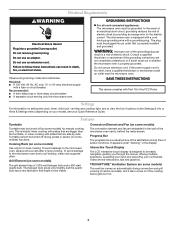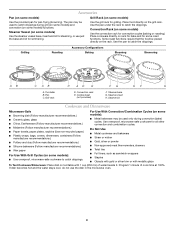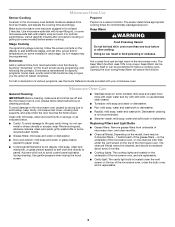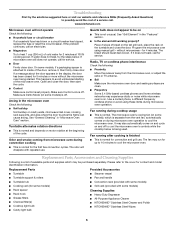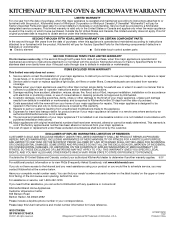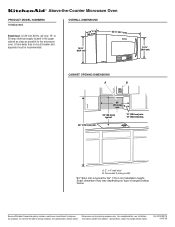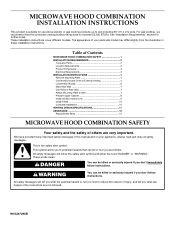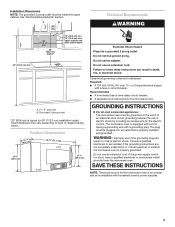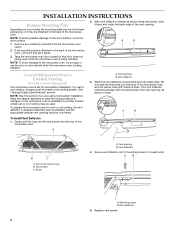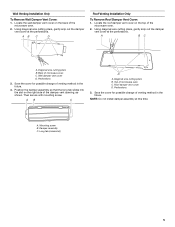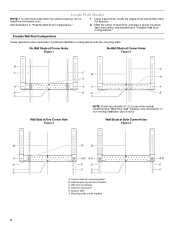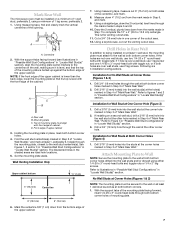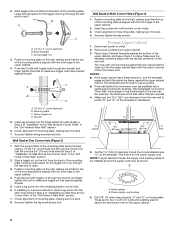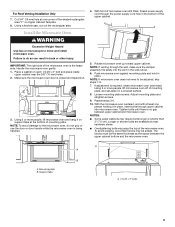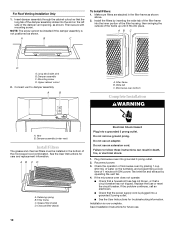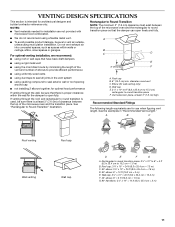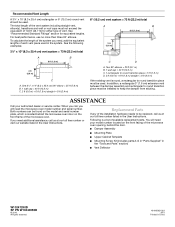KitchenAid KHMS2056SSS Support Question
Find answers below for this question about KitchenAid KHMS2056SSS - ARCHITECT II 36" 2.0 cu. Ft. 1.Need a KitchenAid KHMS2056SSS manual? We have 3 online manuals for this item!
Question posted by itsallaboutu3 on February 4th, 2017
Need To Find The Fuse In My Microwave Where Inside The Microwave Is It Located
KitchenAid microwave model number khms 205 osss - 0
Current Answers
Answer #1: Posted by Troubleshooter101 on February 5th, 2017 12:13 AM
The main fuse is in the control compartment on the right side of the unit .
1. Unplug microwave oven or disconnect
power.
2. Open the microwave oven door.
3. Pull the two tabs and remove the center air flow screen from the top of the cabinet.
4. Remove the four indicated screws from the right panel cover, then pull the cover
forward, and remove it.
5. Remove the screw from the right panel. one on top two on the left side of the right most panel and one screw on the bottom .
And the fuse and fuse block are right there.
1. Unplug microwave oven or disconnect
power.
2. Open the microwave oven door.
3. Pull the two tabs and remove the center air flow screen from the top of the cabinet.
4. Remove the four indicated screws from the right panel cover, then pull the cover
forward, and remove it.
5. Remove the screw from the right panel. one on top two on the left side of the right most panel and one screw on the bottom .
And the fuse and fuse block are right there.
Thanks
Please respond to my effort to provide you with the best possible solution by using the "Acceptable Solution" and/or the "Helpful" buttons when the answer has proven to be helpful. Please feel free to submit further info for your question, if a solution was not provided. I appreciate the opportunity to serve you!
Troublshooter101
Related KitchenAid KHMS2056SSS Manual Pages
KitchenAid Knowledge Base Results
We have determined that the information below may contain an answer to this question. If you find an answer, please remember to return to this page and add it here using the "I KNOW THE ANSWER!" button above. It's that easy to earn points!-
My microwave oven will not run
... the door? See "Assistance or service" section below . Model Number | Help me locate my model number Please enter at 100% cooking power. Firmly close door. To Lock/Unlock control: The microwave oven and Timer must be off. Repeat to control unintended use aluminum foil in and microwave combination ovens Can I use of your Use and Care Guide... -
Will the Microban® Refrigerator Air Filter fit my refrigerator?
... odors, you may need to your Use and Care Guide by side refrigerator serial number does not begin with S or HR, the Microban Refrigerator Air Filter will fit only U.S. Refrigerator Air Filters Refrigerator/freezer odor removal Hard Water Filming in 22, 25, and 27 cu. capacities. Model Number | Help me locate my model number Please enter at... -
Will the Microban® Refrigerator Air Filter fit my refrigerator?
... answer needs updating and/or additional information The answer could be improved Thank you may need to Search Results Model Number | Help me locate my model number Please...number, review the labels on the inside of 3 Please tell us how we can make this answer more useful. capacities. To remove odors, you Not Helpful Helpful Answers others found helpful Cleaning your model number...
Similar Questions
Where Is Fuse Located?
(Posted by DENNYCOC001 2 years ago)
Kitchenaid Microwave Model # Kcms1555sss-.2
Looking for a replacement door for a KitchenAid Microwave Model # KCMS1555SSS-.2. Door can be used i...
Looking for a replacement door for a KitchenAid Microwave Model # KCMS1555SSS-.2. Door can be used i...
(Posted by dpdkr 2 years ago)
How Do You Repair Cook Top Bulbs On Kitchen Aid Microwave Model Khmc1857wss
How do I repair/replace oven top bulbs on my Kitchen Aid Microwave Model KHMC1857WSS?
How do I repair/replace oven top bulbs on my Kitchen Aid Microwave Model KHMC1857WSS?
(Posted by schirm43 9 years ago)
Kitchenaid Microwave Khms2056sss Series 2 Lost Power, Fuse Ok, Outlet Works. ?
(Posted by geraldatucker 10 years ago)
Microwave Lights
Why do my microwave lights stop working when boiling something on stove. This is the second time. Is...
Why do my microwave lights stop working when boiling something on stove. This is the second time. Is...
(Posted by RomaineGreen23 11 years ago)