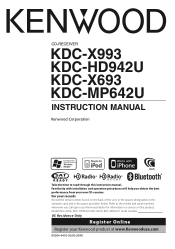Kenwood KDC-MP642U Support Question
Find answers below for this question about Kenwood KDC-MP642U.Need a Kenwood KDC-MP642U manual? We have 1 online manual for this item!
Question posted by hugopatricio12 on February 10th, 2013
Operating Question ....
stereo's manual says it has a Bluetooth function but still do not know how to make it work? I do not know if you could alludar telling me how this function operates with words simpler than the manual thanks.
Kenwood KDC-MP642U
Current Answers
Related Kenwood KDC-MP642U Manual Pages
Similar Questions
Book On Kenwood Radio.
how do i get my own manual for my kenwood radio/audio/video reciever, Model Kenwood KDC-HD545U.
how do i get my own manual for my kenwood radio/audio/video reciever, Model Kenwood KDC-HD545U.
(Posted by blndprsn12 9 years ago)
I Have A Ddx 790. How Can I Get My Videos On My Iphone To Display?
how can I get my movies/music videos on my iPhone to display video? I have the special cable with th...
how can I get my movies/music videos on my iPhone to display video? I have the special cable with th...
(Posted by Mikemastro28 11 years ago)