Kenwood KDC-MP145 Support Question
Find answers below for this question about Kenwood KDC-MP145.Need a Kenwood KDC-MP145 manual? We have 2 online manuals for this item!
Question posted by brami on April 4th, 2014
Kenwood Stereo Kdc-mp145 Says Protect When Turned On
The person who posted this question about this Kenwood product did not include a detailed explanation. Please use the "Request More Information" button to the right if more details would help you to answer this question.
Current Answers
There are currently no answers that have been posted for this question.
Be the first to post an answer! Remember that you can earn up to 1,100 points for every answer you submit. The better the quality of your answer, the better chance it has to be accepted.
Be the first to post an answer! Remember that you can earn up to 1,100 points for every answer you submit. The better the quality of your answer, the better chance it has to be accepted.
Related Kenwood KDC-MP145 Manual Pages
User Manual - Page 1
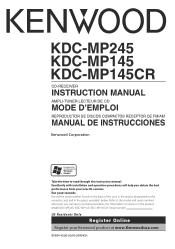
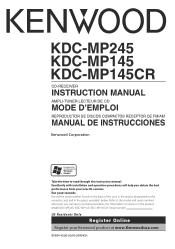
... the time to the model and serial numbers whenever you obtain the best performance from your new CD-receiver. Model KDC-MP245/ KDC-MP145/ KDC-MP145CR Serial number
US Residents Only
Register Online
Register your Kenwood dealer for information or service on the warranty card, and in the spaces designated on the product. For your...
User Manual - Page 2


... of Phone Call Display Indicator Text Display Selection
Function Setting
8
Music Disc/Audio File Operation 11
Play Function Music Search Direct Music Search
Basic Operations of remote control 12
Appendix
13
Accessories/Installation Procedure 14
Connecting Wires to Terminals
15
Installation/Removing the Unit 16
Troubleshooting Guide
17
Specifications
19
2 | KDC-MP245/ KDC-MP145
User Manual - Page 4
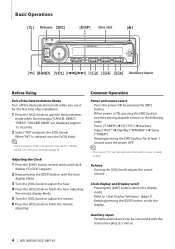
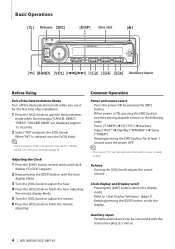
... source is selected, turn the [VOL] knob.
⁄
• Demonstration mode can also be connected with the stereo mini-plug (3.5 mm ø).
4 | KDC-MP245/ KDC-MP145
Auxiliary input Portable audio device can be cancelled... Select "YES" and press the [VOL] knob. Common Operation
Power and source select Turns the power ON by pressing the [SRC] button. Clock display and Display scroll Pressing ...
User Manual - Page 6


... too much dust or the possibility of water splashing. Muting Volume upon Reception of Phone Call
The audio system automatically mutes when a call ends Hang up the MUTE wire to direct sunlight, excessive heat ... deter theft. When a call Press the [SRC] button.
The audio system pauses. Refer to the audio during a call comes in .
Listening to (page 15).
6 | KDC-MP245/ KDC-MP145
User Manual - Page 8
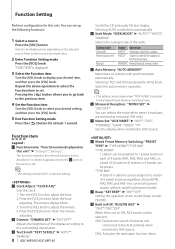
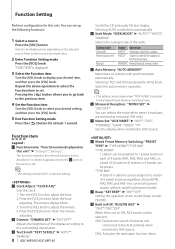
...the noise when stereo broadcasts are received as monaural. (FM only)
' Name Set: "AUX NAME" ➤ "AUX"*, "DVD", "PORTABLE", "GAME", "VIDEO", "TV"... SCROLL" ➤ "AUTO"*, "MANUAL"
8 | KDC-MP245/ KDC-MP145
Scrolls the CD and audio file text display. Press the [VOL] knob to finish...Legend : No. ON2: Activates the attenuator function when Turn the [VOL] knob to be assigned to finish the ...
User Manual - Page 10
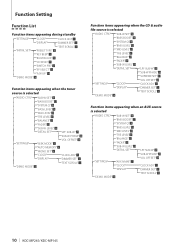
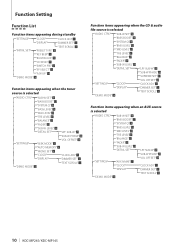
... "DISPLAY"
"DEMO MODE" Ó
"CLOCK ADJ" ¥ "DIMMER SET" ø "TEXT SCROLL" π
Function items appearing when the CD & audio
file source is selected
"AUDIO CTRL"
"SUB-W SET" Ô "BASS BOOST" Ò "SYSTEM Q" Ò "BASS LEVEL" Ú "MID LEVEL" " "TRE LEVEL" Æ..." © "VOL OFFSET" Δ
"CLOCK ADJ" ¥ "DIMMER SET" ø "TEXT SCROLL" π
10 | KDC-MP245/ KDC-MP145
User Manual - Page 12
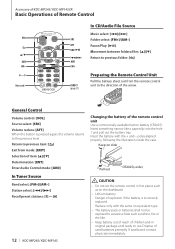
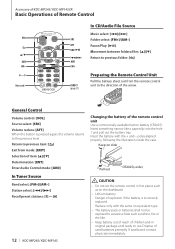
... - 9 Not used batteries promptly. SRC ATT ENT
AUD FM+
DIRECT (page 11)
In CD/Audio File Source
Music select: [4]/[¢] Folder select: [FM+]/[AM-] Pause/Play: [38] Movement between ...Determination: [ENT] Enter Audio Control mode: [AUD]
In Tuner Source
Band select: [FM+]/[AM-] Station select: [4]/[¢] Recall preset stations: [1] - [6]
12 | KDC-MP245/ KDC-MP145
Changing the battery of ...
User Manual - Page 14


... splashing.
• Do not use the wrong screws, you could damage the unit. • If the power is not turned ON ("PROTECT" is installed, check whether the brake lamps, blinkers, wipers, etc. wires or ground them to a front output terminal, do... connector to the car chassis (ground), you share the - Use only the screws provided.
14 | KDC-MP245/ KDC-MP145
If you use your car. 7.
User Manual - Page 16
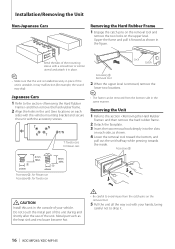
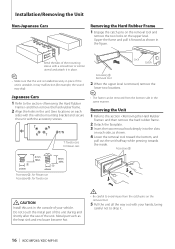
... vehicle mounting bracket and secure the unit with a screwdriver or similar utensil and attach it may skip). Upper the frame and pull it .
16 | KDC-MP245/ KDC-MP145 Bend the tabs of the mounting sleeve with the accessory screws.
Removing the Unit
1 Refer to avoid injury from the bottom side in the figure...
User Manual - Page 18
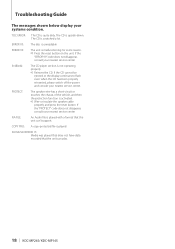
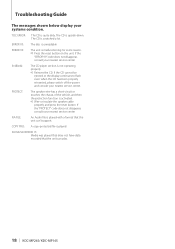
..., please switch off the power and consult your nearest service center. COPY PRO: A copy-protected file is not operating properly. ➪ Reinsert the CD.
If the
"ERROR 99" code...recorded that this unit can play.
18 | KDC-MP245/ KDC-MP145 Troubleshooting Guide
The messages shown below display your nearest service center. NA FILE:
An Audio file is unreadable. ERROR 05: The disc is...
User Manual - Page 19


...KDC-MP145) : 87.5 MHz - 108.0 MHz
Usable sensitivity (S/N = 26dB) : 11.2dBf (1 μV/75 Ω)
Quieting Sensitivity (DIN S/N = 46dB) : 19.2dBf (2.5 μV/75 Ω)
Frequency response (±3 dB) : 30 Hz - 15 kHz
Signal to Noise ratio (MONO) : 63 dB
Stereo... decode : Compliant with MPEG-1/2 Audio Layer-3
WMA decode : Compliant with Windows Media Audio
Audio section
Maximum output power : 50...
Instruction Manual - Page 1
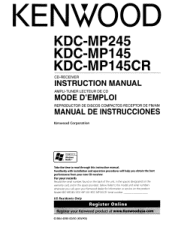
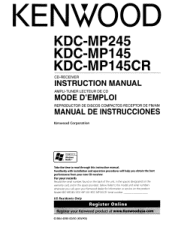
... and serial numbers
whenever you obtain the best
performance from your Kenwood dealer for • r. . Model KDC-MP245/ KDC-MP145/ KDC-MP145CR Serial number
_
US Residents Only
© 864-4590-00...spaces designated on the product. v n l '
I'U"-I
VIlIlln~"~JI~~
KDC-MP145
KDC-MP145CR
CD-RECEIVER
INSTRUCTION MANUAL
AMPLI-TUNER LECTEUR DE CD
MODE D'EMPLOI
REPRODUCTOR DE DISCOS...
Instruction Manual - Page 2
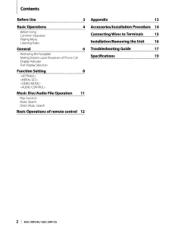
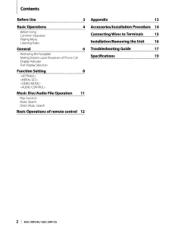
...
Display Indicator
Text Display Selection
Function Setting
8
Music DiscIAudio File Operation 11
Play Function Music Search Direct Music Search
Basic Operations of remote control 12
I 2 KDC-MP245/ KDC-MP145
Instruction Manual - Page 4
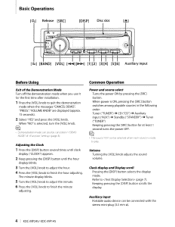
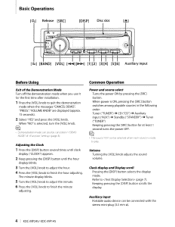
...the messages "CANCEL DEMO'; Auxiliary Input (I 4 KDC-MP245/ KDC-MP145 Keeping pressing the [DISP] button scrolls the display. Common Operation
Power and source select
Turns the power ON by pressing the [SRC] button....When power is selected, turn the [VOLl knob.
@2
. CD ("CD") ...
Volume Turning the [VOL] knob adjusts the sound volume. Auxiliary input Portable audio device can also be ...
Instruction Manual - Page 6
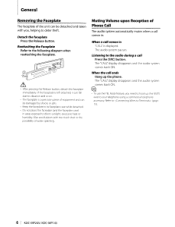
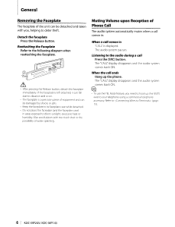
... much dust or the possibility of the unit can be damaged by shocks or jolts. Listening to the audio during a call comes in . The "CALL' display disappears and the audio system comes back ON.
I 6 KDC-MP245/ KDC-MP145 General
Removing the Faceplate
The faceplate of water splashing. Detach the faceplate Press the Release button. Do...
Instruction Manual - Page 8


...of 6 stations can reduce the noise when stereo broadcasts
are received as monaural. (FM only)
III Name Set: "AUX NAME" >- given in AUX: "BUILTIN AUX" >- Turn the [VOL] knob to AUX source.... marked with good reception
automatically. Turn the [VOL] knob to the. lJli.,tci$~~';t~.··~:7t·~:'~';i~I~I 8 KDC-MP245/ KDC-MP145
Scrolls the CD and audio file text display. II Auto ...
Instruction Manual - Page 14


...and experience. Make sure to ground the unit to professionals. Use only the screws provided.
14 I KDC-MP245/ KDC-MP145
If you use your car.
7. If the console has a lid, make sure the wires aren't... may die. If your car's ignition does not have been activated. If the power is not turned ON ("PROTECT" is displayed), the speaker wire may have an ACC position, connect the ignition wires to a ...
Instruction Manual - Page 18
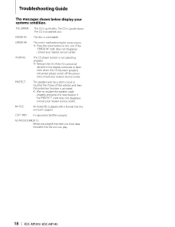
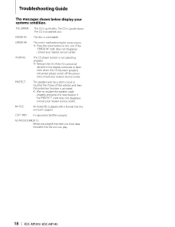
...Audio file is not operating properly. ¢ Reinsert the CD.
ERROR 05:
The disc is played.
If the "PROTECT" code does not disappear, consult your nearest service center.
COPY PRO A copy-protected... the protection function is quite dirty. NO MUSIc/ERROR 15: Media was played that does not have data recorded that this unit can play.
18 I KDC-MP245/ KDC-MP145 Troubleshooting ...
Instruction Manual - Page 19
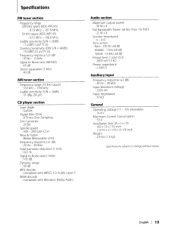
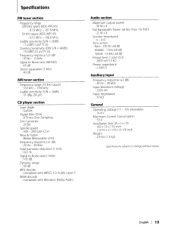
... - 15 kHz
Signal to Noise ratio (MONO) : 63 dB
Stereo separation (1 kHz) : 40 dB
AM tuner section
Frequency range (10kHz... section
Frequency range 200 kHz space (KDC-MP245)
: 87.9 MHz - 107.9 MHz
50 kHz space (KDC-MP145)
.07CAAU~
,nonAAU~
. 0 ...dB
MP3 decode
: Compliant with MPEG-1 12 Audio Layer-3
WMA decode : Compliant with Windows Media Audio
Audio section
Maximum output power : 50 W x...
Instruction Manual - Page 22
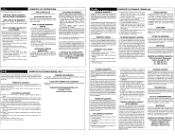
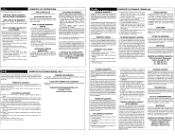
...PROTECTED This warranty is necessary 10 ship lhe product lor warranty service, wewill paylherelurn shipping charges illhe repairs are nol covered by lhe warranty: 1. Take or ship illoany KENWDOD Authorized service Genler
in KenwoOO car stereo components. KENWOOD...Ihe U.S.A Military Exchange service. 2. lrom an authorized Kenwood car stereo dealel or an automobile dealer, unless Itre producl ...
Similar Questions
When My Kenwood Radio Kdc-348u Says Protect What Do I Do?
(Posted by tinrot 9 years ago)
The Radio Works, But The Dial It Doesn't Display
yesterday when i turn on my Kenwood KDC-MP145, the radio works, but the bluedial dont. what happen? ...
yesterday when i turn on my Kenwood KDC-MP145, the radio works, but the bluedial dont. what happen? ...
(Posted by luisserrano 11 years ago)
How Can I Get Demo Mode Off My Kenwood, Turns On Everytime I Turn On The Car?
Kenwood stereo Demo Mode Kdc-MP145
Kenwood stereo Demo Mode Kdc-MP145
(Posted by efraingonzalez76 11 years ago)

