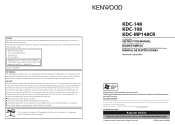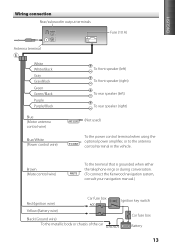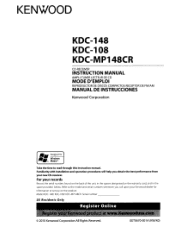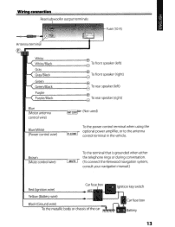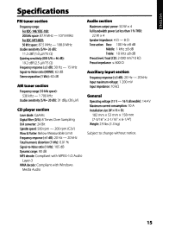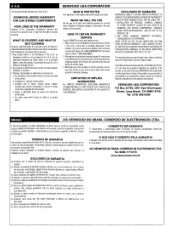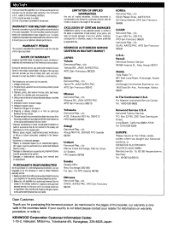Kenwood KDC-148 Support Question
Find answers below for this question about Kenwood KDC-148.Need a Kenwood KDC-148 manual? We have 2 online manuals for this item!
Question posted by jddottogo7 on May 3rd, 2014
Why Is My Kenwood Kdc 148 Say Protect
Current Answers
Answer #1: Posted by BusterDoogen on May 3rd, 2014 9:49 AM
2 possible suspects:
- fault in the speaker themselves (least likely);
- fault in the speaker wiring (likely);
- fault in the amplifier output / power pack/module (most likely).
Unfortunately, no quick/easy fix and neither is there a workaround. The unit would have to be pulled out for voltage / resistance measurements, confirm fault and effect repairs.
I hope this is helpful to you!
Please respond to my effort to provide you with the best possible solution by using the "Acceptable Solution" and/or the "Helpful" buttons when the answer has proven to be helpful. Please feel free to submit further info for your question, if a solution was not provided. I appreciate the opportunity to serve you!
Related Kenwood KDC-148 Manual Pages
Similar Questions
How can I properly reset the KDC 148?
where on the pin do the ground acc and power wire go to the kdc 148