Kenwood KDC-MP145 Support Question
Find answers below for this question about Kenwood KDC-MP145.Need a Kenwood KDC-MP145 manual? We have 2 online manuals for this item!
Question posted by luisserrano on May 10th, 2012
The Radio Works, But The Dial It Doesn't Display
yesterday when i turn on my Kenwood KDC-MP145, the radio works, but the blue dial dont. what happen? thanks.
Current Answers
There are currently no answers that have been posted for this question.
Be the first to post an answer! Remember that you can earn up to 1,100 points for every answer you submit. The better the quality of your answer, the better chance it has to be accepted.
Be the first to post an answer! Remember that you can earn up to 1,100 points for every answer you submit. The better the quality of your answer, the better chance it has to be accepted.
Related Kenwood KDC-MP145 Manual Pages
User Manual - Page 2


... of Phone Call Display Indicator Text Display Selection
Function Setting
8
Music Disc/Audio File Operation 11
Play Function Music Search Direct Music Search
Basic Operations of remote control 12
Appendix
13
Accessories/Installation Procedure 14
Connecting Wires to Terminals
15
Installation/Removing the Unit 16
Troubleshooting Guide
17
Specifications
19
2 | KDC-MP245/ KDC-MP145
User Manual - Page 3


... optional accessories, check with a ballpoint pen etc. Release the faceplate lock so that they work with your model and in this unit are A-Z 0-9 The illustrations of the disc and ... display and the panel appearing in your unit • If the unit fails to (page 6) 2.
Notes • If you experience problems during installation,
consult your Kenwood dealer. • When you turn ...
User Manual - Page 4
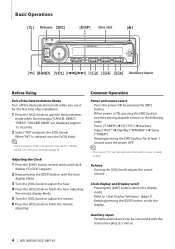
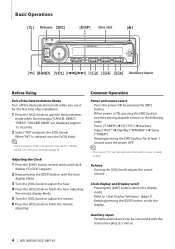
... demonstration
mode when the messages "CANCEL DEMO", "PRESS", "VOLUME KNOB" are displayed (approx. 15 seconds).
2 Select "YES" and press the [VOL] knob.
Auxiliary input Portable audio device can be connected with the stereo mini-plug (3.5 mm ø).
4 | KDC-MP245/ KDC-MP145
The minute display blinks.
5 Turn the [VOL] knob to adjust the minute. 6 Press the [VOL] knob...
User Manual - Page 5


Listening Radio
Select Tuner source Pressing the [SRC] button several times switches the source to 6 stations... switches the receiving band (FM1, FM2, FM3, AM). Removing Disc Pressing the [0] button ejects a disc.
⁄
• For the playable audio files, see (page 13).
English | 5
Folder select Pressing the [BAND] button switches a folder.
Keeping pressing the [1] - [6] button for ...
User Manual - Page 6


... the faceplate Press the Release button. When a call Press the [SRC] button. The audio system pauses.
Reattaching the Faceplate Refer to (page 15).
6 | KDC-MP245/ KDC-MP145 The "CALL" display disappears and the audio system comes back ON. Refer to the following diagram when reattaching the faceplate.
¤
• After pressing the Release button, detach the...
User Manual - Page 7


... when a stereo broadcast is received.
2 "IN" indicator: Lights when a disc is displayed. In Tuner source Information Frequency Clock
Display "FREQUENCY" "CLOCK"
In CD source
Information Disc title Track title Play time & Track number Clock
Display "DISC TITLE" "TRACK TITLE" "P-TIME" "CLOCK"
In Audio file source
Information Music title & Artist name Album name & Artist name...
User Manual - Page 8
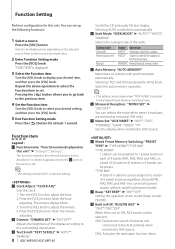
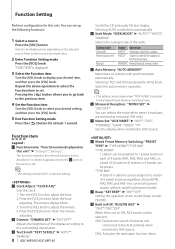
...display according to the surrounding illumination. π Text Scroll: "TEXT SCROLL" ➤ "AUTO"*, "MANUAL"
8 | KDC-MP245/ KDC-MP145
Scrolls the CD and audio file text display...", "PORTABLE", "GAME", "VIDEO", "TV" Sets the display when switched to AUX source....x 4 bands) can be selected. Turn the [VOL] knob to the function...OFF"*
Adjusts the brightness of the radio. "TYPE MIX": A total ...
User Manual - Page 9


... CD, set up value in AUX source: "-8" -
speaker For the OEM speaker
Display "SP OFF" "SP 5/4" "SP 6*9/6" "SP OEM"
Ì Firmware Upgrade:... to "2" to force playing. English | 9 turning on the power with proprietary algorithm, the high-frequency...unplayable even when set while Audio file source of AUX source. Speaker type OFF For 5 & 4 in . http://www.kenwood.com/cs/ce/
Ó...
User Manual - Page 10
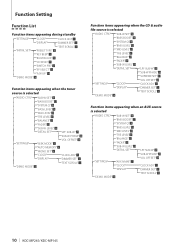
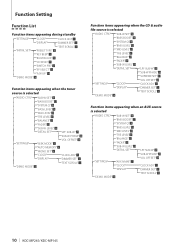
..." Ï "F/W UP" Ì "DEMO MODE" Ó
Function items appearing when the tuner
source is selected
"AUDIO CTRL" "SUB-W SET" Ô "BASS BOOST"
"SYSTEM Q" Ò "BASS LEVEL" Ú..."
"AUX NAME" ' "CLOCK" "DISPLAY"
"DEMO MODE" Ó
"LPF SUB-W" ƒ "SUB-W PHASE" © "VOL OFFSET" Δ
"CLOCK ADJ" ¥ "DIMMER SET" ø "TEXT SCROLL" π
10 | KDC-MP245/ KDC-MP145
User Manual - Page 11


... [VOL] knob.
Randomly plays the music in the disc or folder. When Random Play is turned on, "DISC RANDOM"/ "FOLD RANDOM" is displayed.
2 Enter the music number
Press the number buttons on the remote control. Displays the current Audio file name.
2 Search for at least 1 second. Return to root folder Press the [BAND] button...
User Manual - Page 13


...
In the example of folder/file tree shown below, the
files are played in the order from ᶃ to ᶌ. CD () v
Appendix
About Audio file
• Playable Audio file
MP3 (.mp3), WMA (.wma)
• Playable disc media
CD-R/RW/ROM
• Playable disc file format
ISO 9660 Level 1/2, Joliet, Romeo, Long file...
User Manual - Page 14


... a rear output terminal. • After the unit is displayed),
the speaker wire may have been activated. Connect the speaker...turned ON ("PROTECT" is installed, check whether the brake lamps, blinkers, wipers, etc. Always connect those wires to the unit. 6. For safety's sake, leave the mounting and wiring work if you may start a fire. Use only the screws provided.
14 | KDC-MP245/ KDC-MP145...
User Manual - Page 17


...
▲ Subwoofer Low Pass Filter is not extended. ☞ Pull the antenna out all the way. Radio reception is poor.
✔ The car antenna is set to On. • Preout is severely scratched....
Cannot set up the low pass filter. • No output from the preout jack. Audio file source
? Troubleshooting Guide
Some functions of this unit may just be output from the subwoofer...
User Manual - Page 18
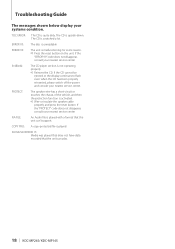
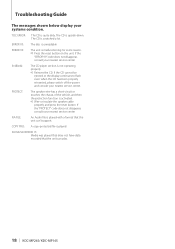
... protection function is played. NA FILE:
An Audio file is played with a format that the unit can 't support. If the CD cannot be
ejected or the display continues to flash even when the CD has...ERROR 15: Media was played that does not have data recorded that this unit can play.
18 | KDC-MP245/ KDC-MP145
The CD is upside-down. The CD is scratched a lot. If the
"ERROR 99" code does not ...
Instruction Manual - Page 2
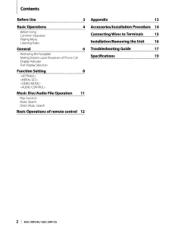
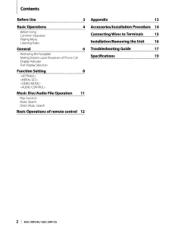
... Use
Basic Operations
Before Using Common Operation Playing Music Listening Radio
General
Removing the Faceplate Muting Volume upon Reception of Phone Call
Specifications
19
Display Indicator
Text Display Selection
Function Setting
8
Music DiscIAudio File Operation 11
Play Function Music Search Direct Music Search
Basic Operations of remote control 12
I 2 KDC-MP245/ KDC-MP145
Instruction Manual - Page 3
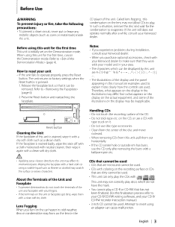
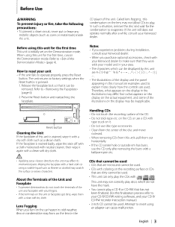
... • You cannot playa CD-R or CD-RW that they work :.vith your model and in your unit
• If the...o
r
Reset button
Cleaning the Unit
If the faceplate of the display and the panel appearing in cold weather, dew or condensation may not...you experience problems during installation, consult your Kenwood dealer.
• When you turn on the car heater in this unit
I 3 How to ...
Instruction Manual - Page 6
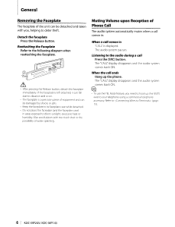
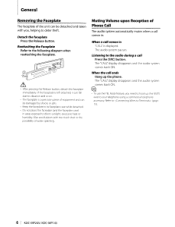
...its faceplate case while detached. When the call
Press the [SRC] button. The "CALL' display disappears and the audio system comes back ON.
~
• To use the TEL Mute feature, you , ... Call
The audio system automatically mutes when a call comes in . The "CALL' display disappears and the audio system comes back ON. Reattaching the Faceplate Refer to deter theft. I 6 KDC-MP245/ KDC-MP145
Instruction Manual - Page 8


...tci$~~';t~.··~:7t·~:'~';i~I~I 8 KDC-MP245/ KDC-MP145
Scrolls the CD and audio file text display. "MANUAl" Normal manual tuning ..."DVD",
"PORTABLE", "GAME", "VIDEO", "TV"
Sets the display when switched to finish the hour
adjusting...is a factory setting.
Turn the [VOL] knob to display your desired setting, and then ... i.e., a total of the radio.
~"rMWtM·tfl.·;fi...
Instruction Manual - Page 11


...
Press the [VOL] knob.
Music Search
Selecting the music you want to listen to root folder Press the [BAND] button. Movement between track Turn the [VOL] knob. Displays the current Audio file name.
2 Search for at least 1 second.
Return to previous folder Press the [~] button. Successively plays the intra of remote control
Direct...
Instruction Manual - Page 13


...not written in this equipment does cause harmful interference to radio or television reception, which can be determined by turning the equipment off and on, the user is encouraged... _ • .PI-~-v,~-h_l".-, rlic:r f.i.I @ J>@)
/f1\n online manual about audio files is put on the siter www.kenwood.com/cs/ce/audiofilel On this online manual, detailed information and notes which the receiver is...
Similar Questions
How To Display Clock On Kenwood Kdc-mp205
Clock is set, but won't display on.
Clock is set, but won't display on.
(Posted by smunoz1355 6 years ago)
Display The Clock For Kdc Bt645u
While the radio is playing or on standby the clock time doesn't show on the heads up display. Can so...
While the radio is playing or on standby the clock time doesn't show on the heads up display. Can so...
(Posted by Apastorfield 8 years ago)
My Kenwood Cd Player Display 'protect'' How Do I Fix This
(Posted by Kvongmixay 11 years ago)
Settting My Radio Seek Potion To Seek Mode. ( The Way It Was)
I cant seem to put my radio back into seek mode. i have set station, but sometimes i am out of an ar...
I cant seem to put my radio back into seek mode. i have set station, but sometimes i am out of an ar...
(Posted by paullee1967 11 years ago)

