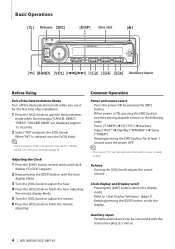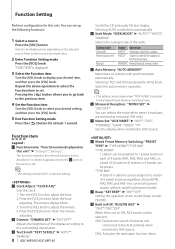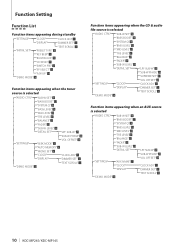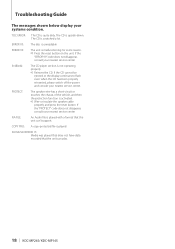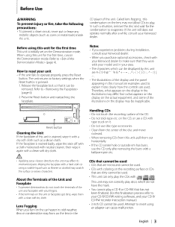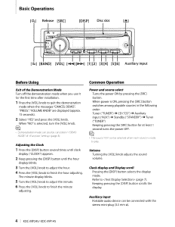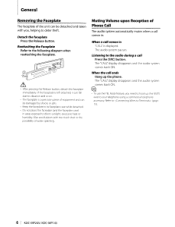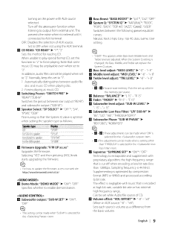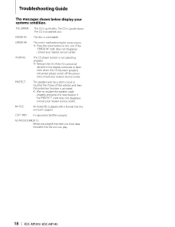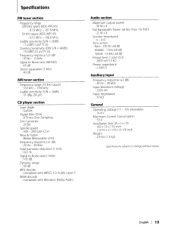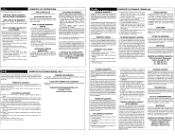Kenwood KDC-MP145 Support Question
Find answers below for this question about Kenwood KDC-MP145.Need a Kenwood KDC-MP145 manual? We have 2 online manuals for this item!
Question posted by Kvongmixay on February 12th, 2013
My Kenwood Cd Player Display 'protect'' How Do I Fix This
The person who posted this question about this Kenwood product did not include a detailed explanation. Please use the "Request More Information" button to the right if more details would help you to answer this question.
Current Answers
Related Kenwood KDC-MP145 Manual Pages
Similar Questions
X396 Cd Player
Every time I turn the car off, or even just swtch to Tuner and then switch back to CD player, the CD...
Every time I turn the car off, or even just swtch to Tuner and then switch back to CD player, the CD...
(Posted by jjfitzjj 9 years ago)
Why'protect'
Iam tired my kenwood car cd player just say to me "PROTECT" even after push reset botton
Iam tired my kenwood car cd player just say to me "PROTECT" even after push reset botton
(Posted by bardia13 11 years ago)
Cant Get Stereo Out Of Protect Mode
for some strange reason my stereo has gone into proctect mode and can get my stereo to work can anyo...
for some strange reason my stereo has gone into proctect mode and can get my stereo to work can anyo...
(Posted by bowtie 12 years ago)