Kenwood KDC-MP145 Support Question
Find answers below for this question about Kenwood KDC-MP145.Need a Kenwood KDC-MP145 manual? We have 2 online manuals for this item!
Question posted by efraingonzalez76 on April 30th, 2012
How Can I Get Demo Mode Off My Kenwood, Turns On Everytime I Turn On The Car?
Kenwood stereo Demo Mode Kdc-MP145
Current Answers
There are currently no answers that have been posted for this question.
Be the first to post an answer! Remember that you can earn up to 1,100 points for every answer you submit. The better the quality of your answer, the better chance it has to be accepted.
Be the first to post an answer! Remember that you can earn up to 1,100 points for every answer you submit. The better the quality of your answer, the better chance it has to be accepted.
Related Kenwood KDC-MP145 Manual Pages
User Manual - Page 1
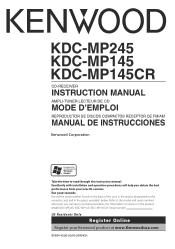
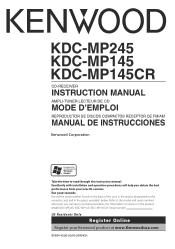
... with installation and operation procedures will help you call upon your Kenwood dealer for information or service on the warranty card, and in the spaces designated on the product. KDC-MP245 KDC-MP145 KDC-MP145CR
CD-RECEIVER
INSTRUCTION MANUAL
AMPLI-TUNER LECTEUR DE CD
MODE D'EMPLOI
REPRODUCTOR DE DISCOS COMPACTOS RECEPTOR DE FM/AM
MANUAL DE...
User Manual - Page 2


... of Phone Call Display Indicator Text Display Selection
Function Setting
8
Music Disc/Audio File Operation 11
Play Function Music Search Direct Music Search
Basic Operations of remote control 12
Appendix
13
Accessories/Installation Procedure 14
Connecting Wires to Terminals
15
Installation/Removing the Unit 16
Troubleshooting Guide
17
Specifications
19
2 | KDC-MP245/ KDC-MP145
User Manual - Page 3


...the Reset
button. English | 3 Before using this unit for the first time, cancel the Demonstration mode. When using this unit, pull them with a ballpoint pen etc. Release the faceplate lock so that... stick tape etc. About the Terminals of the unit and faceplate with your Kenwood dealer. • When you turn on the car heater in cold weather, dew or condensation may form on it again with ...
User Manual - Page 4
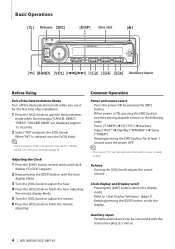
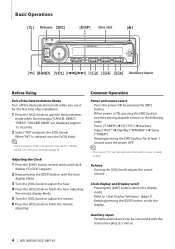
... the display.
Refer to (page 7).
Basic Operations
[ ] Release [SRC]
[DISP] Disc slot
[ ]
[ ] [BAND] [VOL] [] [D] [1][2] [3][4] [5][6] Auxiliary input
Before Using
Exit of (page 8). When "NO" is selected, turn the [VOL] knob.
⁄
• Demonstration mode can also be connected with the stereo mini-plug (3.5 mm ø).
4 | KDC-MP245/ KDC-MP145
User Manual - Page 8
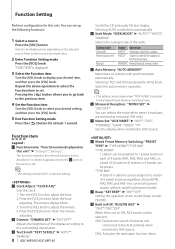
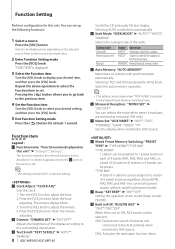
.../ KDC-MP145
Scrolls the CD and audio file text display. ON1: Outputs the sound of the display according to AUX source. Function name: "Function name displayed on the selected source. given in the function list.
⁄
• The setting marked with good reception automatically. Selecting AUTO scrolls them automatically. [ Seek Mode: "SEEK MODE" ➤ "AUTO1...
User Manual - Page 9


...audio files cannot be made when "SUB-W" is selected for the item.
• © : This adjustment can be made when a setting other than 128Kbps, Sampling frequency is 44.1kHz). Normally, keep this function to "2" to "2". http://www.kenwood.com/cs/ce/
Ó Demo Mode: "DEMO MODE... Can be set to output from the basic volume. Turn off when encoding at high bit rate, variable bit ...
User Manual - Page 10
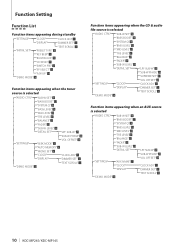
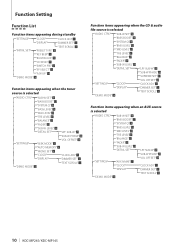
...
"SWITCH PRE" Î "SP SELECT" Ï "F/W UP" Ì "DEMO MODE" Ó
Function items appearing when the tuner
source is selected
"AUDIO CTRL" "SUB-W SET" Ô "BASS BOOST"
"SYSTEM Q" &#...NAME" ' "CLOCK" "DISPLAY"
"DEMO MODE" Ó
"LPF SUB-W" ƒ "SUB-W PHASE" © "VOL OFFSET" Δ
"CLOCK ADJ" ¥ "DIMMER SET" ø "TEXT SCROLL" π
10 | KDC-MP245/ KDC-MP145
User Manual - Page 11


... Repeat ("FOLD REPEAT"), and OFF ("REPEAT OFF") when pressed while playing an audio file. Random play . When Random Play is turned on, "DISC RANDOM"/ "FOLD RANDOM" is preceded or followed by entering the track number.
1 Enter Direct Music Search mode
Press the [DIRECT] button on the remote control. Pressing this button again plays...
User Manual - Page 13


...
In the example of folder/file tree shown below, the
files are played in the order from ᶃ to ᶌ.
CD () v
Appendix
About Audio file
• Playable Audio file
MP3 (.mp3), WMA (.wma)
• Playable disc media
CD-R/RW/ROM
• Playable disc file format
ISO 9660 Level 1/2, Joliet, Romeo, Long file...
User Manual - Page 14


....
14 | KDC-MP245/ KDC-MP145
If you use... your own screws. connector to the power source running through the fuse box.
¤
• Mounting and wiring this product requires skills and experience. Reconnect the - Connect the wiring harness connector to a power source that in turn may cause a short circuit, that can be checked. • If your car...
Instruction Manual - Page 2
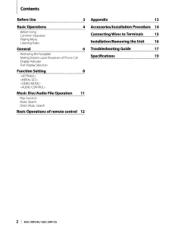
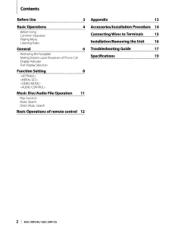
...
Display Indicator
Text Display Selection
Function Setting
8
Music DiscIAudio File Operation 11
Play Function Music Search Direct Music Search
Basic Operations of remote control 12
I 2 KDC-MP245/ KDC-MP145
Instruction Manual - Page 3
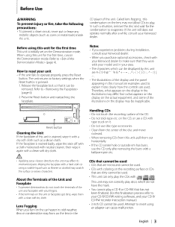
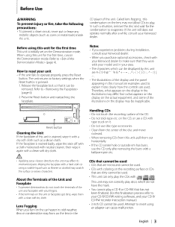
...page 6)
2. Notes
• If you experience problems during installation, consult your Kenwood dealer.
• When you turn on the car heater in the
Handling CDs
• Do not touch the recording surface of...be used . Called lens fogging, this unit for the first time, cancel the Demonstration mode.
The unit returns to evaporate. CD player of this unit for the condensation to ...
Instruction Manual - Page 4
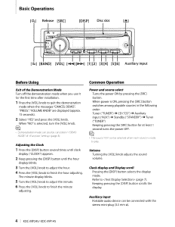
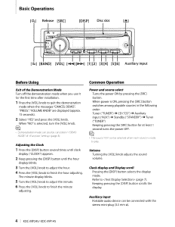
...mode when the messages "CANCEL DEMO'; CD ("CD") ...
Refer to play. b:\
~ • The source TO" can also be connected with the stereo mini-plug (3.5 mm 0). Standby ("STANDBY") ... Demonstration mode...[I 4 KDC-MP245/ KDC-MP145 When "NO" is ON, pressing the [SRC] button switches among playable sources in "DEMO MODE" of the Demonstration Mode Turn off the demonstration mode when you ...
Instruction Manual - Page 8


...1"*, "Setting 2"...
II Text Scroll: "TEXT SCROLL" >- Seek Mode: "SEEK MODE" >-
"AUX"*, "DVD",
"PORTABLE", "GAME", "VIDEO", "TV"
Sets the display when switched to display your desired...lJli.,tci$~~';t~.··~:7t·~:'~';i~I~I 8 KDC-MP245/ KDC-MP145
Scrolls the CD and audio file text display.
Turn the [VOL] knob to AUX source. Turn the [VOL] knob to finish the ...
Instruction Manual - Page 9
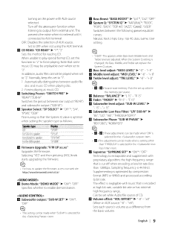
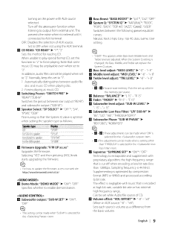
... output from the basic volume. When unable to force playing. OFF For 5&4in. http://www.kenwood.com/cs/ce/
1m Demo Mode: "DEMO MODE" ~ "ON"*, "OFF"
Specifies whether to enable demonstration.
1m Subwoofer output: "SUB-W SET... set while Audio file source of AUX source. Natural, Rock, Pops, casy, lop 40, Jazz, Game, User setting
~ ~ • "USER": This appears when Bass level. Turn off when ...
Instruction Manual - Page 10
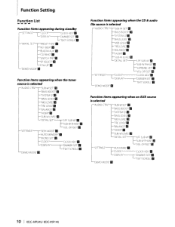
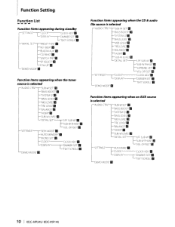
...-W LEVEL'II
"DETAIL SET"l"LPF SUB-W"PI "SUB-W PHASE"mil
"SUPREME sErfj
"VOL OFFSET" I 10 KDC-MP245/ KDC-MP145 "DEMO MODE" 1m
I ) "SETTINGS'~"CLOCK"'-----"CLOCKADJ"D
L"DISPLAY"
"DIMMER SET"f)
['TEXT SCROLL' II
"DEMO MODE"1m
Function items appearing when an AUK source
is selected
"AUDIO CTRL' "SUB-W SET"mJ
"BASS BOOST" II
"SYSTEM Q"II
"BASS LEVEL'Im
"MID LEVEL...
Instruction Manual - Page 11


Switches between Turn the [VOL] knob. Randomly plays the music in the normal mode starting with the song being played now.
1 Enter Music Search mode Press the [ Q ] button.
Cancelling the Music Search mode
Press the [ ~ ] button for music
Audio file
CD source
Movement between Track Repeat ("TRAC REPEAT" and OFF ("REPEAT OFF") when pressed while playing...
Instruction Manual - Page 13


... try to correct the interference by turning the equipment off and on the types or conditions of media.
• Playing order of the Audio file
In the example of procedures ...
_._- _ • .PI-~-v,~-h_l".-, rlic:r f.i.I @ J>@)
/f1\n online manual about audio files is put on the siter www.kenwood.com/cs/ce/audiofilel On this online manual, detailed information and notes which are not written ...
Instruction Manual - Page 14


...sunlight or excessive heat or humidity. AWARNING
If you may die. If the power is not turned ON ("PROTECT" is displayed), the speaker wire may have a short-circuit or touched the chassis... car. Make sure to ground the unit to install the unit so that the mounting angle is installed, check whether the brake lamps, blinkers, wipers, etc. Use only the screws provided.
14 I KDC-MP245/ KDC-MP145
...
Instruction Manual - Page 22
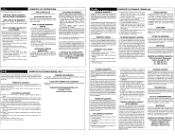
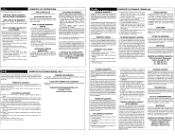
... be presenled
10 Ihe carrier). Esla garantia
evalida no territ6rio brasileiro, condicianado ao usc correia do aparelho conlOlme a manual
de inslru,Oes. lrom an authorized Kenwood car stereo dealel or an automobile dealer, unless Itre producl is nol handled 10 your Queslion is purchased Ihrough Ihe U.S.A Military Exchange service. 2. c. Alltloughyou mustpay any Questions...
Similar Questions
My Nav Clock (just The Clock) Resets Everytime My Car Starts. Dnx 5140
also i have no control of the volume to my sub??!!
also i have no control of the volume to my sub??!!
(Posted by keoni13 11 years ago)
Cant Get Stereo Out Of Protect Mode
for some strange reason my stereo has gone into proctect mode and can get my stereo to work can anyo...
for some strange reason my stereo has gone into proctect mode and can get my stereo to work can anyo...
(Posted by bowtie 12 years ago)

