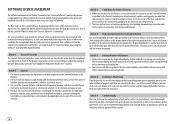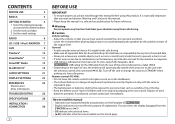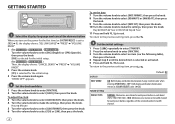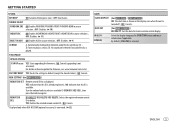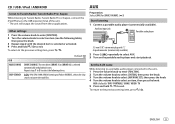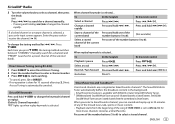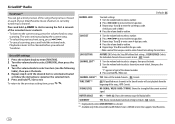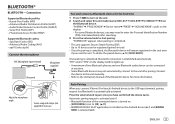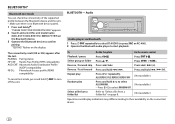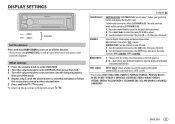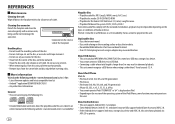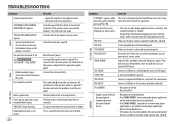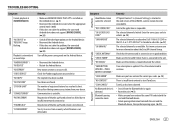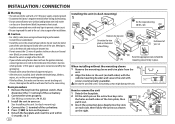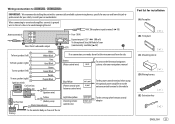Kenwood KDC-BT565U Support Question
Find answers below for this question about Kenwood KDC-BT565U.Need a Kenwood KDC-BT565U manual? We have 1 online manual for this item!
Question posted by Shookblues on June 20th, 2023
Color-coded Wiring Schematic
The person who posted this question about this Kenwood product did not include a detailed explanation. Please use the "Request More Information" button to the right if more details would help you to answer this question.
Current Answers
Answer #1: Posted by SonuKumar on June 21st, 2023 9:46 AM
Please respond to my effort to provide you with the best possible solution by using the "Acceptable Solution" and/or the "Helpful" buttons when the answer has proven to be helpful.
Regards,
Sonu
Your search handyman for all e-support needs!!
Related Kenwood KDC-BT565U Manual Pages
Similar Questions
Color Coded Wiring Diagram For Kenwood Kdc Bt-360u
(Posted by Avmettore 9 months ago)
When I Power On It Says Protect Then Pauses
(Posted by Anonymous-166720 3 years ago)
Main Plug On Wiring Harness
can you give me a color code diagram of the powe're wires, ground, speaked and remote wire?
can you give me a color code diagram of the powe're wires, ground, speaked and remote wire?
(Posted by tkirsch1201 5 years ago)