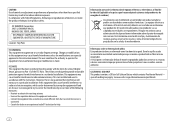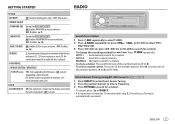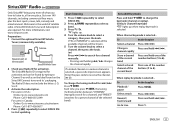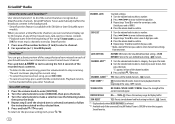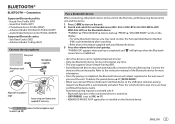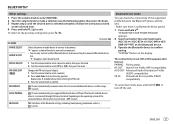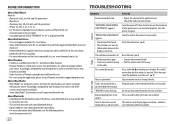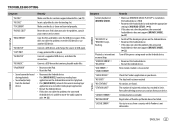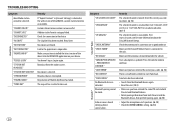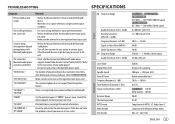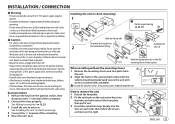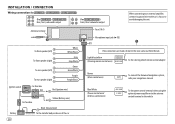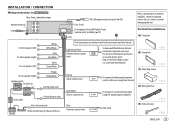Kenwood KDC-BT362U Support Question
Find answers below for this question about Kenwood KDC-BT362U.Need a Kenwood KDC-BT362U manual? We have 1 online manual for this item!
Question posted by Avmettore on July 15th, 2023
Color Coded Wiring Diagram For Kenwood Kdc Bt-360u
Current Answers
Answer #1: Posted by SonuKumar on July 15th, 2023 11:08 AM
- Red: Power (12V constant)
- Yellow: Power (12V switched)
- Black: Ground
- Blue: Remote turn-on
- White: Illumination
- Green: Left front speaker positive
- Purple: Left front speaker negative
- Brown: Right front speaker positive
- Gray: Right front speaker negative
- Orange: Rear speaker positive
- Pink: Rear speaker negative
- Light blue: Subwoofer positive
- Dark blue: Subwoofer negative
- Black/white striped: Antenna
The Kenwood KDC-BT362U also has a few other wires that are not included in the 16-pin harness. These wires are:
- Antenna ground: This wire is used to ground the antenna. It is usually connected to a metal bracket or bolt in the car.
- AUX input: This wire is used to connect an external audio source, such as a portable MP3 player or smartphone. It is usually connected to the auxiliary input jack in the car.
- Remote bass control: This wire is used to control the bass level from an external source, such as a head unit or amplifier. It is usually connected to the remote bass control input jack in the car.
If you are installing the Kenwood KDC-BT362U in your car, it is important to carefully follow the instructions in the owner's manual. This will help to ensure that the stereo is installed correctly and that you do not damage any of the wires.
Here are some additional tips for wiring the Kenwood KDC-BT362U:
- Make sure that you connect the red wire to a constant 12V power source. This will ensure that the stereo has power even when the car is turned off.
- Connect the yellow wire to a switched 12V power source. This will ensure that the stereo only has power when the car is turned on.
- Connect the black wire to a good ground. This will help to prevent electrical noise from affecting the stereo.
- Connect the other wires according to the instructions in the owner's manual.
If you are not comfortable wiring the Kenwood KDC-BT362U yourself, you can always take it to a professional installer. They will be able to wire the stereo correctly and ensure that it is installed safely.
Please respond to my effort to provide you with the best possible solution by using the "Acceptable Solution" and/or the "Helpful" buttons when the answer has proven to be helpful.
Regards,
Sonu
Your search handyman for all e-support needs!!
Answer #2: Posted by Technoprince123 on July 15th, 2023 8:05 AM
Please response if this answer is acceptable and solw your problem thanks
Related Kenwood KDC-BT362U Manual Pages
Similar Questions
what do it mean when it said miswirng check wiring then per on
my kenwood deck powers on and immediately says "miswiring check wiring then power on" ive checked th...