Kenwood KDC-BT565U Support and Manuals
Get Help and Manuals for this Kenwood item
This item is in your list!

View All Support Options Below
Free Kenwood KDC-BT565U manuals!
Problems with Kenwood KDC-BT565U?
Ask a Question
Free Kenwood KDC-BT565U manuals!
Problems with Kenwood KDC-BT565U?
Ask a Question
Most Recent Kenwood KDC-BT565U Questions
Popular Kenwood KDC-BT565U Manual Pages
North America - Page 1


Model KDC-X500/ KDC-BT565U/ KMR-D765BT Serial number
US Residents Only
Register Online Register your Kenwood dealer for information or service on the warranty card, and in the space provided below. KDC-X500 KDC-BT565U KMR-D765BT
CD-RECEIVER
INSTRUCTION MANUAL
AMPLI-TUNER LECTEUR DE CD
MODE D'EMPLOI
REPRODUCTOR DE DISCOS COMPACTOS RECEPTOR DE FM/AM
MANUAL DE INSTRUCCIONES
For your records...
North America - Page 2


...KENWOOD...perchlorate
i These limits are expressly approved in the instruction manual.
In compliance with Federal Regulations, following measures: •.... • Connect the equipment into an outlet on , or inside the product relating to Part 15 of the... result in a residential installation.
If this equipment if an unauthorized change or modification is connected. • Consult the...
North America - Page 4
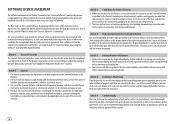
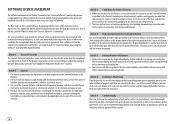
... a copyright, patent or any other code analysis works in the possession of the User,... no original, copies or related materials continue in connection with the Licensed Software.
iii
Such software shall...and regulations by applying whole or a part of the Licensed Software. The Licensed ...manual or help file, and is prohibited to use or duplicate any related materials, updates and upgrades...
North America - Page 6
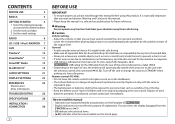
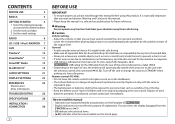
...if replaced incorrectly. General: • Avoid using the external device if it only with
the antenna control wire connected ...BLUETOOTH®
15
AUDIO SETTINGS
21
DISPLAY SETTINGS
23
REFERENCES
24
Maintenance
More information
TROUBLESHOOTING
26
SPECIFICATIONS
28
INSTALLATION /
CONNECTION
30
2
BEFORE USE
IMPORTANT • To ensure proper use, please read through this manual...
North America - Page 19
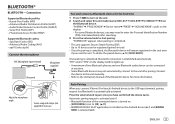
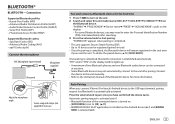
... the instruction manual of the connected devcie is turned on. - [AUTO PAIRING] is completed, the Bluetooth device will remain registered in total. • Once the pairing is set to turn on the unit.
** ** ** 2 Search and select this unit model name (KDC-X5 / KDC-BT5 U/ KMR-D7 BT) on the
display.
• For some Bluetooth devices, you reset the unit.
Bluetooth function...
North America - Page 20


... : • The buttons and display illuminate according to the settings made for more information.
2 Hold the remote device near to the N-Mark on the connected phone.
Press
. Press .
16 Refer to the instruction manual of the number buttons (1 to complete pairing and established the BLUETOOTH connection automatically.
1 Activate the NFC function on the unit (volume knob...
North America - Page 22
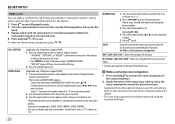
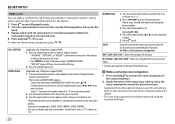
...connected phone is automatically transferred to the unit when pairing.
• Contacts are categorized as: HOME, OFFICE, MOBILE, OTHER, GENERAL • This unit can make a call from the call .
(Applicable only if the phone supports PBAP) 1 Turn the volume knob quickly to enter alphabet search mode (if the phonebook
contains many contacts).
BLUETOOTH... instruction manual of the connected phone...
North America - Page 23


...or follow
the instructions stated on the operating system of the connected device, this function may not work. ; To return...code. 3 Press the volume knob to exit.
BLUETOOTH®
Settings in memory
Store a contact in memory
You can only connect a maximum of two Bluetooth...then press the knob. ON: The unit automatically pair supported Bluetooth device (iPhone/ iPod touch/ Android device) when ...
North America - Page 24
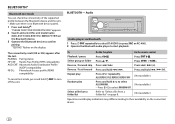
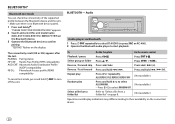
... YOUR PHONE PIN 0000" appears.
2 Search and select this unit model name
(KDC-X5**/ KDC-BT5**U/ KMR-D7**BT) on the connected device.
20 to select RANDOM OFF.
Reverse / Forward skip Press S / T. BLUETOOTH®
Bluetooth test mode
You can check the connectivity of the supported profile between the Bluetooth device and the unit. • Make sure there is no...
North America - Page 25


...to select
IHEARTRADIO. FADER
R15 to +10 (0): Adjusts the subwoofer output level.
SUBWOOFER SET ON: Turns on the extended bass. ; You can operate Pandora in [MANUAL EQ].)
BASS BOOST LEVEL1/ LEVEL2/ LEVEL3/ LEVEL4/ LEVEL5: Selects your smart phone via
Bluetooth connection. ( 15)
3 Press
repeatedly to select PANDORA. OFF: Cancels. OFF: Cancels. Preparation: Select...
North America - Page 28
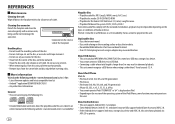
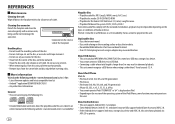
...manual on the following website for -
About iPod/iPhone Made for : - About Android device • This unit supports...support Android Open Accessory (AOA) 2.0. • If the Android device supports both mass storage class device and AOA 2.0, this unit always playback via a USB hub. • Connecting... You cannot operate iPod if "KENWOOD" or " " is other ...
Latest firmware updates and ...
North America - Page 29


...some
Bluetooth devices may not be able to connect to this unit. • This unit may become unavailable. • Some functions of the services may not work with some Bluetooth devices....8226; Pandora is set to [AUTO]. ( 17)
ENGLISH 25 station name, playing time)
appears. About iHeartRadio • iHeartRadio® is a third-party service, therefore the
specifications are subject to ...
North America - Page 31
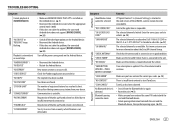
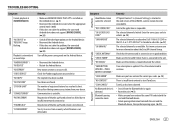
...If this does not solve the problem, the connected
Android device does not support [BROWSE MODE]. ( 24)
Turn off the power saving mode on your device. Bluetooth pairing cannot be selected. "ANDROID ERROR" / "NA DEVICE" "ADD ERROR" "CHECK DEVICE" "NO SKIPS" "NO STATIONS" "STATION LIMIT"
"CONNECT ERROR" "RATING ERROR"
"THUMBS N/A" "LICENSE ERROR"
Remedy
• Make sure KENWOOD MUSIC PLAY APP is...
North America - Page 32


...(AVRCP). (Refer to connect again. • Other Bluetooth devices might be controlled.
There is heard during playback of your nearest service center. Voice calling method is poor.
Reset the unit and try to the instructions of a Bluetooth audio player. Phone sound quality is not successful. "DEVICE FULL"
"N/A VOICE TAG" "NOT SUPPORT"
"NO ENTRY" / "NO PAIR" "ERROR"
"NO INFO" / "NO...
North America - Page 34
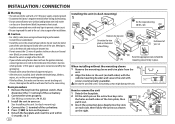
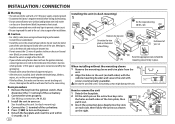
... the car are working properly. • If the fuse blows, first make sure the wires are not touching car's chassis, then replace the old fuse with one that has the same rating. Use only the specified screws.
Metal parts such as the heat sink and enclosure become hot. • Do not connect the [ wires of speakers...
Kenwood KDC-BT565U Reviews
Do you have an experience with the Kenwood KDC-BT565U that you would like to share?
Earn 750 points for your review!
We have not received any reviews for Kenwood yet.
Earn 750 points for your review!
