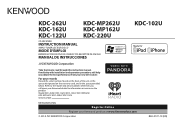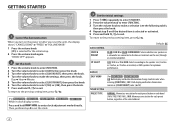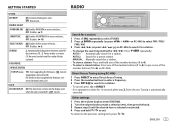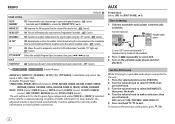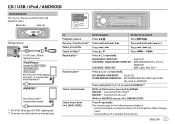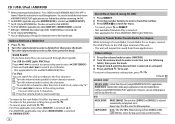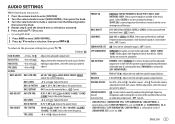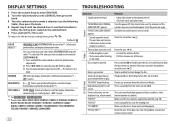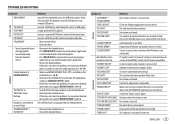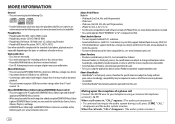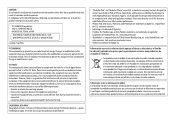Kenwood KDC-122U Support Question
Find answers below for this question about Kenwood KDC-122U.Need a Kenwood KDC-122U manual? We have 1 online manual for this item!
Question posted by kishahill12 on May 22nd, 2020
Do This Radio Have Bluetooth On It
The person who posted this question about this Kenwood product did not include a detailed explanation. Please use the "Request More Information" button to the right if more details would help you to answer this question.
Current Answers
Answer #1: Posted by Troubleshooter101 on May 22nd, 2020 11:03 PM
No this system does not have Bluetooth functionality on it.
https://www.kenwood.com/usa/car/receiver/kdc-122u/
Thanks
Please respond to my effort to provide you with the best possible solution by using the "Acceptable Solution" and/or the "Helpful" buttons when the answer has proven to be helpful. Please feel free to submit further info for your question, if a solution was not provided. I appreciate the opportunity to serve you!
Troublshooter101
Related Kenwood KDC-122U Manual Pages
Similar Questions
How Do I Get The Time To Display While Listening To The Radio Kdc Bt365u
Cant get time to show while unit is on
Cant get time to show while unit is on
(Posted by Ravtac 8 years ago)
Kenwood Kdc-122u Questions
Question 1. Is there a way to display the clock while playing the radio?Question 2. Is there a way t...
Question 1. Is there a way to display the clock while playing the radio?Question 2. Is there a way t...
(Posted by steve88024 8 years ago)
Cannot Get Sound On Newly Purchased Kdc122u
I recently purchased (2 July 15) a Kenwood Model KDC 122U radio to replace a Kenwood radio in my 197...
I recently purchased (2 July 15) a Kenwood Model KDC 122U radio to replace a Kenwood radio in my 197...
(Posted by hwright1 8 years ago)
Kdc-bt558u Will Not Bluetooth Connect With My Iphone 6
no matter what I do, update Pandora app, reset Kenwood car stereo,.....when I try to use the Bluetoo...
no matter what I do, update Pandora app, reset Kenwood car stereo,.....when I try to use the Bluetoo...
(Posted by bbshopbarbie 9 years ago)
Head Unit Issues
I just bought a kenwood kdc-122u radio and had it installed and it suddenly stopped working. I check...
I just bought a kenwood kdc-122u radio and had it installed and it suddenly stopped working. I check...
(Posted by shanestinson 9 years ago)