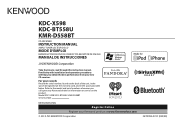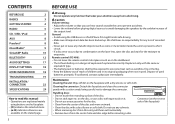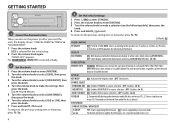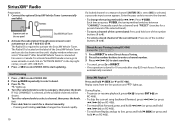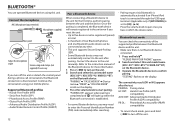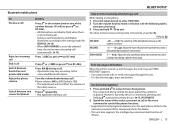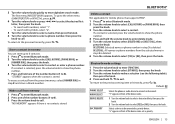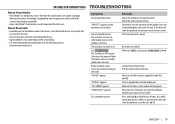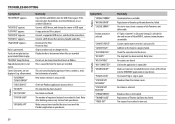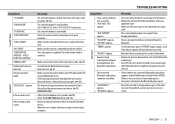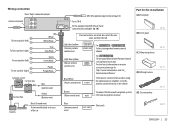Kenwood KDC-BT558U Support and Manuals
Get Help and Manuals for this Kenwood item

View All Support Options Below
Free Kenwood KDC-BT558U manuals!
Problems with Kenwood KDC-BT558U?
Ask a Question
Free Kenwood KDC-BT558U manuals!
Problems with Kenwood KDC-BT558U?
Ask a Question
Most Recent Kenwood KDC-BT558U Questions
Bluetooth Connected But No Sound
my audio used to work for bluetooth but all of a sudden it has stopped but still works when plugged ...
my audio used to work for bluetooth but all of a sudden it has stopped but still works when plugged ...
(Posted by capev816 11 months ago)
Why Is There No Sound Coming Out? Everything Is Correctly Installed.
(Posted by KELLYW2227 1 year ago)
How Do I Get It Out Of Protect. I Don't Even Have Subs Or Anything In My Truck
need help getting it outta pro
need help getting it outta pro
(Posted by nsalter4871 2 years ago)
How Do U Delete A Registered Bluetooth Device From The Kenwood Idc-bt558u
how do u delete a registered Bluetooth device from a kenwood kdc-bt558
how do u delete a registered Bluetooth device from a kenwood kdc-bt558
(Posted by jmbi917g 3 years ago)
Kdc-bt558u
when I look up The user manual for this product it shows that it is Bluetooth as well a USB and auxi...
when I look up The user manual for this product it shows that it is Bluetooth as well a USB and auxi...
(Posted by Joshdetalente94 6 years ago)
Popular Kenwood KDC-BT558U Manual Pages
Kenwood KDC-BT558U Reviews
We have not received any reviews for Kenwood yet.