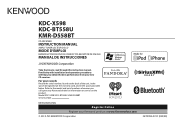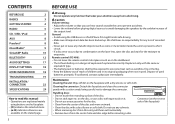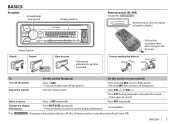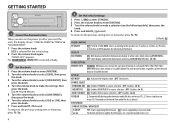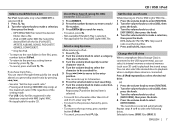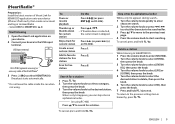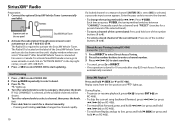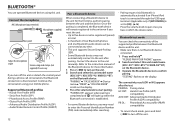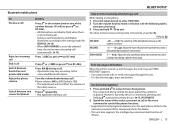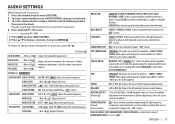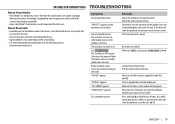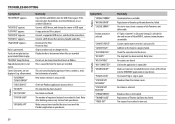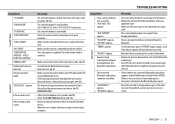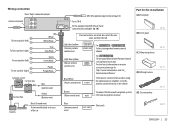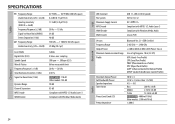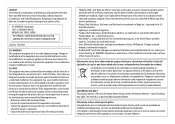Kenwood KDC-BT558U Support Question
Find answers below for this question about Kenwood KDC-BT558U.Need a Kenwood KDC-BT558U manual? We have 1 online manual for this item!
Question posted by KELLYW2227 on January 28th, 2023
Why Is There No Sound Coming Out? Everything Is Correctly Installed.
The person who posted this question about this Kenwood product did not include a detailed explanation. Please use the "Request More Information" button to the right if more details would help you to answer this question.
Current Answers
Answer #1: Posted by SonuKumar on January 28th, 2023 8:51 AM
https://www.manualslib.com/manual/694461/Kenwood-Kdc-X598.html?page=19#manual
please follow above troubleshooting guide
Please respond to my effort to provide you with the best possible solution by using the "Acceptable Solution" and/or the "Helpful" buttons when the answer has proven to be helpful.
Regards,
Sonu
Your search handyman for all e-support needs!!
Related Kenwood KDC-BT558U Manual Pages
Similar Questions
Color Coded Wiring Diagram For Kenwood Kdc Bt-360u
(Posted by Avmettore 10 months ago)
Bluetooth Connected But No Sound
my audio used to work for bluetooth but all of a sudden it has stopped but still works when plugged ...
my audio used to work for bluetooth but all of a sudden it has stopped but still works when plugged ...
(Posted by capev816 11 months ago)
Kdc-bt558u
when I look up The user manual for this product it shows that it is Bluetooth as well a USB and auxi...
when I look up The user manual for this product it shows that it is Bluetooth as well a USB and auxi...
(Posted by Joshdetalente94 6 years ago)
Kdc-bt558u Will Not Bluetooth Connect With My Iphone 6
no matter what I do, update Pandora app, reset Kenwood car stereo,.....when I try to use the Bluetoo...
no matter what I do, update Pandora app, reset Kenwood car stereo,.....when I try to use the Bluetoo...
(Posted by bbshopbarbie 9 years ago)