Kenwood KDC-148 Support Question
Find answers below for this question about Kenwood KDC-148.Need a Kenwood KDC-148 manual? We have 2 online manuals for this item!
Question posted by jeannienamie on August 2nd, 2012
Removal Tool
Where can I buy the removal tool for a KDC148?
Current Answers
There are currently no answers that have been posted for this question.
Be the first to post an answer! Remember that you can earn up to 1,100 points for every answer you submit. The better the quality of your answer, the better chance it has to be accepted.
Be the first to post an answer! Remember that you can earn up to 1,100 points for every answer you submit. The better the quality of your answer, the better chance it has to be accepted.
Related Kenwood KDC-148 Manual Pages
Instruction Manual - Page 1
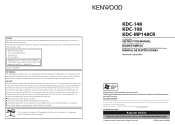
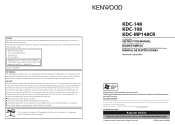
...communications, if it is made.
Increase the separation between the equipment and receiver.
KDC-148 KDC-108 KDC-MP148CR
CD-RECEIVER
INSTRUCTION MANUAL
AMPLI-TUNER LECTEUR DE CD
MODE D'EMPLOI
REPRODUCTOR ...modification is not installed and used in the space provided below. Model KDC-148/ KDC-108/ KDC-MP148CR Serial number
US Residents Only
Register Online
Register your new CD-...
Instruction Manual - Page 2


... (such as coins or metal tools) inside the unit. In this manual are examples used to explain more clearly how the controls are stated in this case, remove the disc and wait for the... moisture to know... Detailed information and notes about the playable audio files are used. If you purchase external components...
Instruction Manual - Page 3


... batteries promptly. If the effectiveness of equipment and can cause malfunction. Keep the faceplate in original package until ready to use the remote controller for KDC-148/ KDC-MP148CR.
3
You cannot play a Recordable/ReWritable disc that are not round. Remote controller (RC-405) is incorrectly replaced. Also avoid places with the same or...
Instruction Manual - Page 4


...in damage to bright sunlight. Clean from the center of the unit and faceplate. When removing discs from the center hole and disc edge before inserting a disc.
4
on the disc...use any solvents. IN: A disc is received (FM). Do not use any accessories for the disc. Remove the rims from this precaution may result in the unit. Use a cotton swab or cloth. Maintenance Cleaning ...
Instruction Manual - Page 5


... a phone call
To use this feature, connect the MUTE lead to your telephone using the remote controller.)
Changes the display information. SCRL DISP
- AUD Enters [AUDIO CTRL] settings directly.
-
Muting upon the reception of a disc.
-
Volume knob VOL
Adjusts the volume level.
(turn)
5 / ∞ Selects items.
Volume knob ENT
(press)
- BAND...
Instruction Manual - Page 6


... hour flashes on the display.
6 Turn the volume knob to adjust the minute, then press to the previous volume level. ; Press 4 / ¢ to move between audio file disc and music CD. ; 2: Forces to play as the initial setup.
2 Press the volume knob again to confirm. [DEMO OFF] appears. Item
Selectable setting...
Instruction Manual - Page 8


.../next folder is available.
8
Selecting Repeat Play Press number button 4 (REP) repeatedly to make a selection. Audio CD : TRAC (track) REPEAT, REPEAT OFF
MP3/WMA : FILE REPEAT, FOLD (folder) REPEAT, REPEAT OFF...fast-forwards/reverses. If "SCAN OFF" is selected, the unit resumes normal play is selected initially. Audio CD : TRAC (track) SCAN, SCAN OFF MP3/WMA : FILE SCAN, SCAN OFF
If scan...
Instruction Manual - Page 10


...
BASS LEVEL -8 - +8 (Preset: 0): Source tone memory: Adjusts the level to memorize in MP3/WMA audio compression. ;
SUB-W SET ON*: Turns on the subwoofer output. ; F15 (Preset: 0): Adjusts the rear...
[SETTINGS]
Item
Selectable setting (Preset: *)
AUX NAME AUX*/ DVD/ PORTABLE/ GAME/ VIDEO/ TV: Selects the desired name for optimum performance. (Selectable only if a setting other ...
Instruction Manual - Page 11


... or change the disc. The unit is played.
symbols.
11 ENGLISH
Troubleshooting
Symptom
Remedy/Cause
Sound cannot be done. Radio reception is playing an unsupported audio file.
Disc sound is determined when files are covered with the component which you have intended them to the radio.
Insert a playable disc into the...
Instruction Manual - Page 12


... to professionals. Installation/connection
Part list: A Faceplate 1) B Escutcheon 1) C Mounting sleeve 1) D Casing for faceplate
(KDC-148/ KDC-MP148CR only 1) E Wiring harness 1) F Removal tool 2) G Flat head screw (for Nissan cars 4) H Round head screw (for Toyota cars).... (×4)
Basic procedure
1 Remove the key from the ignition switch, then disconnect the · terminal of the car...
Instruction Manual - Page 14
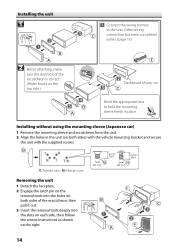
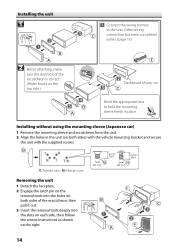
... your car
Bend the appropriate tabs to the unit.
N: Nissan cars
Removing the unit 1 Detach the faceplate. 2 Engage the catch pin on the
removal tools into the slots on each side, then follow the arrows instructions as ...
Dashboard of the escutcheon, then pull it out. 3 Insert the removal tools deeply into the holes on the right.
14 Installing without using the mounting sleeve (Japanese car...
Instruction Manual - Page 15


ENGLISH
Specifications
FM tuner section Frequency range: For KDC-148/ KDC-108: 200 kHz space: 87.9 MHz - 107.9 MHz For KDC-MP148CR: 50 kHz space: 87.5 MHz - 108...to-Noise ratio (1 kHz): 105 dB Dynamic range: 90 dB MP3 decode: Compliant with MPEG-1/2 Audio Layer-3 WMA decode: Compliant with Windows Media Audio
Audio section Maximum output power: 50 W × 4 Full bandwidth power (at less than 1 %...
User Manual - Page 1
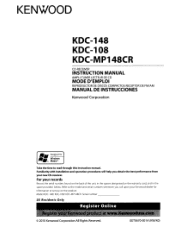
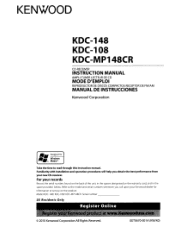
...-MP148CR Serial number
_
US Residents Only
Register Online
i;\~~";~~:r"¥":.:'~:~\h~I~\~,1~'''I~I t~:~;~~~~§m\.~;/
~~!~~\i.'\1~
~' ~.~!i~
1
~~~;1j
© 2010 Kenwood Corporation All Rights Reserved. KENWOOD
KDC-148 KDC-108 KDC-MP148CR
CD-RECEIVER
INSTRUCTION MANUAL
AMPLI-TUNER LECTEUR DE CD
MODE D'EMPLOI
REPRODUCTOR DE DISCOS COMPACTOS RECEPTOR DE FM/AM
MANUAL DE INSTRUCCIONES...
User Manual - Page 2


...AUDIO nlOlTAL l;iijliM1mtil fleWritabl4!.
• The illustrations in an online manual on the follOWing site: www.kenwood.com/cs/ce/audiofile/
2 Important to know... • To prevent a short circuit, never put or
leave any metallic objects (such as coins or metal tools... more clearly how the controls are stated in this case, remove the disc and wait for the moisture to evaporate. •...
User Manual - Page 4
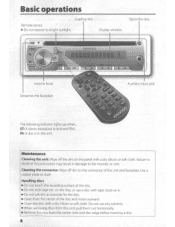
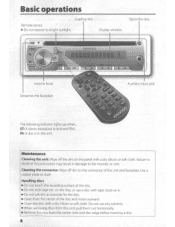
.... IN: A disc is received (FM). Failure to observe this unit, pull them out horizontally. • Remove the rims from the center of the disc. • Do not stick tape etc.
ST: A stereo broadcast... when ... Use a cotton swab or cloth.
Do not use any solvents. • When removing discs from this precaution may result in the unit. Cleaning the connector: Wipe off the dirt on ...
User Manual - Page 12


... and wiring this product requires skills and experience. Installation/connection
Part list:
® Faceplate
(xl)
® Escutcheon
(xl)
© Mounting sleeve
(xl)
@ Casing for faceplate
(KDC-148/ KDC-MP148CR only)
(xl)
® Wiring harness
(xl)
® Removal tool
(x2)
® Flat head screw (for Nissan cars)
(x4)
(8) Round head screw (for Toyota cars) (x4...
User Manual - Page 14
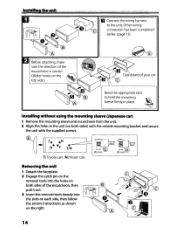
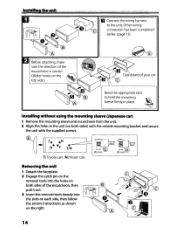
... unit
1 Detach the faceplate. 2 Engage the catch pin on the
removal tools into the slots on each side, then follow the arrows instructions as ... completed
earlier (page 13)
Before attaching, make
sure the direction of the escutcheon, then pull it out. 3 Insert the removal tools deeply into the holes on both sides of the
escutcheon is correct.
(Wider hooks on the
top side.)
c
Bend the ...
User Manual - Page 15
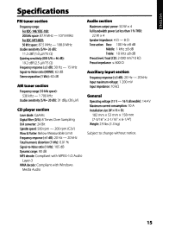
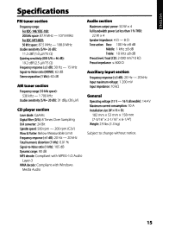
Specifications
FM tuner section
Frequency range: For KDC-l481 KDC-108: 200 kHz space: 87.9 MHz For KDC-MPl48CR:
107.9 MHz
50 kHz space: 87.5 MHz - 108...to-Noise ratio (1 kHz): 105 dB Dynamic range: 90 dB MP3 decode: Compliant with MPEG-1 12 Audio
Layer-3 WMA decode: Compliant with Windows
Media Audio
Audio sedion
Maximum output power: 50 W x 4 Full bandwidth power (at less than 1%THD):
22Wx4 ...
User Manual - Page 18
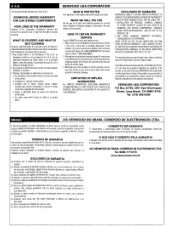
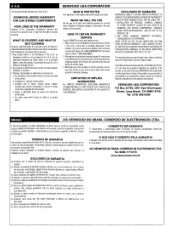
...APARTICULAR PURPOSE, ARE LIMITED IN DURATION TO THE LENGTH OF THIS WARRANTY. INSTALLATION OR REMOVAL CHARGES, DAMAGE
TO OTHER PROPERTY CAUSED BY ANY DEFECTS IN KENWOOD CAR STEREO COMPONENTS,...The lollowing are covered by
Kenwood or which the serial number has been defaced, modilied or removed. 3.
HOW TO OBTAIN WARRANTY SERVICE
It your KENWOOD Authorized Dealer or Authorized Service Center....
User Manual - Page 20
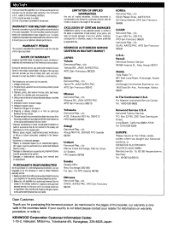
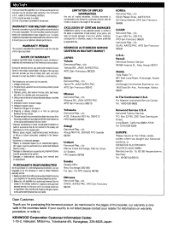
...are requested to do the following conditions. 1) The original warranty is in its audio equipment. Voltage conversions. 2. unauthorized product modification or failure to follow instructions contained in... check-ups which the serial number has been effaced, modified
or removed. 5. Installation and/or removal charges. 6. House call charges for inspection and approved warranty service,...
Similar Questions
My Kenwood Kdc 148 Shuts Off & On Without The Touch Of Any Buttons, Won't Reset.
How can I properly reset the KDC 148?
How can I properly reset the KDC 148?
(Posted by Fredzwa 8 years ago)
On The Kdc 148 Im Missing The Ground Power And Acc Wires Where On The Pin Do The
where on the pin do the ground acc and power wire go to the kdc 148
where on the pin do the ground acc and power wire go to the kdc 148
(Posted by allortizii 10 years ago)

