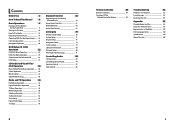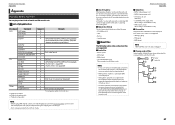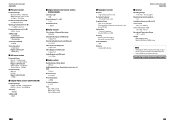Kenwood DNX531VBT Support Question
Find answers below for this question about Kenwood DNX531VBT.Need a Kenwood DNX531VBT manual? We have 1 online manual for this item!
Question posted by 021jay on November 8th, 2023
Music Via Bluetooth
Current Answers
Answer #1: Posted by tanyaaa1212 on November 8th, 2023 4:48 AM
Connecting your device: Start by making sure that your phone or tablet is connected to the Kenwood DNX531VBT. Go into Bluetooth settings and check for any available devices. Select the DNX531VBT and follow the pairing instructions.
Choose audio source: Now find the Bluetooth audio source on your Kenwood unit. This is usually in either the source or input selection menu. Then you want to set it to Bluetooth audio.
Play music: Now that everything is paired, you can play music from your phone or tablet and hear it through your car's speakers.
Screen Mirroring:
In normal use, screen mirroring allows you to display what you see on your phone or tablet onto a different screen like a TV or computer monitor. Here's how you get this feature on the Kenwood unit:
Connect a device: Make sure that both your smartphone and tablet supports screen mirroring. You'll have to use technology like Miracast, Chromecast, Apple CarPlay/Android Auto, etc.
Pick a mirroring source: Look through the Kenwood DNX531VBT menu until you find their screen mirroring option. They don't all look alike so it depends on their user interface.
Follow instructions based on device: Every single device will give direct steps for connecting with a Kenwood unit so just follow them
Please mark as helpful
Answer #2: Posted by SonuKumar on November 8th, 2023 10:00 AM
Make sure that your Bluetooth device is paired with your Kenwood DNX531VBT. If it is not, refer to your Kenwood DNX531VBT's owner's manual for instructions on how to pair a Bluetooth device.
Once your Bluetooth device is paired, press the AUDIO button on your Kenwood DNX531VBT.
Select Bluetooth as the audio source.
Select the Bluetooth device that you want to play music from.
The music will start playing.
To screen mirror your Android device to your Kenwood DNX531VBT, follow these steps:
Download and install the Mirroring for KENWOOD app on your Android device.
Connect your Android device to your Kenwood DNX531VBT via USB.
Launch the Mirroring for KENWOOD app on your Android device.
Tap the Start Mirroring button.
Your Android device's screen will be mirrored to your Kenwood DNX531VBT's display.
To screen mirror your iPhone to your Kenwood DNX531VBT, follow these steps:
Connect your iPhone to your Kenwood DNX531VBT via USB.
Tap the Trust button on your iPhone when prompted.
Your iPhone's screen will be mirrored to your Kenwood DNX531VBT's display.
Here are some additional tips for playing music or screen mirroring on your Kenwood DNX531VBT:
Make sure that your Bluetooth device or iPhone is compatible with your Kenwood DNX531VBT.
Make sure that your Bluetooth device or iPhone is up to date with the latest software.
If you are having trouble connecting your Bluetooth device or iPhone, try restarting your Kenwood DNX531VBT and your Bluetooth device or iPhone.
If you are still having trouble, refer to your Kenwood DNX531VBT's owner's manual for more troubleshooting tips.
I hope this helps. Is there anything else I can help you with?
Please respond to my effort to provide you with the best possible solution by using the "Acceptable Solution" and/or the "Helpful" buttons when the answer has proven to be helpful.
Regards,
Sonu
Your search handyman for all e-support needs!!
Related Kenwood DNX531VBT Manual Pages
Similar Questions
My LG Stylo2 is paired with my Kenwood KDC-X597 / KDC-BT555U / KDC-BT355U car stereo. Pandora plays,...
I have the Kenwood ddx790 and when i go to the bluetooth setup page ever field is blank. Any suggest...
how do i get my own manual for my kenwood radio/audio/video reciever, Model Kenwood KDC-HD545U.
how can I get my movies/music videos on my iPhone to display video? I have the special cable with th...