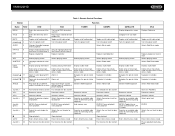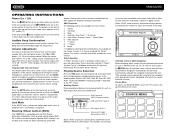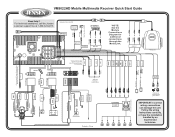Jensen VM9022HD Support Question
Find answers below for this question about Jensen VM9022HD - AM/FM HD Radio.Need a Jensen VM9022HD manual? We have 2 online manuals for this item!
Question posted by jeromehanks5 on June 22nd, 2023
Says Enter Password But I Didn't Enter A Password When I Had It Installed
The person who posted this question about this Jensen product did not include a detailed explanation. Please use the "Request More Information" button to the right if more details would help you to answer this question.
Current Answers
Answer #1: Posted by SonuKumar on June 23rd, 2023 2:02 AM
If your Jensen VM9022HD car stereo is asking for a password even though you did not set one during installation, there are a few steps you can try to resolve the issue:
- Default Password: Try entering the default password for Jensen car stereos. The default password is often a common default code used by the manufacturer. For Jensen stereos, the default password is commonly set as "0000" or "1234". Try entering these codes to see if the stereo unlocks.
- Resetting the Unit: If the default password does not work, you may need to perform a factory reset on your Jensen VM9022HD. This will restore the stereo to its original settings, including removing any password set. To perform a factory reset, you will typically need to locate a small reset button on the stereo unit. It is usually a pinhole button that can be pressed using a paperclip or a similar object. Press and hold the reset button for a few seconds to initiate the reset process. After the reset, the stereo should restart without asking for a password.
Please respond to my effort to provide you with the best possible solution by using the "Acceptable Solution" and/or the "Helpful" buttons when the answer has proven to be helpful.
Regards,
Sonu
Your search handyman for all e-support needs!!
Related Jensen VM9022HD Manual Pages
Similar Questions
Where Can I Find A Replacement Faceplate For This System??
(Posted by jmilla647 8 years ago)
What Is The Factory Reset Password?
(Posted by Anonymous-149026 9 years ago)
Password Default..for Jensen Touch Screen
I have a jensen GPS/NAV system that came in used SUV i purchased a year ago...unfortunately my batt...
I have a jensen GPS/NAV system that came in used SUV i purchased a year ago...unfortunately my batt...
(Posted by clydebishop 11 years ago)
If The Jensen Docking Is On But Not Fully On It Says Am And Wont Play Music
(Posted by garoj10 11 years ago)
Will Not Play Dvds Or Cds Always Say Bad Disk Or No Disk
(Posted by Anonymous-46483 12 years ago)