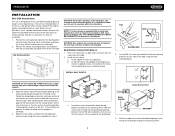Jensen VM9022HD - AM/FM HD Radio Support and Manuals
Get Help and Manuals for this Jensen item

View All Support Options Below
Free Jensen VM9022HD manuals!
Problems with Jensen VM9022HD?
Ask a Question
Free Jensen VM9022HD manuals!
Problems with Jensen VM9022HD?
Ask a Question
Most Recent Jensen VM9022HD Questions
Says Enter Password But I Didn't Enter A Password When I Had It Installed
(Posted by jeromehanks5 10 months ago)
On My Jensen Touch Screen Radio What Pin On Back Is Main Power
(Posted by callw028 2 years ago)
How To Determine Which Wire Is Which Coming Out Of The Back Of The Radio
(Posted by callw028 2 years ago)
Jensen Vm9022hd
I have a Jensen vm9022hd I don't have it installed I hooked up some power just to see if it worked a...
I have a Jensen vm9022hd I don't have it installed I hooked up some power just to see if it worked a...
(Posted by Fullertonshawn 8 years ago)
Nighttime Dimming Of Screen On Vx3020
I had a vs3020 installed in my 2006 silverado Pickup the receiver works fine .but the screen does no...
I had a vs3020 installed in my 2006 silverado Pickup the receiver works fine .but the screen does no...
(Posted by trkfatboy 9 years ago)
Jensen VM9022HD Videos

VM9022HD VM9022 VM9022HDN Reverse rear backup feature with Ebay camera on Montero Pajero - Part 1
Duration: 10:00
Total Views: 4,162
Duration: 10:00
Total Views: 4,162
Popular Jensen VM9022HD Manual Pages
Jensen VM9022HD Reviews
We have not received any reviews for Jensen yet.