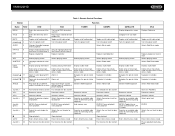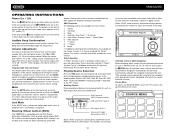Jensen VM9022HD Support Question
Find answers below for this question about Jensen VM9022HD - AM/FM HD Radio.Need a Jensen VM9022HD manual? We have 2 online manuals for this item!
Question posted by Anonymous-46483 on December 24th, 2011
Will Not Play Dvds Or Cds Always Say Bad Disk Or No Disk
The person who posted this question about this Jensen product did not include a detailed explanation. Please use the "Request More Information" button to the right if more details would help you to answer this question.
Current Answers
Related Jensen VM9022HD Manual Pages
Similar Questions
Says Enter Password But I Didn't Enter A Password When I Had It Installed
(Posted by jeromehanks5 10 months ago)
Cd's And Dvd's Not Playing
Hi I have a jensen car dvd player JDVD-7700 which was bought 2012 not sure of the month. The problem...
Hi I have a jensen car dvd player JDVD-7700 which was bought 2012 not sure of the month. The problem...
(Posted by romeo1974rk 9 years ago)
If The Jensen Docking Is On But Not Fully On It Says Am And Wont Play Music
(Posted by garoj10 11 years ago)
My Jensen Vm9223 Won't Play Any Cd Nor Dvd
(Posted by corwaski 12 years ago)
How Do I Make My Jensen Vr187 Play Dvds
i have a jensen vr187 but i want it to dvd how can i make that happen? or where can i sell it
i have a jensen vr187 but i want it to dvd how can i make that happen? or where can i sell it
(Posted by scottyb574 13 years ago)