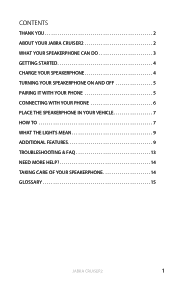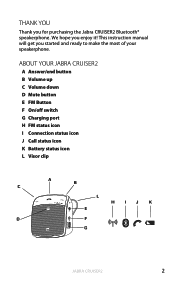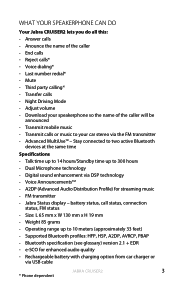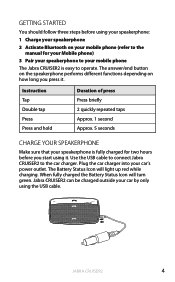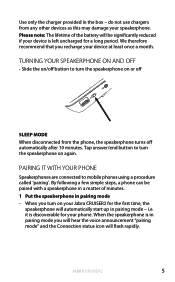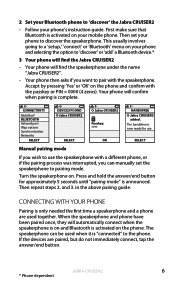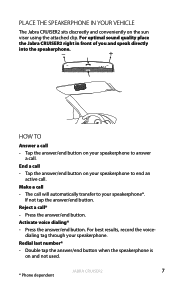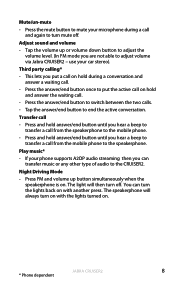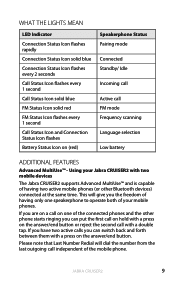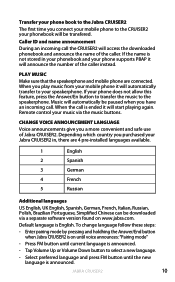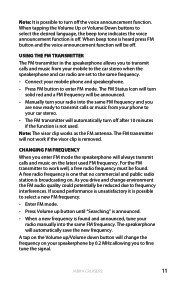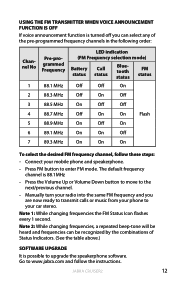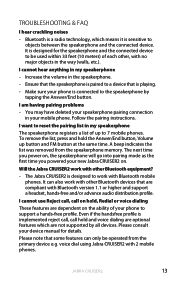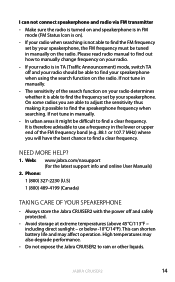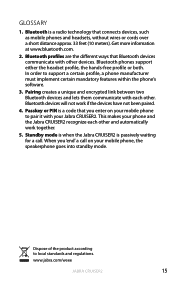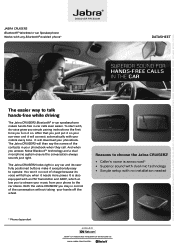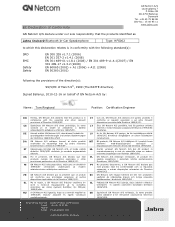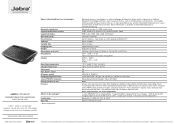Jabra CRUISER2 Support Question
Find answers below for this question about Jabra CRUISER2.Need a Jabra CRUISER2 manual? We have 4 online manuals for this item!
Question posted by mikejmurphymjm on February 13th, 2012
Is It Possible To Add/update Info On A Previous Jabra Cruiser2 Question
Is it possible in some way to add info to a previous Jabra Cruiser2 question raised last week that I have accepted answer from Jabra Support ... Root cause now identified as being a Nokia Firmware issue on multiple handset models where Nokia phone automatically starts to play 1st audio file in media player gallary when initial bluetooth connection is established with Jabra Cruiser2. If it cannot find an audio file it will play 1st video file in media player gallary. As user hears nothing from phone it appears that Jabra itself is playing the music. As music was Nokia sample files user was not familiar with music itself either. My action to turn off music was to press FM button. As car raio was not switched on/tuned in to Jabra selected frequency .. result was that inbound callers voice is not heard in car .. hence original problem of inbound callers cannot be heard. ,,,many thanks...Mike
Current Answers
Related Jabra CRUISER2 Manual Pages
Similar Questions
Why Will My Jabra Connect To My Phone But Not Play Through My Speakers
(Posted by MOVTHNWI 10 years ago)
How Does Jabra Journey Handle Multiple Calls From Different Phones
(Posted by rokurtdo 10 years ago)
Why Is My Jabra Bt 2045 Not Playing Caller Tunes Of My Phone?
The Bt 2045 Is Connecting To My Galaxy Grand , And Rings , When A Call Comes Through. But It Is Play...
The Bt 2045 Is Connecting To My Galaxy Grand , And Rings , When A Call Comes Through. But It Is Play...
(Posted by rammehenthi 11 years ago)
How Do I Shut Off The Music When I Turn On My Jaba Cruiser2
My jaba cruiser 2 was working fine, then today I turned it on and it said I was connected. Then it s...
My jaba cruiser 2 was working fine, then today I turned it on and it said I was connected. Then it s...
(Posted by FRANCOBOLI 11 years ago)