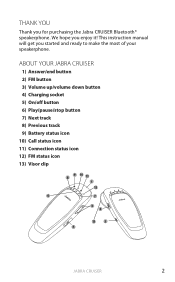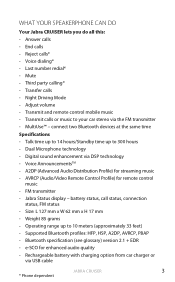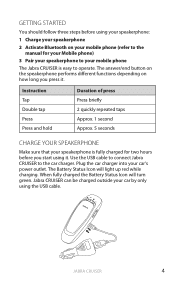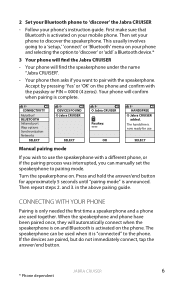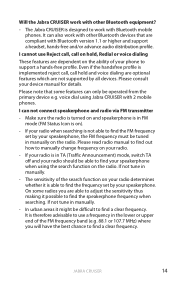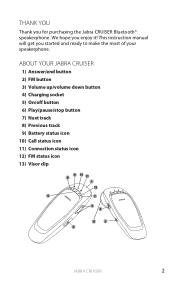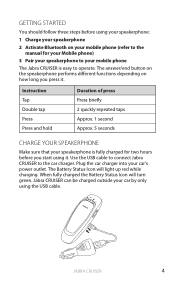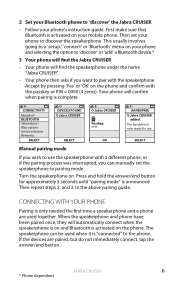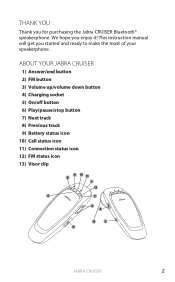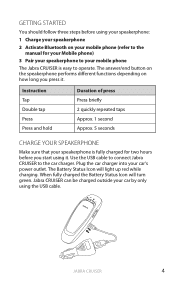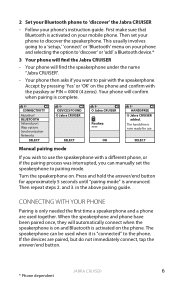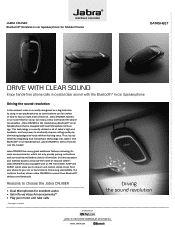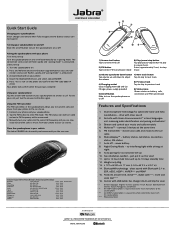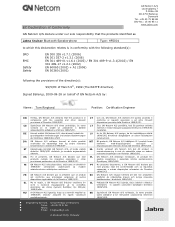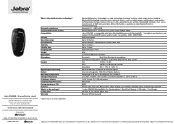Jabra CRUISER Support and Manuals
Get Help and Manuals for this Jabra item

View All Support Options Below
Free Jabra CRUISER manuals!
Problems with Jabra CRUISER?
Ask a Question
Free Jabra CRUISER manuals!
Problems with Jabra CRUISER?
Ask a Question
Most Recent Jabra CRUISER Questions
How Can I Change The Language To Portuguese?
How can I change language to Portuguese?
How can I change language to Portuguese?
(Posted by reisjcs 7 years ago)
How Do I Pair My Jabra Cruiser With My Samsung Galaxy
(Posted by Maxp 8 years ago)
How To Sync Hfs001 To Iphone
(Posted by crea8kandy 9 years ago)
How To Sync My Jabra Hfs001 How To Make It Discoverable With My Phone
(Posted by arenJohnQ 9 years ago)
How To Connect Jabra Bluetooth Hfs001 To My Blackberry
(Posted by nuente 9 years ago)
Jabra CRUISER Videos
Popular Jabra CRUISER Manual Pages
Jabra CRUISER Reviews
We have not received any reviews for Jabra yet.